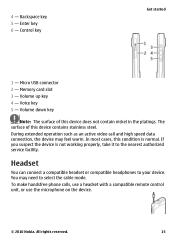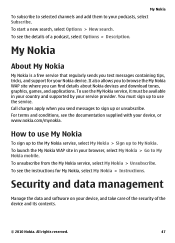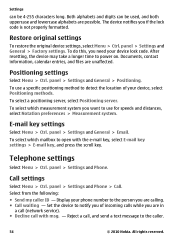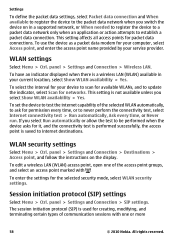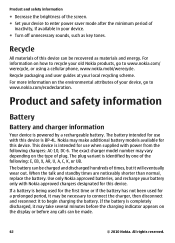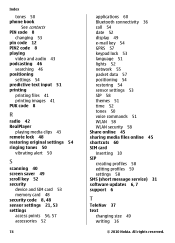Nokia E73 Mode Support and Manuals
Get Help and Manuals for this Nokia item

View All Support Options Below
Free Nokia E73 Mode manuals!
Problems with Nokia E73 Mode?
Ask a Question
Free Nokia E73 Mode manuals!
Problems with Nokia E73 Mode?
Ask a Question
Most Recent Nokia E73 Mode Questions
Nokia E 73 Unlock Code
(Posted by tibebusolomon32 10 years ago)
Viber Free Download
Where one can free download Viber for Symbian Nokia E73?
Where one can free download Viber for Symbian Nokia E73?
(Posted by vik1919 10 years ago)
How Can I Unlock My Nokia E73 Free
(Posted by mmddwd 11 years ago)
I Have Downloaded An Application ' Facelock'.. Since Then I Am Facing Problem..
i have downloaded an application " facelock".. since then i am facing problem.. my NOKIA E7 stopped ...
i have downloaded an application " facelock".. since then i am facing problem.. my NOKIA E7 stopped ...
(Posted by desimix18 11 years ago)
Nokia E73 Mode Videos
Popular Nokia E73 Mode Manual Pages
Nokia E73 Mode Reviews
We have not received any reviews for Nokia yet.