Nokia 6190 - Cell Phone - GSM Support and Manuals
Most Recent Nokia 6190 Questions
Nokia 6190 Videos
Popular Nokia 6190 Manual Pages
User Guide - Page 4


...Settings 27 Launch other PC suite applications 28
8 Wireless modem setup for Nokia 6590/6590i phone 29
Download modem driver 29 Getting connected for the first time: IR (Windows 98 and Me operating system 29 Use infrared with Windows 2000 Professional 30 Windows 2000 Modem Setup instructions...General Packet Radio Service (GPRS) and circuit switched data (CSD 40 Learn about your phone as a ...
User Guide - Page 5
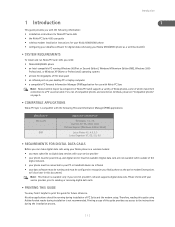
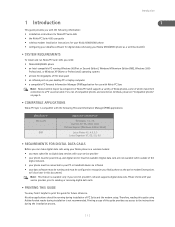
... only if your service provider's network supports digital data calls. Printing a copy of compatible phones and connection methods, please see "Compatible phones" on page 5.
• COMPATIBLE APPLICATIONS
Nokia PC Sync is compatible with the following information: • installation instructions for Nokia PC Suite 4.85 • the Nokia PC Suite 4.85 user guide • wireless modem...
User Guide - Page 7
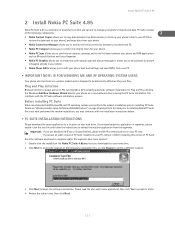
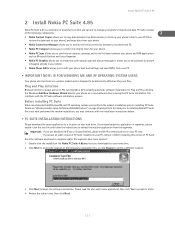
... Suite. This interferes with the installation instructions below.
• PC SUITE INSTALLATION INSTRUCTIONS
Please download the setup application to begin the software installation. Once the software download is complete and/or the segments have an older version of PC Suite installed on your PC now. Please see "Wireless modem setup for Nokia 6590/6590i phone" on PCs running ME or...
User Guide - Page 9


... support certain Nokia 5100 and 6100 series phones. Content Copier), then select the task you want to your new one. The following pages contain basic information and tips on specific models of other Nokia 6590/6590i phones in your Nokia 8390, 6340, 6360, or 6590 phone. Close Content Copier, then proceed to "Wireless modem setup for Nokia 6590/6590i phone" on -screen instructions...
User Guide - Page 10
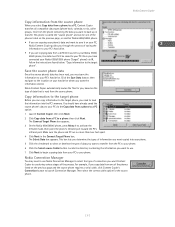
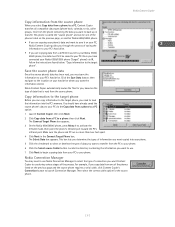
... the source phone data
Once the source phone's data has been read from the PC to your PC, Nokia Content Copier guides you through the process of data that is read , you want the information stored.
Click the Save Data button, then navigate to the location on your PC via IR, follow the instructions found...
User Guide - Page 14


...keyboard).
(or select Update to Phone from your phone receives the new ...part of your new ringing tone to the phone. PC Composer converts the ringing tone to SMS text message format, then instructs your phone
• Discard - Use the Save as dialog box to set...phone to send the text message to another phone supporting downloadable ringing tones. Check the status indicator in phone
Set...
User Guide - Page 17
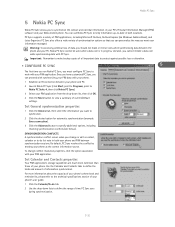
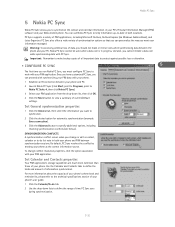
...] PC Sync supports a variety of...phone.
Set General synchronization properties
1 Click the General tab, then select the information you to the technical specifications section of current/default settings. Nokia PC Sync
5 Nokia PC Sync
Nokia PC Suite allows you want your information managed. Set...use Nokia PC Sync to keep information up-to view a summary of your phone's user guide....
User Guide - Page 18


... PC.
Yellow and gray indicate no connection present between phone and PC. If you accidentally delete a contact from your phone are not synchronized with your phone.
Nokia PC Sync remains running . Use the PIM properties tab to select the correct location of errors. PC Sync places an icon in a user profile directory (vs.
To exit...
User Guide - Page 33


... feature is selected.
[ 29 ] if your infrared port uses COM2, your phone should see "Use infrared with another device.
• DOWNLOAD MODEM DRIVER
During the modem installation process, Windows looks for software specific to three feet (0.9 m) maximum. Choose the correct file
The Nokia Web site contains this information is a range of the path to the...
User Guide - Page 36
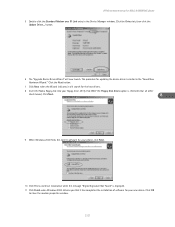
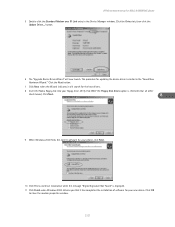
... updating the device driver is checked (clear all other
check boxes). Click the Next button.
7 Click Next when the Wizard indicates it has completed the installation of software for the best drivers.
8 Insert the Nokia floppy disk into your floppy drive. Wireless modem setup for your new device. button.
6 The "Upgrade Device Driver Wizard" will search for your phone...
User Guide - Page 42
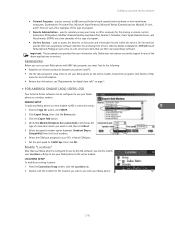
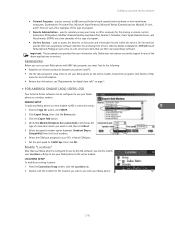
... Access, and Attachmate's EXTRA! used to connect to BBS services (bulletin board system) and mainframe or mini-mainframe computers. Nokia does not endorse or provide support for any of program.
• Remote Administration - Before you want to set your phone and PC.
• Use the data program's setup menu to add, then click Next.
5 Select the...
User Guide - Page 43
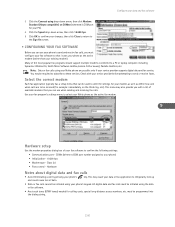
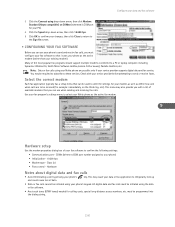
..., etc.). Many of your existing modem).
Note: Data or fax calls using your Nokia phone are to send and receive fax calls, you with your service provider before attempting to these services. Use your fax program's settings menu to select your Nokia phone as the active modem (rather than your fax software to a PC or laptop computer...
User Guide - Page 44
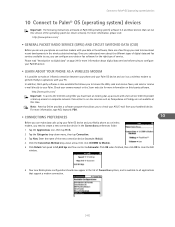
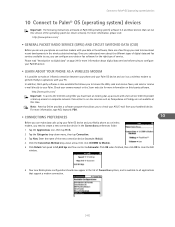
... from your PC.
Set speed to 57,600 bps and flow control to know about the different types of digital data and fax services available to you, you to browse the Web, send and receive faxes, and send or receive e-mail directly to close the Edit
window.
6 Your new Nokia phone configuration should now...
User Guide - Page 50


... tone change duration 9 change note duration 9 change pitch 9 Edit settings 27
F
Fax configuring software 39 modem selection 39
File formats not supported 21 supported 21
G
General Packet Radio Service (GPRS) 34 GPRS
dial-up connection for PalmOS 41 make a data call (PocketPC OS) 43 modem setup (PocketPC OS) 42 Palm OS configuration 40 PocketPC OS...
User Guide - Page 51
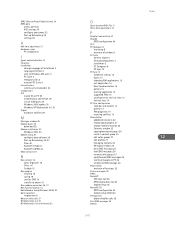
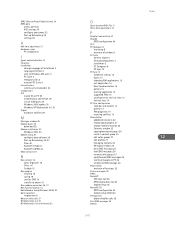
... data
access point 35 AOL settings 36 configure your phone 35 Dial-up Networking 35 settings 35
H
Half-tone adjustment 21 Hardware setup
PC Composer 8
I
Ignore contact deletions 14 Infrared 2 Installation
change language of installation 4 language selection 4 note to Windows ME users 3 PC Suite 3 temporary files 3 uninstall PC Suite 4 Internet access wireless service provider 34 Introduction 1 IR...
Nokia 6190 Reviews
Do you have an experience with the Nokia 6190 that you would like to share?
Earn 750 points for your review!
We have not received any reviews for Nokia yet.
Earn 750 points for your review!


