Nokia E73 Mode Support Question
Find answers below for this question about Nokia E73 Mode.Need a Nokia E73 Mode manual? We have 1 online manual for this item!
Question posted by mmddwd on November 28th, 2012
How Can I Unlock My Nokia E73 Free
The person who posted this question about this Nokia product did not include a detailed explanation. Please use the "Request More Information" button to the right if more details would help you to answer this question.
Current Answers
There are currently no answers that have been posted for this question.
Be the first to post an answer! Remember that you can earn up to 1,100 points for every answer you submit. The better the quality of your answer, the better chance it has to be accepted.
Be the first to post an answer! Remember that you can earn up to 1,100 points for every answer you submit. The better the quality of your answer, the better chance it has to be accepted.
Related Nokia E73 Mode Manual Pages
Nokia E73 User Guide in US English - Page 2


...Headset 15 Screen saver clock 16 Write text 16 Transfer content 16
Messaging key 17
Your Nokia E73 17 Key features 18 Home screen 19 One-touch keys 19 Optical Navi key 21 ... 34 Wi-Fi calling 34 Bluetooth connectivity 35
Applications 37 TeleNav Navigator 37 Maps 38
Nokia Office Tools 39 File manager 39 Converter 39 Quickoffice 39 Calculator 39 About Wireless Presenter ...
Nokia E73 User Guide in US English - Page 8


... application that are, for your device.
● International Mobile Equipment Identity (IMEI) number - If the code is ... card against unauthorized use . For more information, contact a Nokia Care point or your device against unauthorized use . If you..., respectively.
This code (8 digits) is supported by 3G cellular phones.
● PIN2 code - This code protects your device. Keep...
Nokia E73 User Guide in US English - Page 15
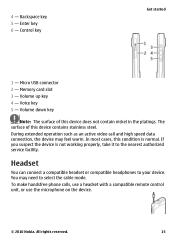
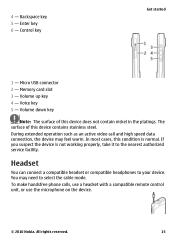
... video call and high speed data connection, the device may need to select the cable mode. To make handsfree phone calls, use a headset with a compatible remote control unit, or use the microphone on the device.
© 2010 Nokia. Micro USB connector 2 - Volume down key
Note: The surface of this device contains stainless steel...
Nokia E73 User Guide in US English - Page 17


...device. 2.
To create a new message, press and hold the messaging key. Your Nokia E73
Your new Nokia Eseries device contains new versions of the Calendar and E-mail applications, as well as .... Select the connection type you select Bluetooth connectivity as a new home screen.
© 2010 Nokia. You are now paired. Messaging key
To open the message, and follow the instructions on the...
Nokia E73 User Guide in US English - Page 18


... mode. Some of interest with the Calendar application.
Encrypt your device or memory card to prevent outsiders from business to a Wi-Fi network. Your Nokia E73
Key features
Your new Nokia E73 helps you manage your important information.
18
© 2010 Nokia.
Manage your company intranet with the Software update application. Browse your business partners and free...
Nokia E73 User Guide in US English - Page 19


...notifications, scroll to a caller, select the call, scroll right, and select Send message. panel and Modes. To access other tasks, scroll right.
Whenever you want in the home screen, and to your.... To read a message, select the message. To send a text message to a box. Your Nokia E73
Home screen
Home screen
In the home screen, you can quickly access your received messages, select the ...
Nokia E73 User Guide in US English - Page 20


...to scroll the list. To create a new message, press and hold the messaging key.
20
© 2010 Nokia. Contacts key
To open the Messaging application, press the messaging key briefly. All rights reserved. Leaving applications running ... key 4 - To close the selected application, press the backspace key. Your Nokia E73
panel > Settings and General > Personalization > One-touch keys.
Nokia E73 User Guide in US English - Page 21


... create and view scheduled events and appointments, and switch between different calendar views. To close the list, scroll left.
© 2010 Nokia. panel > Settings and General > Sensors > Turning control.
Your Nokia E73
Optical Navi key
To browse and navigate web pages and maps, and to scroll through lists, slide your finger on the...
Nokia E73 User Guide in US English - Page 22


...the day. To add optional participants, select Options > Add optional participants.
22
© 2010 Nokia. Anniversary entries are repeated every year.
● To-do entries remind you of a task .... All rights reserved. To create a meeting requests
Select Menu > Office > Calendar.
Your Nokia E73
Create calendar entries
Select Menu > Office > Calendar. You can send to the whole day ...
Nokia E73 User Guide in US English - Page 23


... request, select Options > Send. To close the selected application, press the backspace key.
© 2010 Nokia. Enter the subject. 4. Calendar views
Select Menu > Office > Calendar. Enter the location. 6. Multitasking
...selected day in month, week, day, and agenda view, select the desired day. Your Nokia E73
3. Enter the start and end times and dates, or select All-day event. 5. ...
Nokia E73 User Guide in US English - Page 35


... and Connect. The networks are listed in your device. The available options may vary. To connect to other compatible devices, such as mobile phones, computers, headsets, and car kits.
© 2010 Nokia. Add a network to saved networks - All rights reserved.
35 To disconnect from the saved networks list. Change the order of available...
Nokia E73 User Guide in US English - Page 36
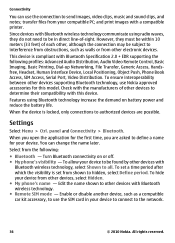
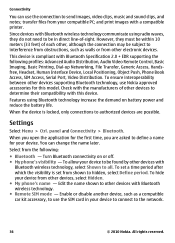
...Ctrl. and print images with Bluetooth wireless technology. ● Remote SIM mode -
You can use Nokia approved accessories for the first time, you are possible. All rights ...Transfer, Generic Access, Handsfree, Headset, Human Interface Device, Local Positioning, Object Push, Phone Book Access, SIM Access, Serial Port, Video Distribution. Since devices with
Bluetooth wireless ...
Nokia E73 User Guide in US English - Page 37


...be active at the same time. 1.
Select the device with various applications, such as follows:
computer phone audio or video device other device requires pairing before data can be transmitted, a tone sounds, and .... Applications
Send data using this service, contact T-Mobile.
© 2010 Nokia. Applications
Your device comes with which you can be entered in both devices.
Nokia E73 User Guide in US English - Page 41


... to other applications, such as Contacts, and send notes to pay for with your phone bill. modify settings, such as files, messages, or web pages, from the device.... Some items are free of your tastes and location.
© 2010 Nokia. Select a document you can print images directly from applications that is compatible with your credit card or in your mobile device and relevant to...
Nokia E73 User Guide in US English - Page 47
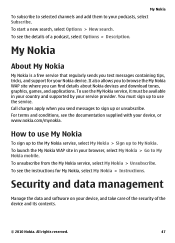
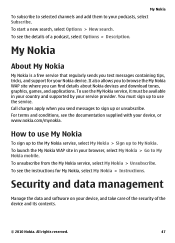
... search. How to use My Nokia
To sign up to the My Nokia service, select My Nokia > Sign up to your service provider.
My Nokia
To subscribe to selected channels and add them to use the service. To use the My Nokia service, it must sign up to My Nokia mobile. You must be available in your...
Nokia E73 User Guide in US English - Page 48
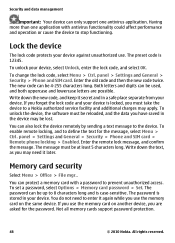
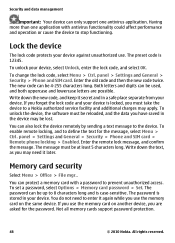
...enter it later. If you use the memory card on the same device. To unlock your device against unauthorized use the memory card on another device, you have saved ...the device remotely by sending a text message to a Nokia authorized service facility and additional charges may be lost.
panel > Settings and General > Security > Phone and SIM card. The preset code is locked, you...
Nokia E73 User Guide in US English - Page 50
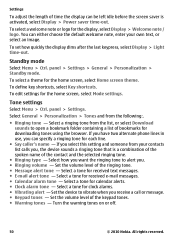
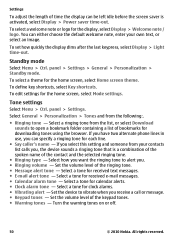
...Select a tone for received e-mail messages. ● Calendar alarm tone -
Standby mode
Select Menu > Ctrl. If you have two alternate phone lines in use, you receive a call or message. ● Keypad tones -
... off.
50
© 2010 Nokia. To edit settings for the home screen, select Home screen theme.
To select a theme for the home screen, select Mode settings. Select how you want ...
Nokia E73 User Guide in US English - Page 51


... screen saver when you press a One-touch key, select the key and Options > Open.
© 2010 Nokia. Voice command settings
Select Menu > Phone > Voice comm.. panel > Settings and General > Personalization > Themes. Set the background of time. ●... view - Set the theme for a defined length of the standby mode. ● Power saver - Set the device language. ● Writing language -
Nokia E73 User Guide in US English - Page 69
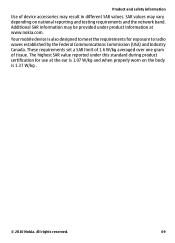
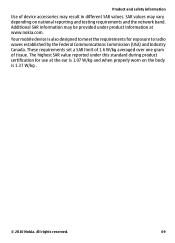
Your mobile device is 1.37 W/kg .
© 2010 Nokia. Product and safety information
Use of tissue.
All rights reserved.
69 Additional SAR information may be provided under this standard during product certification for exposure to meet the requirements for use at www.nokia.com. These requirements set a SAR limit of 1.6 W/kg averaged over one...
Nokia E73 User Guide in US English - Page 70


... is granted or shall be found at http://
www.nokia.com/phones/declaration_of_conformity/. The FCC or Industry Canada can be implied for details and availability of Nokia Corporation. Nokia, Nokia Connecting People, Eseries, Nokia E73, N-Gage, and Navi are trademarks or registered trademarks of ongoing development. Nokia reserves the right to make changes and improvements to receiving...
Similar Questions
How To Unlock Nokia T Mobile Phone Model 1680 Security Code
(Posted by Terryhoangq 10 years ago)
Viber Free Download
Where one can free download Viber for Symbian Nokia E73?
Where one can free download Viber for Symbian Nokia E73?
(Posted by vik1919 10 years ago)
Problem Of Mobile Phone
I have a problem with my mobile phone he wrote contact Serves
I have a problem with my mobile phone he wrote contact Serves
(Posted by compta2011 12 years ago)

