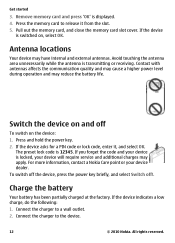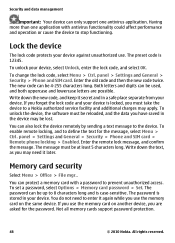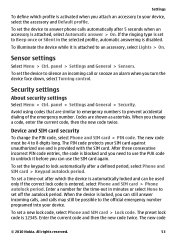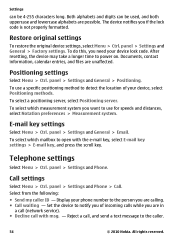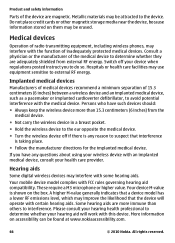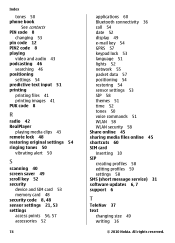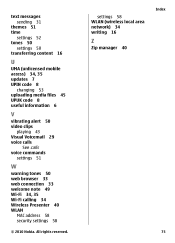Nokia E73 Mode Support Question
Find answers below for this question about Nokia E73 Mode.Need a Nokia E73 Mode manual? We have 1 online manual for this item!
Question posted by tibebusolomon32 on September 7th, 2013
Nokia E 73 Unlock Code
The person who posted this question about this Nokia product did not include a detailed explanation. Please use the "Request More Information" button to the right if more details would help you to answer this question.
Current Answers
Related Nokia E73 Mode Manual Pages
Similar Questions
How Do I Get The Unlock Code For A Nokia 521 From T Mobile
how do I get the unlock code for a t mobile Nokia 521 cell phone
how do I get the unlock code for a t mobile Nokia 521 cell phone
(Posted by Mcclelak 8 years ago)
Hello,how Can I Unlock My Phone From Tesco You Can Get The Unlock Code?
Pleaseyours trulyRobert Jeczminski
Pleaseyours trulyRobert Jeczminski
(Posted by rjeczminski 8 years ago)
How To Calculate Unlock Code For A Nokia 6750-b Using Imei Number?
It was so hard to get the unlock codes for this model, plz help.
It was so hard to get the unlock codes for this model, plz help.
(Posted by Psahha 9 years ago)
Need An Unlock Code For Nokia X3-00 Rm-540 Phone For Use In Africa
Need an unlock code for Nokia X3-00 RM-540 Phone for use in Africa.My email its [email protected]
Need an unlock code for Nokia X3-00 RM-540 Phone for use in Africa.My email its [email protected]
(Posted by knan43 11 years ago)