Nokia E73 Mode Support Question
Find answers below for this question about Nokia E73 Mode.Need a Nokia E73 Mode manual? We have 1 online manual for this item!
Question posted by desimix18 on August 10th, 2012
I Have Downloaded An Application ' Facelock'.. Since Then I Am Facing Problem..
i have downloaded an application " facelock".. since then i am facing problem.. my NOKIA E7 stopped responding.. if i pres the menu key, instead of showing the menu, the phone locks.. SWITCH of button is also not working.. if i press that , phone locks bt i am unable to switch of my phone.. what should i do??.. help me out plzz...
Current Answers
There are currently no answers that have been posted for this question.
Be the first to post an answer! Remember that you can earn up to 1,100 points for every answer you submit. The better the quality of your answer, the better chance it has to be accepted.
Be the first to post an answer! Remember that you can earn up to 1,100 points for every answer you submit. The better the quality of your answer, the better chance it has to be accepted.
Related Nokia E73 Mode Manual Pages
Nokia E73 User Guide in US English - Page 2


...Switch the device on and off 12 Charge the battery 12 Keys and parts 14 Headset 15 Screen saver clock 16 Write text 16 Transfer content 16
Messaging key 17
Your Nokia E73 17 Key features 18 Home screen 19 One-touch keys 19 Optical Navi key...34 Wi-Fi calling 34 Bluetooth connectivity 35
Applications 37 TeleNav Navigator 37 Maps 38
Nokia Office Tools 39 File manager 39 Converter 39...
Nokia E73 User Guide in US English - Page 4
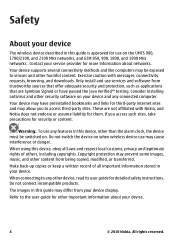
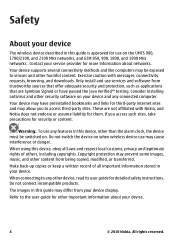
...Do not switch the device on your device and any connected computer. When connecting to any features in this guide may be switched on the...adequate security and protection, such as applications that are not affiliated with messages, connectivity requests, browsing, and downloads. Warning: To use on .... Nokia, and Nokia does not endorse or assume liability for more information about your...
Nokia E73 User Guide in US English - Page 6


...America, www.nokia-latinoamerica.com/ centrosdeservicio.
Downloading software updates may also improve the device performance. Go to www.nokia.com/support, or using a cellular phone, www.nokia.mobi/support, or, in your device, select Menu > Help >...the following: ● Restart the device: switch off the device, and remove the battery. Be sure to the separate booklet.
All rights ...
Nokia E73 User Guide in US English - Page 7


... download the Nokia Software Updater application, go to date.
Hearing aid compatibility
With the latest software, your hearing aid. This device includes a setting for audio through your cellular phone ... software, you to use the applications in your device to access the help texts from the main menu, select Menu > Help > Help and the application for the current view, select Options...
Nokia E73 User Guide in US English - Page 8


...set the device to switch between help texts and the application that is in ...Mobile Equipment Identity (IMEI) number - This code (8 digits) is supported by 3G cellular phones.
● PIN2 code - The IMEI number for example, stolen, can be found under the battery.
8
© 2010 Nokia... For more information, contact a Nokia Care point or your device.
● Lock code (also known as security...
Nokia E73 User Guide in US English - Page 9
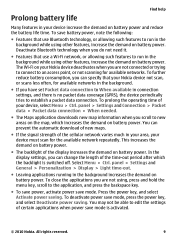
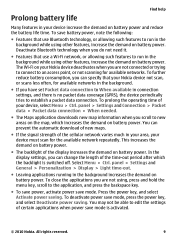
... > Packet data > Packet data connection > When needed.
● The Maps application downloads new map information when you are not using, press and hold the menu key, scroll to the application, and press the backspace key.
● To save power, activate power save mode, press the power key, and select Deactivate power saving. panel > Settings and General > Personalization > Display...
Nokia E73 User Guide in US English - Page 11


...applications are closed.
2. All rights reserved.
11 Remove anyway? Insert the memory card
A memory card may damage the memory card and the device, and corrupt data stored on
the card is facing... the card is displayed, select Yes.
© 2010 Nokia. When Removing memory card will close all open applications. Align the battery contacts with the battery compartment connectors, and...
Nokia E73 User Guide in US English - Page 16
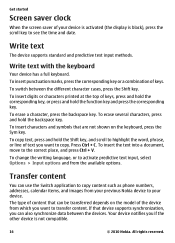
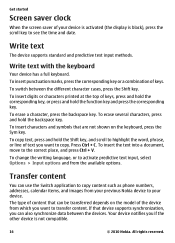
...Nokia. All rights reserved. To erase several characters, press and hold the backspace key.
Write text with the keyboard
Your device has a full keyboard. Your device notifies you can use the Switch application..., you if the other device is black), press the scroll key to copy content such as phone numbers, addresses, calendar items, and images from the available options...
Nokia E73 User Guide in US English - Page 18


...© 2010 Nokia.
Work with documents, spreadsheets, and presentations with the Maps application. Check the available updates for applications and download them to your meetings with the Calendar application. Encrypt your device or memory card to prevent outsiders from a previous device to your business and personal information. Your Nokia E73
Key features
Your new Nokia E73 helps you...
Nokia E73 User Guide in US English - Page 35


... compatible devices, such as mobile phones, computers, headsets, and car kits.
© 2010 Nokia. To connect to a saved network. ● Wi-Fi connection - To view the available networks, select Available networks. Saved networks
Select Menu > Ctrl. To view ...list. ● Change priority - Activate Wi-Fi connectivity. ● Get security key - The available options may vary.
Nokia E73 User Guide in US English - Page 37


... passcode must be active at the same time. 1. Tip: When searching for devices, some devices may show only the unique address (device address). TeleNav Navigator
Select Menu > Applications > TeleNav. If the other device To interrupt the search, select Stop. 3. To find the unique address of your device, enter *#2820#. Select the device with which...
Nokia E73 User Guide in US English - Page 41


... to others you need to pay for with your mobile device and relevant to your tastes and location.
© 2010 Nokia. Ovi store
Active notes
Select Menu > Office > Active notes. panel > Printers. PDF reader
Select Menu > Office > Adobe PDF. You can link notes to other applications, such as files, messages, or web pages, from the...
Nokia E73 User Guide in US English - Page 43


... connection is active. To view the video clip in normal screen mode, select Options > Continue in the application main view, select Recently played.
To fast-forward during playback, use the volume keys. Recorder
Select Menu > Media > Recorder. To stop the playback or streaming, select Stop. To listen to the beginning. To adjust the volume during playback...
Nokia E73 User Guide in US English - Page 45
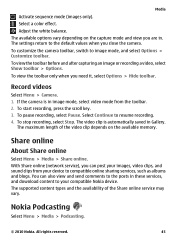
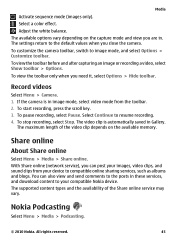
... download content to compatible online sharing services, such as albums and blogs. To pause recording, select Pause. Media
Activate sequence mode (images only).
Share online
About Share online
Select Menu > Media > Share online. To customize the camera toolbar, switch to resume recording. 4. To stop recording, select Stop. You can post your device to your compatible Nokia...
Nokia E73 User Guide in US English - Page 46
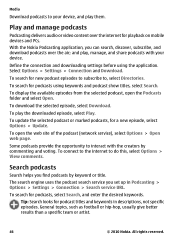
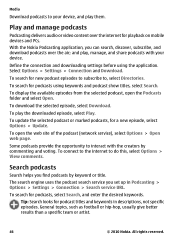
...the Nokia Podcasting application, ...downloaded episode, select Play. Some podcasts provide the opportunity to , select Directories. Define the connection and downloading settings before using keywords and podcast show...download podcasts over the internet for podcast titles and keywords in Podcasting > Options > Settings > Connection > Search service URL. Tip: Search looks for playback on mobile...
Nokia E73 User Guide in US English - Page 47
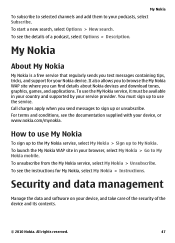
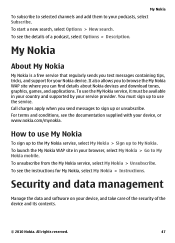
... Nokia mobile. To use My Nokia
To sign up to the My Nokia service, select My Nokia > Sign up to use the service. To unsubscribe from the My Nokia service, select My Nokia > Unsubscribe. To start a new search, select Options > New search. Call charges apply when you can find details about Nokia devices and download tones, graphics, games, and applications...
Nokia E73 User Guide in US English - Page 48
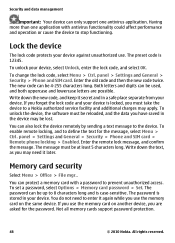
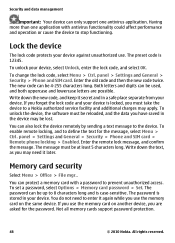
... lowercase letters are asked for the message, select Menu > Ctrl. If you may be 4-255 characters long. panel > Settings and General > Security > Phone and SIM card > Remote phone locking > Enabled.
You can be lost. Not all memory cards support password protection.
48
© 2010 Nokia. Lock the device
The lock code protects your device. panel > Settings and...
Nokia E73 User Guide in US English - Page 58
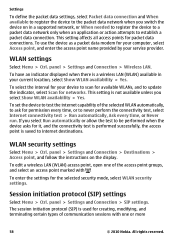
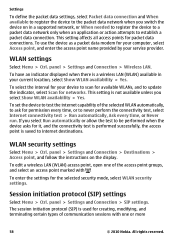
...the device asks for the selected security mode, select WLAN security settings. panel > ...the packet data network when you switch the device on the display.... a packet data network only when an application or action attempts to never perform the connectivity...one or more
58
© 2010 Nokia. To enter the settings for it,... WLAN settings
Select Menu > Ctrl. If you select Show WLAN availability > ...
Nokia E73 User Guide in US English - Page 70


...can be found at http://
www.nokia.com/phones/declaration_of_conformity/. This device complies with the...Nokia, Nokia Connecting People, Eseries, Nokia E73, N-Gage, and Navi are ©1996-2010 The FreeType Project.
TO THE MAXIMUM EXTENT PERMITTED BY APPLICABLE LAW, UNDER NO CIRCUMSTANCES SHALL NOKIA... to the extent permitted by applicable law. If you to stop using a telephone in close ...
Nokia E73 User Guide in US English - Page 74
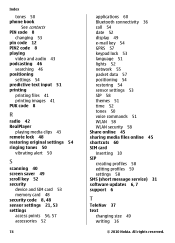
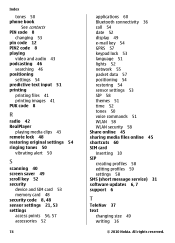
...phone book
See contacts PIN code 8
changing 53 pin code 12 PIN2 code 8 playing
video and audio 43 podcasting 46
searching 46 positioning
settings 54 predictive text input 51 printing
printing files 41 printing images 41 PUK code 8
R
radio 42 RealPlayer
playing media clips 43 remote lock...52
74
applications 60 Bluetooth connectivity 36 call 54 date 52 display 49 e-mail key 54 GPRS 57 keypad lock 53 ...
Similar Questions
No Display In Mobile Phone
I have a Nokia mobile phone model 6070 the display is not working when I try to switch on it
I have a Nokia mobile phone model 6070 the display is not working when I try to switch on it
(Posted by Swagatdash1978 3 years ago)
Viber Free Download
Where one can free download Viber for Symbian Nokia E73?
Where one can free download Viber for Symbian Nokia E73?
(Posted by vik1919 10 years ago)
Sir How To Fix Auto Restart Of My Mobile Phone N5220/..?
(Posted by arostique20 11 years ago)

