Nokia E73 Mode Support Question
Find answers below for this question about Nokia E73 Mode.Need a Nokia E73 Mode manual? We have 1 online manual for this item!
Question posted by desimix18 on August 10th, 2012
Problem Of Nokia E7
The person who posted this question about this Nokia product did not include a detailed explanation. Please use the "Request More Information" button to the right if more details would help you to answer this question.
Current Answers
There are currently no answers that have been posted for this question.
Be the first to post an answer! Remember that you can earn up to 1,100 points for every answer you submit. The better the quality of your answer, the better chance it has to be accepted.
Be the first to post an answer! Remember that you can earn up to 1,100 points for every answer you submit. The better the quality of your answer, the better chance it has to be accepted.
Related Nokia E73 Mode Manual Pages
Nokia E73 User Guide in US English - Page 2


...Headset 15 Screen saver clock 16 Write text 16 Transfer content 16
Messaging key 17
Your Nokia E73 17 Key features 18 Home screen 19 One-touch keys 19 Optical Navi key 21 ... 34 Wi-Fi calling 34 Bluetooth connectivity 35
Applications 37 TeleNav Navigator 37 Maps 38
Nokia Office Tools 39 File manager 39 Converter 39 Quickoffice 39 Calculator 39 About Wireless Presenter ...
Nokia E73 User Guide in US English - Page 8


...use. This code (8 digits) is supported by 3G cellular phones.
● PIN2 code - Devices that is usually supplied ... or 17 digits) is 12345. For more information, contact a Nokia Care point or your device against unauthorized use the following indicators: ... the code is locked, your device.
● International Mobile Equipment Identity (IMEI) number - If you to a ...
Nokia E73 User Guide in US English - Page 15
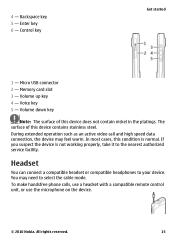
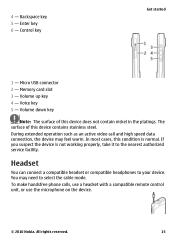
...device is normal. Headset
You can connect a compatible headset or compatible headphones to select the cable mode.
4 - The surface of this device does not contain nickel in the platings. Voice key 5... feel warm. To make handsfree phone calls, use a headset with a compatible remote control unit, or use the microphone on the device.
© 2010 Nokia. Volume up key 4 - ...
Nokia E73 User Guide in US English - Page 17


... Switch application. Content is sent to the other device, and select OK. Your Nokia E73
Your new Nokia Eseries device contains new versions of data to transfer content. Select the connection type you... card in your device. Both devices
must support the selected connection type. 3. Some earlier Nokia devices may not have your device search for the first time 1. Select the device from ...
Nokia E73 User Guide in US English - Page 18


... the Software update application. Move your contact and calendar information from a previous device to personal mode. Work with documents, spreadsheets, and presentations with the Maps application.
Your Nokia E73
Key features
Your new Nokia E73 helps you manage your Nokia E73 with the Switch application. Encrypt your device or memory card to prevent outsiders from business to...
Nokia E73 User Guide in US English - Page 19


...To listen to access a list of the home screen, select Menu > Ctrl. panel and Modes. Notification area. You can define two separate home screens for different purposes, for example, one..., scroll to a caller, select the call, scroll right, and select Send message.
Your Nokia E73
Home screen
Home screen
In the home screen, you can quickly access your personal e-mail. ...
Nokia E73 User Guide in US English - Page 20


..., press the home key for a few seconds or press the scroll key. To create a new message, press and hold the messaging key.
20
© 2010 Nokia. Your Nokia E73
panel > Settings and General > Personalization > One-touch keys. Contacts key 3 - Calendar key 4 - Leaving applications running in which case you cannot change them.
1 -
Messaging key...
Nokia E73 User Guide in US English - Page 21


... Anniversary entries are also marked with a triangle. To close the list, scroll left.
© 2010 Nokia.
Whenever you have activated the sensors in camera, hold your finger slowly on the scroll key. To ... selected day are marked with an exclamation mark. The entries of available actions.
Your Nokia E73
Optical Navi key
To browse and navigate web pages and maps, and to scroll through...
Nokia E73 User Guide in US English - Page 22


...available online, Public to your device.
To add optional participants, select Options > Add optional participants.
22
© 2010 Nokia.
Create meeting entry, select a day and Options > New entry > Meeting
request.
2. To create a meeting requests
.... You can create meeting entries, select Options > Priority.
Your Nokia E73
Create calendar entries
Select Menu > Office > Calendar.
Nokia E73 User Guide in US English - Page 23


Your Nokia E73
3. Set an alarm for the meeting request, select Options > Priority. Calendar views
Select Menu > Office > Calendar. To change...or select All-day event. 5.
Enter the location. 6. To close the selected application, press the backspace key.
© 2010 Nokia. All rights reserved.
23 To move to the next or the previous day in seven day boxes. ● Day view shows ...
Nokia E73 User Guide in US English - Page 35


... network. ● Saved networks - To disconnect from the network, select the network and Disconnect. To connect to other compatible devices, such as mobile phones, computers, headsets, and car kits.
© 2010 Nokia. Bluetooth connectivity
About Bluetooth connectivity
With Bluetooth connectivity, you can make a wireless connection to a network, select the network and Connect. All...
Nokia E73 User Guide in US English - Page 36
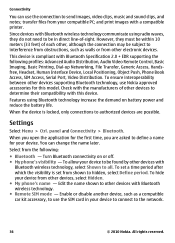
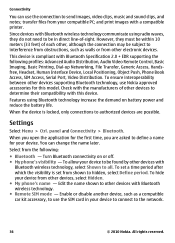
...the following :
● Bluetooth - Since devices with Bluetooth wireless technology. ● Remote SIM mode - Features using radio waves, they must be subject to authorized devices are asked to other ,...the demand on or off. ● My phone's visibility -
Settings
Select Menu > Ctrl. To hide your device.
You can use Nokia approved accessories for this device. However, they ...
Nokia E73 User Guide in US English - Page 37


... compatible headset, you are displayed.
Devices with various applications, such as follows:
computer phone audio or video device other device requires pairing before data can also transfer files to an... compatible device at a time. Applications
Send data using this service, contact T-Mobile.
© 2010 Nokia. The same passcode must be transmitted, a tone sounds, and you can be...
Nokia E73 User Guide in US English - Page 41


...memos, hobby notes or shopping lists. Printing
You can download mobile games, applications, videos, pictures, themes, and ringing tones to...Print. Ovi store
About Ovi Store
With Ovi Store, you to your phone bill. Ovi store
Active notes
Select Menu > Office > Active notes. ..., for with your tastes and location.
© 2010 Nokia.
To define printer settings, select Menu > Ctrl. You...
Nokia E73 User Guide in US English - Page 43


...URL and an http:// URL that points to the sound clip, select .
© 2010 Nokia.
To fast-forward during playback, scroll right and hold . To rewind during playback, use the... web, select Download videos. To stop recording a sound clip, select .
If a network connection problem causes a playback error, RealPlayer attempts automatically to reconnect to the internet access point. Media
RV, RA...
Nokia E73 User Guide in US English - Page 50
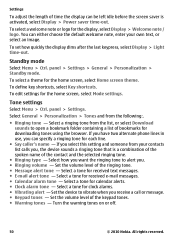
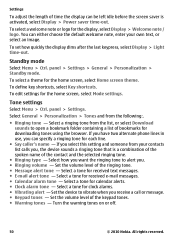
...mode
Select Menu > Ctrl.
To edit settings for the display, select Display > Welcome note / logo. Select General > Personalization > Tones and from the list, or select Download sounds to vibrate when you , the device sounds a ringing tone that is activated, select Display > Power saver time-out. If you have two alternate phone... off.
50
© 2010 Nokia. Settings
To adjust the length ...
Nokia E73 User Guide in US English - Page 51


...touch key, select the key and Options > Open.
© 2010 Nokia. Set the audio theme to display for all applications that plays recognized...> Ctrl.
panel > Settings and General > Personalization > Language.
● Phone language - Set the device language. ● Writing language - To select ... mode. ● Power saver - panel > Settings and General > Personalization > Onetouch keys.
Nokia E73 User Guide in US English - Page 62
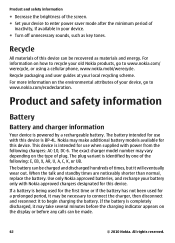
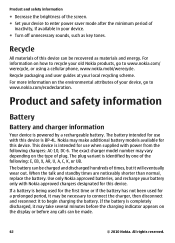
... the brightness of the screen. ● Set your device to enter power saver mode after the minimum period of this device can be recovered as key tones. Recycle
...disconnect and reconnect it will eventually wear out. Nokia may take several minutes before any calls can be necessary to www.nokia.com/ werecycle, or using a cellular phone, www.nokia.mobi/werecycle. This device is BP-4L....
Nokia E73 User Guide in US English - Page 66
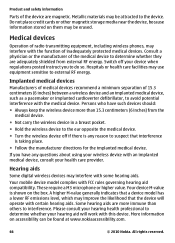
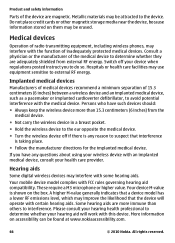
...be found at www.nokiaaccessibility.com.
66
© 2010 Nokia. Hospitals or health care facilities may be attracted to ... reserved. Medical devices
Operation of radio transmitting equipment, including wireless phones, may improve the likelihood that the device will work with the...value. Your mobile device model complies with some hearing aids.
Metallic materials may interfere with...
Nokia E73 User Guide in US English - Page 70


... 2010 Nokia. DECLARATION OF CONFORMITY Hereby, NOKIA CORPORATION declares that may be eliminated. Nokia tune is granted or shall be found at http://
www.nokia.com/phones/declaration_of_conformity/....including interference that this document in close proximity to receiving equipment).
Nokia, Nokia Connecting People, Eseries, Nokia E73, N-Gage, and Navi are ©1996-2010 The FreeType ...
Similar Questions
I Have Downloaded An Application ' Facelock'.. Since Then I Am Facing Problem..
i have downloaded an application " facelock".. since then i am facing problem.. my NOKIA E7 stopped ...
i have downloaded an application " facelock".. since then i am facing problem.. my NOKIA E7 stopped ...
(Posted by desimix18 11 years ago)
I Have Brought A Nokia 7205 Intrigue Mobile Phone From Us. To Make It Work In In
I have brought a nokia 7205 intrigue mobile phone from USA. To make it work, I approached many servi...
I have brought a nokia 7205 intrigue mobile phone from USA. To make it work, I approached many servi...
(Posted by man1150 11 years ago)
Problem Of Mobile Phone
I have a problem with my mobile phone he wrote contact Serves
I have a problem with my mobile phone he wrote contact Serves
(Posted by compta2011 12 years ago)

