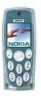Nokia 3205 - Cell Phone - CDMA2000 1X Support and Manuals
Nokia 3205 Videos
Popular Nokia 3205 Manual Pages
User Guide - Page 2


.../phones/declaration_of_conformity/. Tegic Communications, Inc. Nokia reserves the right to make changes to any of the products described in conformity with the provisions of their respective owners. DECLARATION OF CONFORMITY We, NOKIA CORPORATION declare under our sole responsibility that the product RM-11is in this user guide was written for the Nokia 3205 product. Nokia, Nokia 3205...
User Guide - Page 3
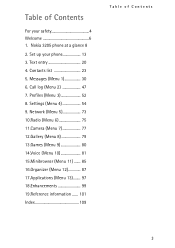
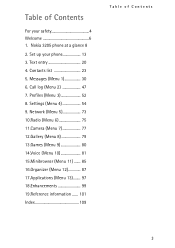
...(Menu 6 75 11.Camera (Menu 7 77 12.Gallery (Menu 8 79 13.Games (Menu 9 80 14.Voice (Menu 10 81 15.Minibrowser (Menu 11) ....... 85... of Contents
For your phone 13 3. Call log (Menu 2 47 7. Messages (Menu 1 30 6. Table of Contents
3 Profiles (Menu 3 52 8. Contacts list 23 5. Settings (Menu 4 54 9. Text entry 20 4. Nokia 3205 phone at a glance 8 2. Set up your safety 4 ...
User Guide - Page 6


... set your favorite ring tones, create a go-to-menu, and select a Cut-Out color cover.
■ About your device
The wireless phone described in the wireless network to give you additional instructions for use any features in this guide is approved for their use and explain what charges will apply. These Network Services may not support...
User Guide - Page 35


... press Select.
3. Enter the text of the multimedia message service is generally on the receiving device. Enter the number of... in progress, an application (such as a game), or an active web browser connection, the phone cannot receive multimedia messages. At the start screen... received appear. 1. The default setting of your device or PC. Multimedia messaging supports JPEG, GIF, PNG, OTA-BMP...
User Guide - Page 40


...codes are available:
Dialing code
* p
w
Indicates...
Scroll to compatible phones or PCs.
For example, if you wrote down from *** 'Setup voice mail with your voice mailbox number, including the area code.
4. To dial and listen to press the Send key before sending any of instructions... service provider supports this feature, your phone comes with dialing codes 1. Setup voice...
User Guide - Page 55
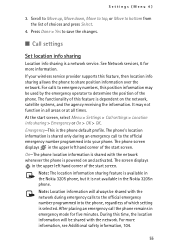
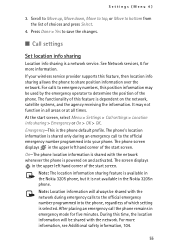
... in the upper left hand corner of choices and press Select.
4. The functionality of the phone. On-The phone location information is shared with the network during an emergency call the phone remains in the Nokia 3205 phone, but it is a network service. For calls to emergency numbers, this time, the location information will always be shared...
User Guide - Page 62
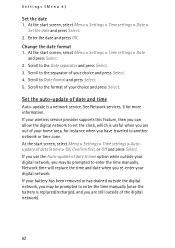
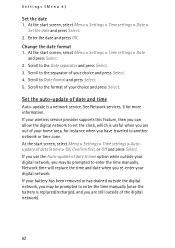
..., select Menu > Settings > Time settings > Date >
Set the date and press Select. 2. Scroll to Date format and press Select. 5. If your wireless service provider supports this feature, then you...time
Auto-update is replaced/recharged, and you have traveled to enter the time manually (once the battery is a network service. At the start screen, select Menu > Settings > Time settings > Date...
User Guide - Page 69
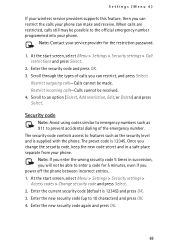
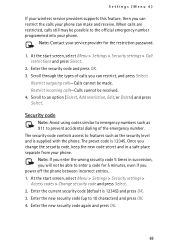
... press OK. 4. Settings (Menu 4)
If your wireless service providers supports this feature, then you can restrict, and press Select:
Restrict outgoing calls-Calls cannot be made. When calls are restricted, calls still may be possible to enter a code for the restriction password.
1. The preset code is 12345) and press OK. 3. Enter the current security code (default is 12345...
User Guide - Page 70


..., select Menu > Settings > Network services > Network feature setting and press Select.
2. Note: Once you are network services. Enter the feature code from other feature codes (for availability.
70 The activated feature code is a network service and may not work the same in the Network services menu. At the start screen, select Menu > Settings > Security settings > Voice privacy...
User Guide - Page 71


... takes place.
During a call . 1. Settings (Menu 4)
Activate Note: All options listed may affect your ability to receive voice mail messages. Scroll to Activate and press Select. 4. Contact your wireless provider for specific details. Note: Cancel all call even while you are unable to which your wireless provider supports this feature, call waiting notifies...
User Guide - Page 79


... service provider supports the Gallery downloads feature, then the phone tries to connect to the mobile internet using MMS, web sites, or Nokia PC Suite.
■ Open the gallery
At the start screen, select Menu > Gallery > View folders > Images, Graphics, or Tones and press Open.
2. If the connection fails, you may need to activate another set...
User Guide - Page 80
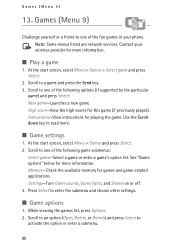
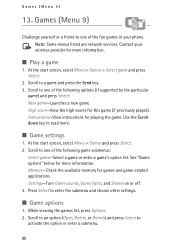
... menus listed are network services. Scroll to one of the following game submenus:
Select game-Select a game or enter a game's option list. Use the Scroll down key to one of the following options (if supported by the particular
game) and press Select: New game-Launches a new game. Scroll to a game and press the Send key. 3. Settings-Turn Game sounds, Game lights, and Shakes...
User Guide - Page 85


... Menu >Minibrowser > Connect. Your phone has a built-in browser you receive an error message, your phone may not be viewed from your phone, your wireless provider is likely that your wireless provider's home page. Once at your "mobile internet service provider" as you log on your browser to go to be set up for sites not affiliated...
User Guide - Page 97


... and press Select.
2. Note: An application may be saved in different ways. If your phone. Also, you will find useful Java utilities pre-installed on your wireless service provider supports this feature, you can download new Java applications in the Games menu instead of web browser bookmarks. 3. Scroll to load. Browser downloads
1. At the start...
User Guide - Page 103
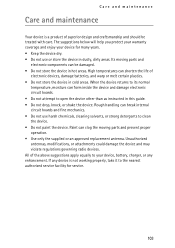
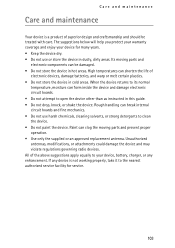
.... All of the above suggestions apply equally to your device for service.
103 If any enhancement. The suggestions below will help you protect your warranty coverage and enjoy your device, battery, charger, or any device is a product of
electronic devices, damage batteries, and warp or melt certain plastics. • Do not store the...
Nokia 3205 Reviews
Do you have an experience with the Nokia 3205 that you would like to share?
Earn 750 points for your review!
We have not received any reviews for Nokia yet.
Earn 750 points for your review!