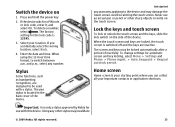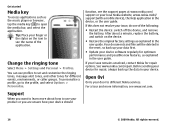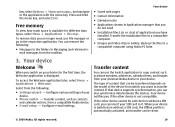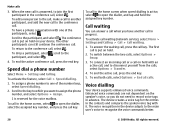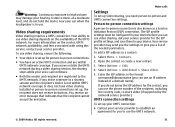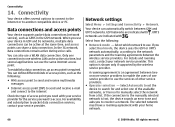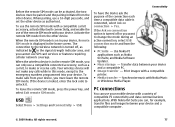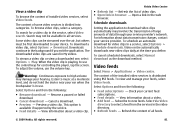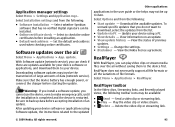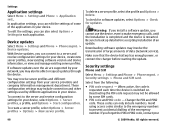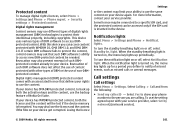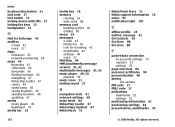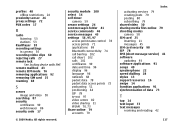Nokia 5800 - XpressMusic Smartphone - WCDMA Support and Manuals
Get Help and Manuals for this Nokia item

Most Recent Nokia 5800 Questions
Nokia 5800 Express Can Play Skype
(Posted by edwSedz 9 years ago)
What Version Of Skype Suported By Nokia 5800 Music Xpress
(Posted by ayanshah680 10 years ago)
I Have Nokia 5800 Musicxpress Which Virsion Skype Suported For Videos Call
(Posted by ayanshah680 10 years ago)
Where Can I Get The Manual For This?
(Posted by Anonymous-111934 10 years ago)
My Sim Is Unloced But My Phone Is Locked,my Cell Brand Is Asha 300.how To Unlock
Please Help Me To Unlock My Cell.its Urgent.
Please Help Me To Unlock My Cell.its Urgent.
(Posted by reetretu 11 years ago)
Nokia 5800 Videos
Popular Nokia 5800 Manual Pages
Nokia 5800 Reviews
We have not received any reviews for Nokia yet.