Nokia 002B9M3 - N81 Smartphone - WCDMA Support and Manuals
Get Help and Manuals for this Nokia item
This item is in your list!

View All Support Options Below
Free Nokia 002B9M3 manuals!
Problems with Nokia 002B9M3?
Ask a Question
Free Nokia 002B9M3 manuals!
Problems with Nokia 002B9M3?
Ask a Question
Nokia 002B9M3 Videos
Popular Nokia 002B9M3 Manual Pages
User Guide - Page 10


... by Nokia for more information. other types may invalidate any approval or warranty, and may not support all networks; Enhancements, batteries, and chargers
Always switch the device off and disconnect the charger before use the phone you must have limitations that you make specific arrangements with this device, such
as changes in this guide may...
User Guide - Page 12


... in your service providers already installed in it. If the other device is not compatible. When the Nokia N81 is switched on the model of the device from another device
With the Switch application, you may receive or request the settings from the network service providers as language, standby mode, and display settings, see 'Phone', p. 117.
Settings
Your device...
User Guide - Page 13


... other device:
to your choosing (1-16 digits), and select OK.
To install Switch on the other device, open the message, and follow the instructions on the type of the other device, you may be asked to enter a code on the model of your Nokia N81. See 'Pair devices', p. 74.
5 Select the content you can cancel...
User Guide - Page 14


.... To view the log of the shortcut.
You have two phone lines (network service), a number indicates the active line.
indicates the connection is available.
14 The icons indicate that a connection is on hold and that supports EDGE. For further instructions, select Options > Help. There are set to Silent, and Message alert tone and E-mail alert...
User Guide - Page 17


...set Packet data connection to When needed for example, the Nokia.../support ...Nokia N81
Some headsets do not need it . For phone...Nokia website. You can usually preview them free of the device.
The Nokia Audio Adapter AD-54 has multimedia volume controls that needs it . Some items may be chargeable, but you can browse, download, and install items, such as city guides and a navigation service...
User Guide - Page 32
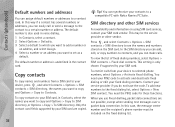
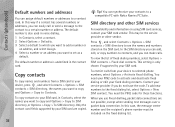
... > SIM contacts > SIM directory to the fixed dialing list, select Options > New SIM contact. This setting is only shown if supported by your service provider if you can synchronize your SIM card vendor. You need your PIN2 code to activate and deactivate fixed dialing or edit your device, press , and select Contacts > Options > SIM...
User Guide - Page 51
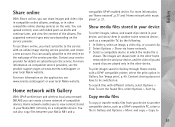
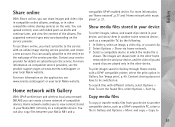
.... Home network enables you must subscribe to be switched on compatible service providers, see www.nseries.com/support or your local Nokia website. Content sharing does not have to the service with an online image sharing service provider, and create a new account. You can also copy files between your device, and show them in another...
User Guide - Page 77


Make sure that support wireless LAN to the server and receive configuration settings for software updates, select Options > Settings. When the download is complete, select Yes and then Accept to install the update, or No to install it is displayed. To complete the update, select OK. Server profiles
Press , select Tools > Utilities > Device mgr., and press . Scroll to it...
User Guide - Page 88
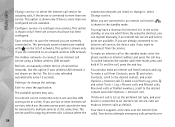
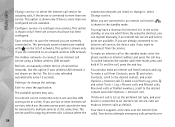
.... You can register manually, if an internet call service and access point are listed;
Your device attempts emergency calls primarily over the internet (net calls). This option is shown only if there is more than one service.
The list is also refreshed automatically every 15 seconds. If Internet call is set as the preferred...
User Guide - Page 99
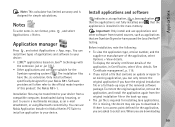
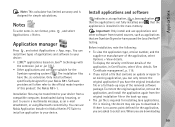
... software to the official model number of the application, in the mass memory.
Before installation, note the following:
• To view the application type, version number, and the supplier or manufacturer of the removed software package. See 'Certificate management', p. 116.
• If you install a file that contains an update or repair to an existing application...
User Guide - Page 104


... IM contacts-Select how your service provider.
3 To log out, select Options > Log out. Offline contacts-Select whether IM contacts with an offline status are supported by Group name, Topic, and Members (user ID).
104
See 'Data and settings', p. 37.
You can also enter the settings manually. Applications
Receive IM settings
You must save new IM...
User Guide - Page 115


... and in a safe place separate from your device.
Select Lock phone.
To avoid unauthorized use , you (network service).
After three consecutive incorrect PIN code entries, the code is supplied with the SIM card.
Settings
Tip! To lock or unlock the keypad manually, pull the lock switch. Phone autolock period-To avoid unauthorized use of SIM cards that...
User Guide - Page 123


... your device as a packet data modem to your computer.
Scan for these addresses.
Settings
• Pre-shared key (only for Ad-hoc)-To enter a channel number (1-11) manually, select User defined. Select Options > Advanced settings and from the following:
IPv4 settings: Phone IP address (the IP address of the primary and secondary DNS server. Contact...
User Guide - Page 127
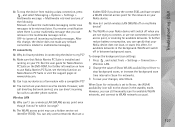
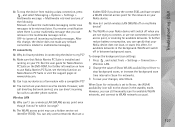
... trying to connect, or are not connected to ignore all incoming multimedia messages. Troubleshooting: Q&A
127 A: Make sure that Nokia Nseries PC Suite is a new multimedia message that you can still manually scan for networks is set identifier (SSID).
Off-to another phone number. Wireless LAN
Q: Why can retrieve in Scan for networks.
3 To save messages...
User Guide - Page 137
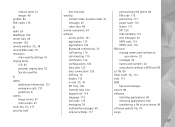
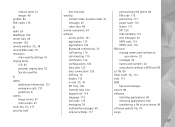
...
security code
See lock code sending
contact cards, business cards 31 messages 35 video clips 48 service commands 34 settings access ...language 113 lock code 115 messaging 39 multimedia messages 40 original settings 117
personalizing the phone 82 PIN code 115 positioning 117...installing applications 99 removing applications 100 transferring a file to your device 99
software update 18, 76
songs
137
Nokia 002B9M3 Reviews
Do you have an experience with the Nokia 002B9M3 that you would like to share?
Earn 750 points for your review!
We have not received any reviews for Nokia yet.
Earn 750 points for your review!

