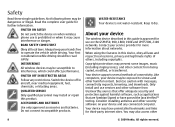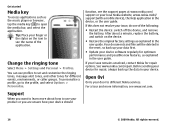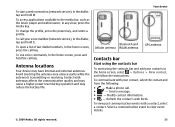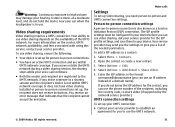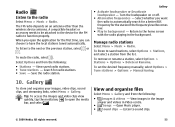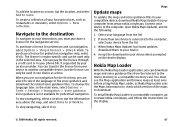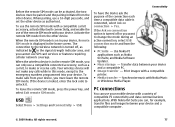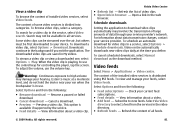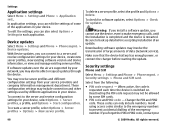Nokia 5800 Support Question
Find answers below for this question about Nokia 5800 - XpressMusic Smartphone - WCDMA.Need a Nokia 5800 manual? We have 1 online manual for this item!
Question posted by ayanshah680 on February 11th, 2014
What Version Of Skype Suported By Nokia 5800 Music Xpress
The person who posted this question about this Nokia product did not include a detailed explanation. Please use the "Request More Information" button to the right if more details would help you to answer this question.
Current Answers
Related Nokia 5800 Manual Pages
Similar Questions
I Have Nokia 5800 Musicxpress Which Virsion Skype Suported For Videos Call
(Posted by ayanshah680 10 years ago)
Need Country Lock For Nokia 5800
Hello, I have hungry Nokia 5800 music ex,from Germany import ..In Pakistan I need the to unlock Pl...
Hello, I have hungry Nokia 5800 music ex,from Germany import ..In Pakistan I need the to unlock Pl...
(Posted by waheed06 11 years ago)
Nokia Xpress 5800 Front Camera For Skype Video Call
how to make skype video call from nokia xpress 5800 mobile ?
how to make skype video call from nokia xpress 5800 mobile ?
(Posted by waqarahmadkhan 11 years ago)
How To Connect Bluetooth Headset To Nokia 5130c-2 Music Xpress
(Posted by Anonymous-64801 11 years ago)