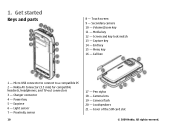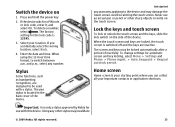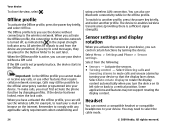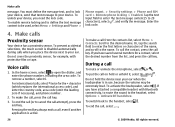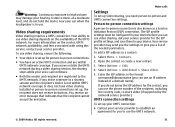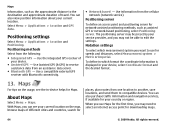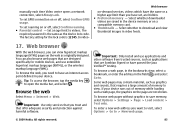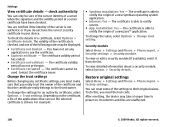Nokia 5800 Support Question
Find answers below for this question about Nokia 5800 - XpressMusic Smartphone - WCDMA.Need a Nokia 5800 manual? We have 1 online manual for this item!
Question posted by waheed06 on March 31st, 2013
Need Country Lock For Nokia 5800
Hello,
I have hungry Nokia 5800 music ex,from Germany import ..In Pakistan I need the to unlock
Please let me know about country lock.
Thanks,
Current Answers
Related Nokia 5800 Manual Pages
Similar Questions
No Display In Mobile Phone
I have a Nokia mobile phone model 6070 the display is not working when I try to switch on it
I have a Nokia mobile phone model 6070 the display is not working when I try to switch on it
(Posted by Swagatdash1978 3 years ago)
What Version Of Skype Suported By Nokia 5800 Music Xpress
(Posted by ayanshah680 10 years ago)
Nokia Xpress 5800 Front Camera For Skype Video Call
how to make skype video call from nokia xpress 5800 mobile ?
how to make skype video call from nokia xpress 5800 mobile ?
(Posted by waqarahmadkhan 11 years ago)
Can I Make Skype Video Call With Nokia 5800 Expressmusic And How
how i make skype video call with nokia 5800 expressmusic
how i make skype video call with nokia 5800 expressmusic
(Posted by rajguru1980 11 years ago)
I Have Brought A Nokia 7205 Intrigue Mobile Phone From Us. To Make It Work In In
I have brought a nokia 7205 intrigue mobile phone from USA. To make it work, I approached many servi...
I have brought a nokia 7205 intrigue mobile phone from USA. To make it work, I approached many servi...
(Posted by man1150 11 years ago)