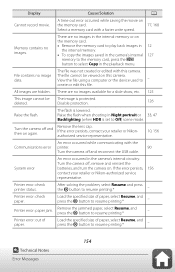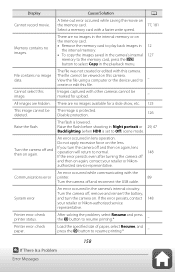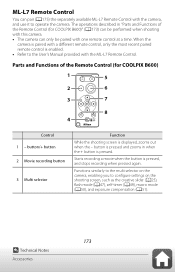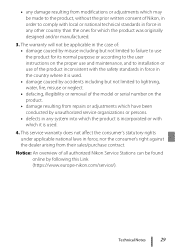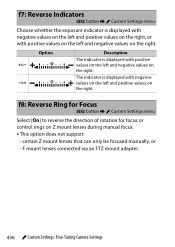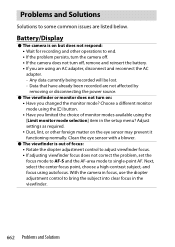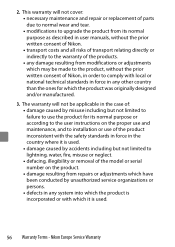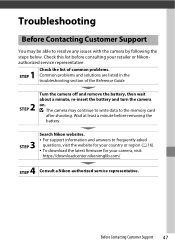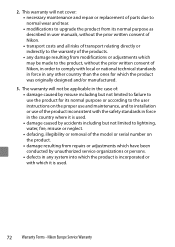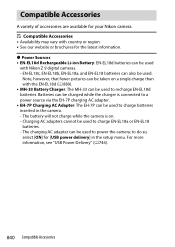Nikon COOLPIX B500 Support and Manuals
Get Help and Manuals for this Nikon item

View All Support Options Below
Free Nikon COOLPIX B500 manuals!
Problems with Nikon COOLPIX B500?
Ask a Question
Free Nikon COOLPIX B500 manuals!
Problems with Nikon COOLPIX B500?
Ask a Question
Most Recent Nikon COOLPIX B500 Questions
Why Won't My Nikon B500 Connect
my Nikon b500 gets stuck on a screen when I try to connect it via Bluetooth to my phone or ipad
my Nikon b500 gets stuck on a screen when I try to connect it via Bluetooth to my phone or ipad
(Posted by Amberadkins16730 6 months ago)
Infinite Setting
On my old Coolpix (circa 2012) I was able to choose either close up mode, or infinite mode for regul...
On my old Coolpix (circa 2012) I was able to choose either close up mode, or infinite mode for regul...
(Posted by mark7093 1 year ago)
Mi Cámara No Funciona
necesito ayuda para saber si hay alguna forma de resetear la cámara si no me deja meterme en me...
necesito ayuda para saber si hay alguna forma de resetear la cámara si no me deja meterme en me...
(Posted by zoepablosblanco21 3 years ago)
Trouble Connecting
I have a iPhone8 that I can not connect please help
I have a iPhone8 that I can not connect please help
(Posted by walthallbrandi1 4 years ago)
Pairing Issue At The Very Beginning
Opened box. started pairing. Wasn't sure I wanted to pair with snapbridge. Now all I get is an excla...
Opened box. started pairing. Wasn't sure I wanted to pair with snapbridge. Now all I get is an excla...
(Posted by tiquefreak 6 years ago)
Nikon COOLPIX B500 Videos
Popular Nikon COOLPIX B500 Manual Pages
Nikon COOLPIX B500 Reviews
We have not received any reviews for Nikon yet.