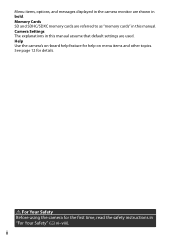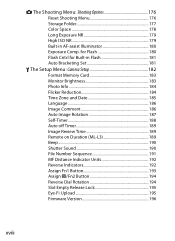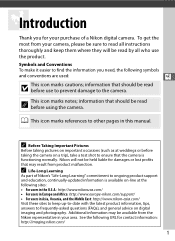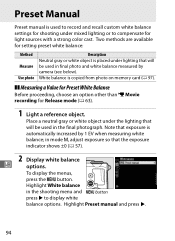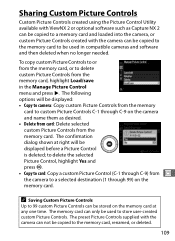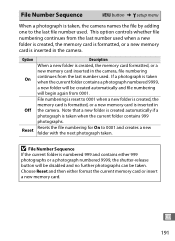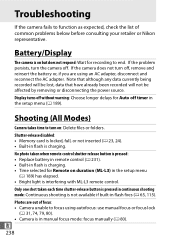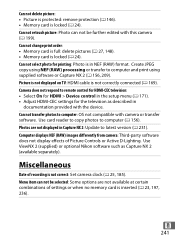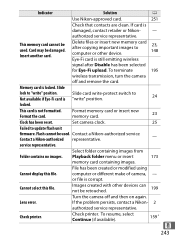Nikon COOLPIX A900 Support and Manuals
Get Help and Manuals for this Nikon item

View All Support Options Below
Free Nikon COOLPIX A900 manuals!
Problems with Nikon COOLPIX A900?
Ask a Question
Free Nikon COOLPIX A900 manuals!
Problems with Nikon COOLPIX A900?
Ask a Question
Nikon COOLPIX A900 Videos
Popular Nikon COOLPIX A900 Manual Pages
Nikon COOLPIX A900 Reviews
We have not received any reviews for Nikon yet.