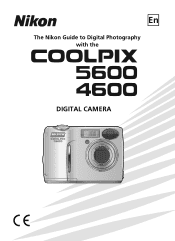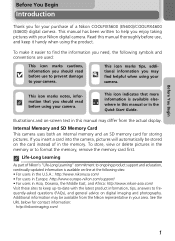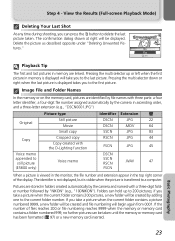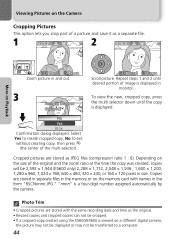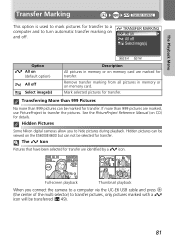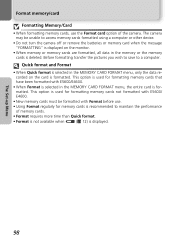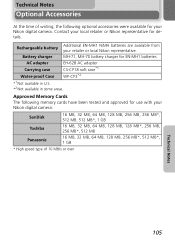Nikon 4600 - Coolpix Digital Camera Support and Manuals
Get Help and Manuals for this Nikon item

Most Recent Nikon 4600 Questions
My Nikon Coolpix4600 Camera Says System Error 10.
(Posted by Anonymous-173509 1 year ago)
Solution For A Black Blank Dis[play For Nikon E4600
(Posted by muruewallacegacanja 8 years ago)
How Do You Raise The Volume
(Posted by Anonymous-74602 11 years ago)
Nikon 4600 Videos
Popular Nikon 4600 Manual Pages
Nikon 4600 Reviews
We have not received any reviews for Nikon yet.