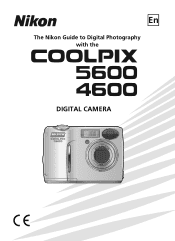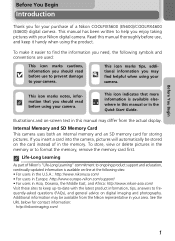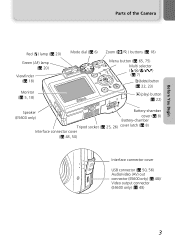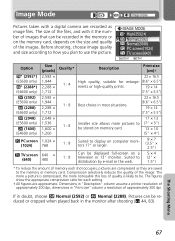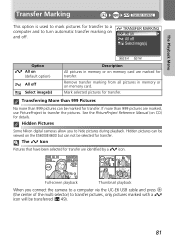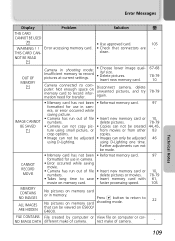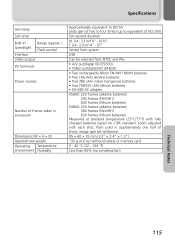Nikon 4600 Support Question
Find answers below for this question about Nikon 4600 - Coolpix Digital Camera.Need a Nikon 4600 manual? We have 1 online manual for this item!
Question posted by muruewallacegacanja on June 2nd, 2015
Solution For A Black Blank Dis[play For Nikon E4600
The person who posted this question about this Nikon product did not include a detailed explanation. Please use the "Request More Information" button to the right if more details would help you to answer this question.
Current Answers
Answer #1: Posted by TommyKervz on July 1st, 2015 12:31 PM
Download and refer to the user manual here: https://www.helpowl.com/manuals/Nikon/4600/2846, It should be able to help you through.
Related Nikon 4600 Manual Pages
Similar Questions
My Nikon Coolpix4600 Camera Says System Error 10.
(Posted by Anonymous-173509 1 year ago)
I Cannot Find The Cable To Connect My Coolpix S550 Camera To My Laptop. Where Ca
I cannot find the cable to connect my CoolPix S550 camera to my laptop. Where can I get a replacemen...
I cannot find the cable to connect my CoolPix S550 camera to my laptop. Where can I get a replacemen...
(Posted by jrmorency 1 year ago)
How Do I Get My Computer To Recognize My Nikon Coolpix S4200 Camera?
How do I get my computer to recognize my Nikon Coolpix S4200 camera? It works on my work computer, n...
How do I get my computer to recognize my Nikon Coolpix S4200 camera? It works on my work computer, n...
(Posted by sshenefield 10 years ago)
Repairing A Damaged Camera Lens On A Nikon Coolpix S3300 Camera.
My Nikon Coolpix s3300 camera lens was recently damaged and now won't close all the way. I get a len...
My Nikon Coolpix s3300 camera lens was recently damaged and now won't close all the way. I get a len...
(Posted by jessicaleigh 11 years ago)