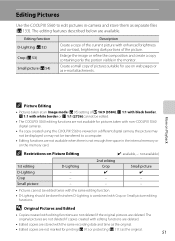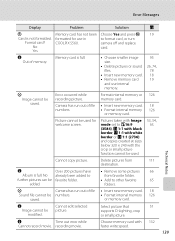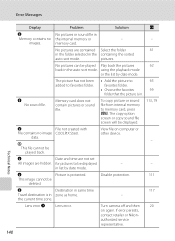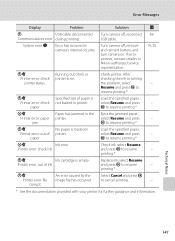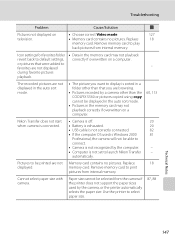Nikon S560 - Coolpix Digital Camera Support and Manuals
Get Help and Manuals for this Nikon item

Most Recent Nikon S560 Questions
Coolpix S560 Wont Connect To Computer
(Posted by kssp 10 years ago)
How Do I Order A Battery Charger?
(Posted by KrystalTurner 10 years ago)
Coolpix S560 Lens Won't Open
(Posted by mistnschu 10 years ago)
S560 Battery Cover
S560 battery cover / door is broken. won't stay closed. Part of it cracked. Do you have a replacemen...
S560 battery cover / door is broken. won't stay closed. Part of it cracked. Do you have a replacemen...
(Posted by hifitwo 11 years ago)
Can I Use My Nikon S560 As A Webcam
can i use my nikon s560 as a webcam?
can i use my nikon s560 as a webcam?
(Posted by zoozoo260178 11 years ago)
Nikon S560 Videos
Popular Nikon S560 Manual Pages
Nikon S560 Reviews
We have not received any reviews for Nikon yet.