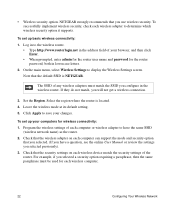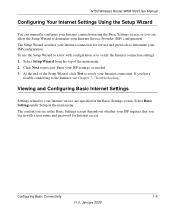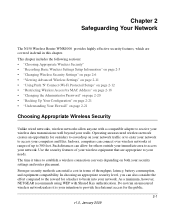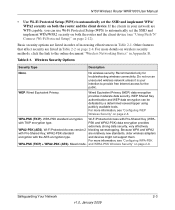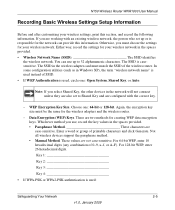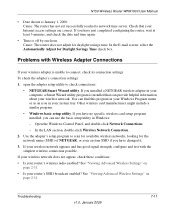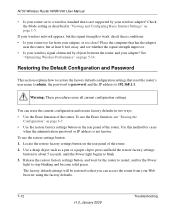Netgear WNR1000-100NAS Support and Manuals
Get Help and Manuals for this Netgear item

View All Support Options Below
Free Netgear WNR1000-100NAS manuals!
Problems with Netgear WNR1000-100NAS?
Ask a Question
Free Netgear WNR1000-100NAS manuals!
Problems with Netgear WNR1000-100NAS?
Ask a Question
Most Recent Netgear WNR1000-100NAS Questions
Wnr1000 As A Repeater
(Posted by donmarshall 11 years ago)
I Have A Netgear Wireless-n 150 Router Wnr1000.
How do I know if I need a firm wear update ?
How do I know if I need a firm wear update ?
(Posted by BertWmu73 11 years ago)
Popular Netgear WNR1000-100NAS Manual Pages
Netgear WNR1000-100NAS Reviews
We have not received any reviews for Netgear yet.