Netgear WNR1000-100NAS Support Question
Find answers below for this question about Netgear WNR1000-100NAS.Need a Netgear WNR1000-100NAS manual? We have 3 online manuals for this item!
Question posted by BertWmu73 on July 29th, 2012
I Have A Netgear Wireless-n 150 Router Wnr1000.
How do I know if I need a firm wear update ?
Current Answers
There are currently no answers that have been posted for this question.
Be the first to post an answer! Remember that you can earn up to 1,100 points for every answer you submit. The better the quality of your answer, the better chance it has to be accepted.
Be the first to post an answer! Remember that you can earn up to 1,100 points for every answer you submit. The better the quality of your answer, the better chance it has to be accepted.
Related Netgear WNR1000-100NAS Manual Pages
WNR1000 Setup Manual - Page 5
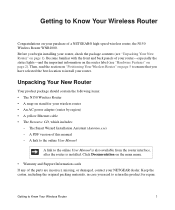
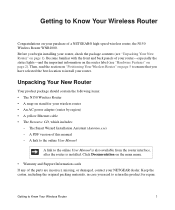
... with the front and back panels of a NETGEAR® high-speed wireless router, the N150 Wireless Router WNR1000. The Smart Wizard Installation Assistant (Autorun.exe) - A link to the online User Manual
A link to Know Your Wireless Router
1 Unpacking Your New Router
Your product package should contain the following items: • The N150 Wireless Router • A snap-on page 2).
Click...
WNR1000 User Manual - Page 1
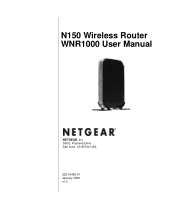
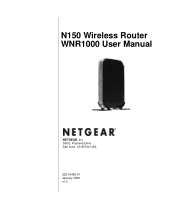
N150 Wireless Router WNR1000 User Manual
NETGEAR, Inc. 350 E. Plumeria Drive San Jose, CA 95134 USA
202-10490-01 January 2009 v1.0
WNR1000 User Manual - Page 2
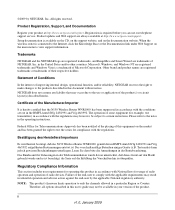
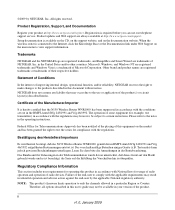
...Wireless Router WNR1000 has been suppressed in unlawful operation and adverse action against the end-user by NETGEAR, Inc.
Regulatory Compliance Information
This section includes user requirements for usage of radio spectrum and operation of improving internal design, operational function, and/or reliability, NETGEAR...telephone support service.
Product updates and Web support are ...
WNR1000 User Manual - Page 5
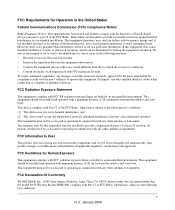
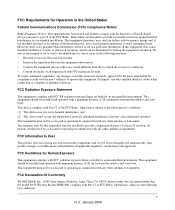
... 2009 This transmitter must accept any other antenna or transmitter. FCC Declaration Of Conformity
We NETGEAR, Inc., 4500 Great America Parkway, Santa Clara, CA 95054, declare under our sole ...not occur in conjunction with any interference received, including interference that the model N150 Wireless Router WNR1000 complies with Part 15 of 20 cm between the radiator and your body. FCC...
WNR1000 User Manual - Page 6
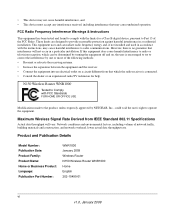
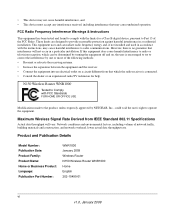
...Wireless Signal Rate Derived from that interference will vary.
If this equipment does cause harmful interference to radio or television reception, which the radio receiver is encouraged to try to correct the interference by NETGEAR... Business Product: Language: Publication Part Number:
WNR1000 January 2009 Wireless Router N150 Wireless Router WNR1000 Home English 202-10490-01
vi v1.0, ...
WNR1000 User Manual - Page 11


...or special interest. Tip: This format is used to highlight information of note might result in the NETGEAR N150 Wireless Router Setup Manual. This manual uses the following formats to highlight special messages:
Note: This format is... the equipment, a breach of security, or a loss of the NETGEAR® N150 Wireless Router WNR1000 beyond initial configuration settings. xi v1.0, January 2009
WNR1000 User Manual - Page 12


...NETGEAR website in Appendix B, "Related Documents." xii v1.0, January 2009
online knowledge base for the N150 Wireless Router according to these specifications:
Product Version Manual Publication Date
N150 Wireless Router WNR1000... Links to your needs.
• Printing a page from PDF. Note: Product updates are available on the Adobe website at http://www.netgear.com/support. Your ...
WNR1000 User Manual - Page 13
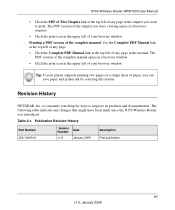
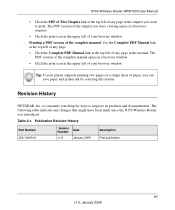
.... • Click the print icon in the upper left of your browser window. -
N150 Wireless Router WNR1000 User Manual
• Click the PDF of This Chapter link at the top left of any page in the manual. Revision History
NETGEAR, Inc.
Use the Complete PDF Manual link
at the top left of any page...
WNR1000 User Manual - Page 17
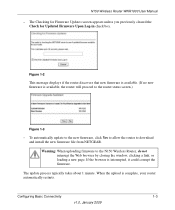
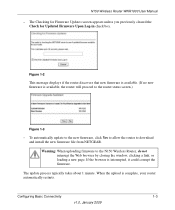
... clicking a link, or loading a new page. When the upload is complete, your router automatically restarts.
The update process typically takes about 1 minute. The Checking for Firmware Updates screen appears unless you previously cleared the Check for Updated Firmware Upon Log-in check box.
Configuring Basic Connectivity
1-3
v1.0, January 2009 N150 Wireless Router WNR1000 User Manual
-
WNR1000 User Manual - Page 25
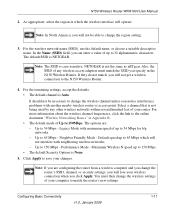
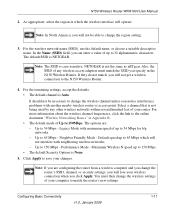
... are : - N150 Wireless Router WNR1000 User Manual
2. In the Name (SSID) field, you notice interference problems with maximum speed of up to save your computer to 32 alphanumeric characters. Note: The SSID is NETGEAR. The options are configuring the router from a wireless computer and you will lose your router. Legacy Mode with another nearby wireless router or access point...
WNR1000 User Manual - Page 27
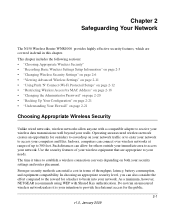
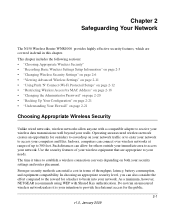
..., and equipment compatibility. Indoors, computers can entail a cost in this chapter. Chapter 2 Safeguarding Your Network
The N150 Wireless Router WNR1000 provides highly effective security features, which are appropriate to your needs. As a minimum, however, NETGEAR recommends using WEP with a compatible adapter to access your network. The time it is your intention to provide free...
WNR1000 User Manual - Page 28


... in the main menu (see "Viewing Advanced Wireless Settings" on page 2-6).
- Note: NETGEAR recommends that enhance security (Table 2-2 on a notebook computer, and can cause significant performance degradation with other features that you can:
• Manually specify your SSID and your wireless security settings.
N150 Wireless Router WNR1000 User Manual
WEP connections can use your...
WNR1000 User Manual - Page 33


...a region other access points or clients. For more than one wireless network is derived from "Wireless Networking Basics" in a particular wireless network, it must be legal to achieve the 150 Mbps data rate, the WNR1000 will vary. N150 Wireless Router WNR1000 User Manual
• Name (SSID). The wireless router uses channel bonding technology to participate in Appendix B.
• Mode...
WNR1000 User Manual - Page 35
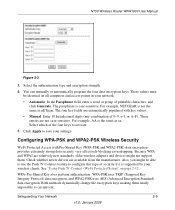
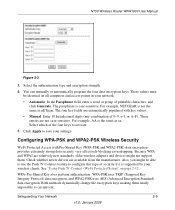
... might not support them nearly impossible to activate.
5. Safeguarding Your Network
2-9
v1.0, January 2009 N150 Wireless Router WNR1000 User Manual
.
Figure 2-3
3. You can manually or automatically program the four data encryption keys. For example, NETGEAR is the same as nETgear. For example, AA is not the same as aa. Select which of security if it...
WNR1000 User Manual - Page 83


...are encrypted for security, and you need. Data transmissions are distant vertically, ...latency and packet loss can extend up to 150 Mbps. Although the N150 Wireless Router is extremely strong. The Powerline HD family of...January 2009
5-17 NETGEAR's Powerline HD family of products can lower actual data throughput rate.
Your N150 Wireless Router WNR1000 provides a wireless data throughput of...
WNR1000 User Manual - Page 87
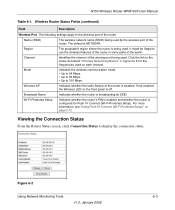
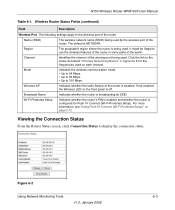
.... • Up to 65 Mbps. • Up to display the connection status.
Viewing the Connection Status
From the Router Status screen, click Connection Status to 150 Mbps. The following settings apply to use the wireless features of the router.
N150 Wireless Router WNR1000 User Manual
Table 6-1. Figure 6-2
Using Network Monitoring Tools
6-3
v1.0, January 2009 Name (SSID)
The...
WNR1000 User Manual - Page 92


... Tools Check for new firmware and allow the router to automatically install it appears. See "Updating Manually to the factory defaults. Note: Before updating the router software, NETGEAR recommends that you can compare versions, obtain new firmware from the backup. N150 Wireless Router WNR1000 User Manual
• Check for and update your configuration settings (see "Backing Up and...
WNR1000 User Manual - Page 112
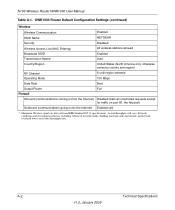
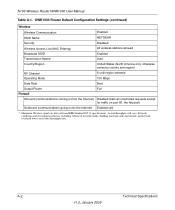
...country and region)
RF Channel Operating Mode
6 until region selected 150 Mbps
Data Rate
Best
Output Power
Full
Firewall
Inbound (communications coming in from IEEE Standard 802.11 specifications. WNR1000 Router Default Configuration Settings (continued)
Wireless
Wireless Communication SSID Name Security
Enabled NETGEAR Disabled
Wireless Access List (MAC Filtering) Broadcast SSID
All...
Brochure - Page 1
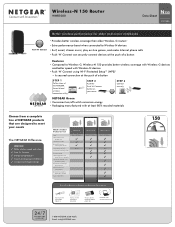
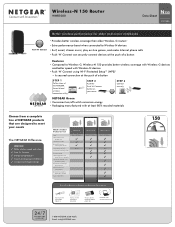
... router
STEP 3
Connect securely
NETGEAR Green • Convenient on/off switch conserves energy • Packaging manufactured with at least 80% recycled materials
Choose from a complete line of Service (QoS) fo r gaming, video, and VoIP
Repeater Mode (WDS)
Wireless-G Up to 54 Mbps
Good
Wireless-N 150 Up to 150 Mbps
Wireless-N 300 Up to meet your needs
The NETGEAR Difference
WNR1000...
Brochure - Page 2


... traffic, building materials and construction, and network overhead, lower actual data throughput rate. NETGEAR makes no express or implied representations or warranties about this product's compatibility with Clients supporting Wi-Fi Protected Setup™ (WPS)
D-WNR1000-3 Wireless-N 150 Router
WNR1000
Connects to power
Power on-off button
Connect to
Connects to
desktop PCs broadband...
Similar Questions
How To Connect My Netgear Wn2500rp To My Dlink Wireless N 150 Router
(Posted by hl63CWT 9 years ago)
Cannot Get Wireless On Netgear Wireless-n 150 Router Wnr1000 Router To Work Not
be prompted for password
be prompted for password
(Posted by barAziz 10 years ago)
How To Restore Netgear Router To Factory Setting Wireless-n 150 Router Wnr1000
(Posted by dorazrooll 10 years ago)
Netgear Wireless-n 150 Riuter Wnr1000 How To Bridge
(Posted by leftycdex 10 years ago)

