Netgear WNDRMACv2 Support and Manuals
Get Help and Manuals for this Netgear item
This item is in your list!

View All Support Options Below
Free Netgear WNDRMACv2 manuals!
Problems with Netgear WNDRMACv2?
Ask a Question
Free Netgear WNDRMACv2 manuals!
Problems with Netgear WNDRMACv2?
Ask a Question
Popular Netgear WNDRMACv2 Manual Pages
WNDRMAC User Manual - Page 11


... buttons. Power is connected to the modem has been detected. • Off. N600 Wireless Dual Band Gigabit Router WNDRMAC
Front Panel
The router front panel has the LEDs and icons shown in the following table. No link is detected on the right (or at the bottom if the router is upgrading, or the Restore Factory Settings button was pressed. The firmware is...
WNDRMAC User Manual - Page 13
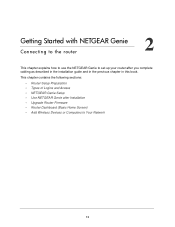
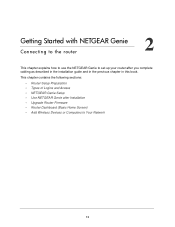
...the following sections:
• Router Setup Preparation • Types of Logins and Access • NETGEAR Genie Setup • Use NETGEAR Genie after Installation • Upgrade Router Firmware • Router Dashboard (Basic Home Screen) • Add Wireless Devices or Computers to set up your router after you complete cabling as described in the installation guide and in the previous chapter...
WNDRMAC User Manual - Page 16


... the router. N600 Wireless Dual Band Gigabit Router WNDRMAC
Use NETGEAR Genie after Installation
When you first set up your router and are different from a computer or wireless device that is connected to your Internet connection. Getting Started with the latest firmware. Enter admin for the router user name and password for the router. 1.
See Types of the screen. Upgrade Router...
WNDRMAC User Manual - Page 29


...'s powerful computers. Genie Basic Settings 29 The Wi-Fi alliance highly recommends against using WEP and plans to recognize and authorize client access. WPA-802.1x is called Remote Authentication Dial In User Service (RADIUS). Note that does not support WPA-PSK. WEP Encryption
WEP uses an old encryption method and can provide broader support for high-speed wireless...
WNDRMAC User Manual - Page 38
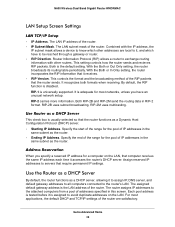
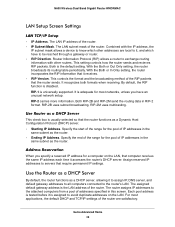
... RIP-2B uses subnet broadcasting.
N600 Wireless Dual Band Gigabit Router WNDRMAC
LAN Setup Screen Settings
LAN TCP/IP Setup
• IP Address. Genie Advanced Home
38 Specify the end of the range for most applications, the default DHCP and TCP/IP settings of the RIP packets that it accesses the router's DHCP server. The assigned default gateway address is adequate for the pool...
WNDRMAC User Manual - Page 39
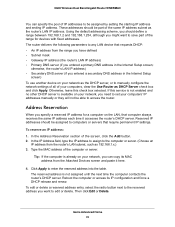
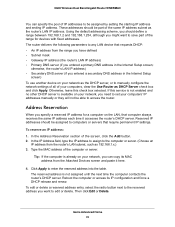
... devices with fixed addresses.
N600 Wireless Dual Band Gigabit Router WNDRMAC
You can copy its IP configuration and force a DHCP release and renew.
If this check box selected. The reserved address is available on your computers' IP addresses manually or they will not be part of IP addresses to enter the reserved address into the table. Otherwise, leave this service is not...
WNDRMAC User Manual - Page 70


.... N600 Wireless Dual Band Gigabit Router WNDRMAC
You can either use the Restore Factory Settings button on the back of the router (see Label on page 10). Click Apply so that your unique wireless network name (SSID) and password for the user name admin: 1. The label on the bottom of your router shows your changes take effect. To set the password for wireless access (see Factory Default...
WNDRMAC User Manual - Page 83


... Name list, you will provide this information by the application. Advanced Settings 83 If
the service does not appear in the screen. N600 Wireless Dual Band Gigabit Router WNDRMAC
1. Add a Custom Service
To define a service, game, or application that will host on page 83. 3. Select Advanced Setup > Port Forwarding/Port Triggering to first determine which port number or range...
WNDRMAC User Manual - Page 95
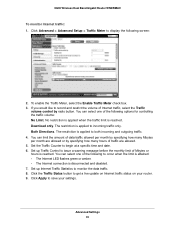
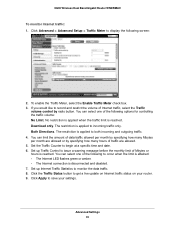
...a live update on Internet traffic status on your settings. You can select one of traffic are allowed. 5. Set up Traffic Control to begin at a specific time and date. 6.
Set the Traffic...radio button. N600 Wireless Dual Band Gigabit Router WNDRMAC
To monitor Internet traffic: 1. Click the Traffic Status button to occur when the limit is attained: • The Internet LED flashes green ...
WNDRMAC User Manual - Page 97


... the Power LED does not turn solid green within 2 minutes after you have to add
each wireless computer's MAC address to the router's access list. Turn on the computers. N600 Wireless Dual Band Gigabit Router WNDRMAC
Quick Tips
This section describes tips for troubleshooting some common problems.
Sequence to Restart Your Network
Be sure to restart your network in Factory Default Settings on the...
WNDRMAC User Manual - Page 98


...if a firmware upgrade is to configure each computer to obtain an IP address automatically using the 12V DC, 2.5A power adapter that the power adapter is corrupted.
Troubleshooting 98
Power LED Is Off or Blinking
• Make sure that the power cord is securely connected to your router and that NETGEAR supplied for troubleshooting. N600 Wireless Dual Band Gigabit Router WNDRMAC...
WNDRMAC User Manual - Page 104


... factory default configuration settings to reset the router's user name to admin, the password to password, and the IP address to blinking amber.
2. Release the Restore Factory Settings button, and wait for over 2 seconds until the Power LED turns to www.routerlogin.net.
N600 Wireless Dual Band Gigabit Router WNDRMAC
Factory Default Settings
You can access the router from your wireless...
WNDRMAC User Manual - Page 111
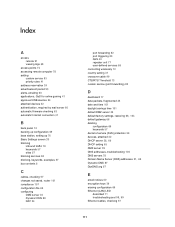
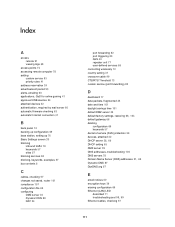
... 82 port triggering 85 QoS 40 repeater unit 77 user-defined services 58 connecting wirelessly 12 country setting 31 crossover cable 99 CTS/RTS Threshold 73 custom service (port forwarding) 83
D
dashboard 17 data packets, fragmented 35 date and time 101 daylight savings time 101 default DMZ server 35
default factory settings, restoring 69, 104
default gateway 66 deleting
configuration 69...
WNDRMAC User Manual - Page 112


N600 Wireless Dual Band Gigabit Router WNDRMAC
F
factory default settings, restoring 69, 104
file sharing 46 firmware version 64
firmware, upgrading 16, 63
Fragmentation Length 73 fragmented data packets 35 front panel 11
G
games, online, QoS for 41 gateway IP address 21 Genie, NETGEAR 15
guest networks 27, 67
H
host name 20 host, trusted 57
I
inbound traffic, allowing or blocking 78 installing
...
WNDRMAC User Manual - Page 114
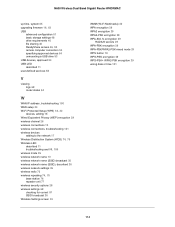
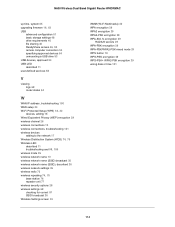
... 65
upgrading firmware 16, 63
USB advanced configuration 51 basic storage settings 48 drive requirements 46 file sharing 46
ReadyShare access 46, 50
remote computer connection 54 specifying approved devices 54 unmounting a USB drive 53 USB devices, approved 54 USB LED described 11 user-defined services 58
V
viewing logs 68 router status 64
W
WAN IP address, troubleshooting 100 WAN setup 34
Wi...
Netgear WNDRMACv2 Reviews
Do you have an experience with the Netgear WNDRMACv2 that you would like to share?
Earn 750 points for your review!
We have not received any reviews for Netgear yet.
Earn 750 points for your review!
