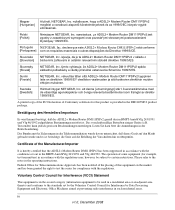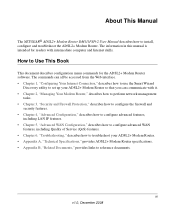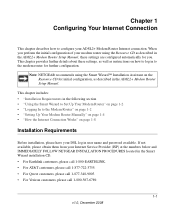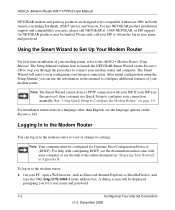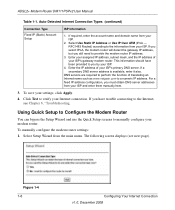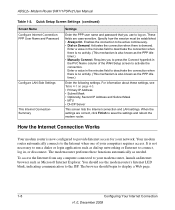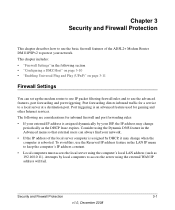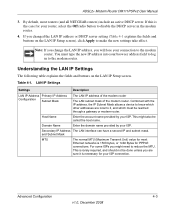Netgear DM111PSP - ADSL2+ Ethernet Modem Support and Manuals
Get Help and Manuals for this Netgear item

View All Support Options Below
Free Netgear DM111PSP manuals!
Problems with Netgear DM111PSP?
Ask a Question
Free Netgear DM111PSP manuals!
Problems with Netgear DM111PSP?
Ask a Question
Most Recent Netgear DM111PSP Questions
Netgear Dm111psp Won't Connect
(Posted by hertVEGREE 9 years ago)
Dm111psp Can't Access Setup
(Posted by yabcr 9 years ago)
Will Centurylink Support Netgear Dm111psp
(Posted by donnary 9 years ago)
What Do Each Light On Netgear Modem Modem Dm111psp Mean
(Posted by beaaa 9 years ago)
Will At&t Support Netgear Dm111psp
(Posted by Mowele 9 years ago)
Popular Netgear DM111PSP Manual Pages
Netgear DM111PSP Reviews
We have not received any reviews for Netgear yet.