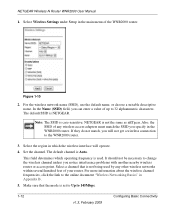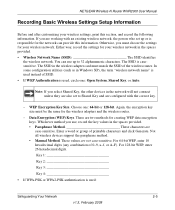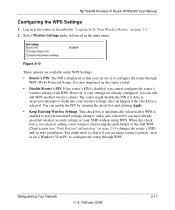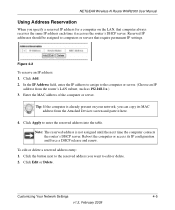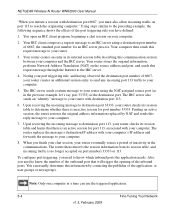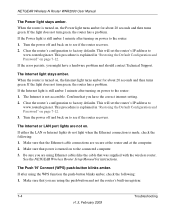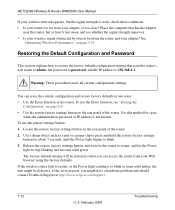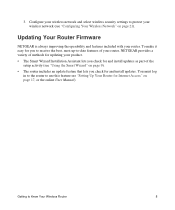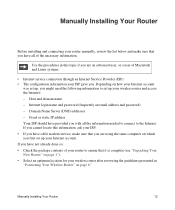Netgear WNR2000v2 - Wireless- N 300 Router Support and Manuals
Get Help and Manuals for this Netgear item

View All Support Options Below
Free Netgear WNR2000v2 manuals!
Problems with Netgear WNR2000v2?
Ask a Question
Free Netgear WNR2000v2 manuals!
Problems with Netgear WNR2000v2?
Ask a Question
Most Recent Netgear WNR2000v2 Questions
No Wireless Light Netgear Wnr2000v2 Can't Access Login
(Posted by bepau 9 years ago)
Wnr2000v2 How To Block Ip
(Posted by tuputskon 9 years ago)
What Is The Password For Netgear N 300
(Posted by borich 9 years ago)
How Many Ip Addresses Can I Use With Netgear Wnr2000v2
(Posted by suranurse 9 years ago)
How To Set Firewall In Netgear N300 Wnr2000v2
(Posted by jfrastcj238 9 years ago)
Netgear WNR2000v2 Videos
Popular Netgear WNR2000v2 Manual Pages
Netgear WNR2000v2 Reviews
We have not received any reviews for Netgear yet.