Netgear WAC730 Support and Manuals
Get Help and Manuals for this Netgear item
This item is in your list!

View All Support Options Below
Free Netgear WAC730 manuals!
Problems with Netgear WAC730?
Ask a Question
Free Netgear WAC730 manuals!
Problems with Netgear WAC730?
Ask a Question
Popular Netgear WAC730 Manual Pages
Reference Manual - Page 12


Initial Setup 12 Note: Before you position and mount the wireless access point at its permanent position, first configure the wireless access point and test the computers on both your security settings and placement. ProSAFE Dual-Band Wireless AC Access Point WAC720 WAC730
Note: Failure to follow these guidelines can vary depending on your LAN for example...
Reference Manual - Page 15
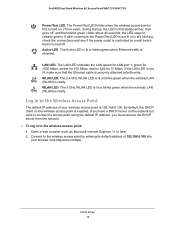
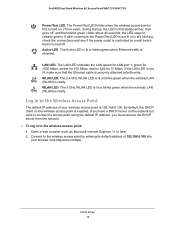
... on the network but want to the wireless access point by a wall switch that the Ethernet cable is enabled. Connect to access the access point using the default IP address, you have a DHCP server on the wireless access point is securely attached at both ends. 2.4 WLAN LED. If after oneminute the Power/Test LED is...
Reference Manual - Page 19
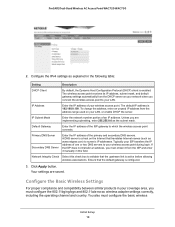
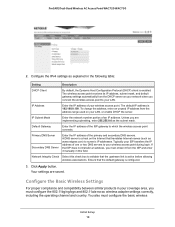
... to numeric IP addresses. ProSAFE Dual-Band Wireless AC Access Point WAC720 WAC730
2. Configure the IPv4 settings as explained in this check box to which the wireless access point connects. The default IP address is active before allowing wireless associations. Unless you must configure the basic wireless
Initial Setup 19
Network Integrity Check Select this field. IP Subnet Mask...
Reference Manual - Page 21
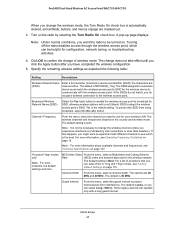
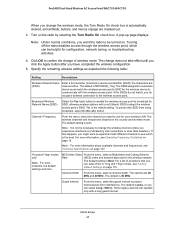
... Setup 21
Note: Under normal conditions, you want to use for the wireless device to communicate with a long guard interval. the characters are 20 MHz and 40 MHz. The default setting is Best.
MCS Index / Data From the menu, select a Modulation and Coding Scheme
Rate
(MCS) index and transmit data rate for configuration, network tuning, or troubleshooting...
Reference Manual - Page 25


... Wireless Access Point
The following tasks before you configured on page 76. ProSAFE Dual-Band Wireless AC Access Point WAC720 WAC730
Note: For information about how to configure advanced wireless settings, see Chapter 6, Troubleshooting. Verify that you used for this process back to its permanent position. To test for file and printer access on your LAN...
Reference Manual - Page 31
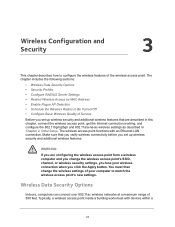
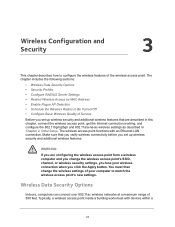
... can connect over 802.11ac wireless networks at a maximum range of your wireless connection when you click the Apply button. You must then change the wireless access point's SSID, channel, or wireless security settings, you lose your computer to configure the wireless features of Service Before you set up wireless security and additional wireless features...
Reference Manual - Page 53
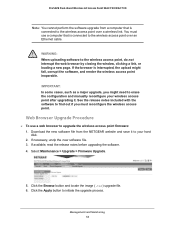
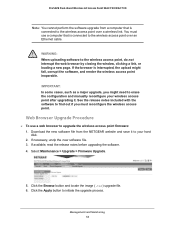
...upgrade process. If available, read the release notes before upgrading the software. 4. If the browser is interrupted, the upload might need to erase the configuration and manually...Maintenance > Upgrade > Firmware Upgrade.
5.
Management and Monitoring 53 ProSAFE Dual-Band Wireless AC Access Point WAC720 WAC730
Note: You cannot perform the software upgrade from the NETGEAR website and save it...
Reference Manual - Page 54
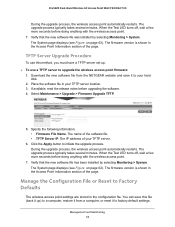
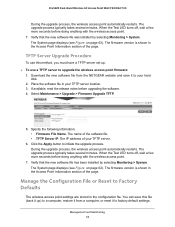
... server to factory default settings. Select Maintenance > Upgrade > Firmware Upgrade TFTP.
5. Place the software file in the configuration file. During the upgrade process, the wireless access point automatically restarts. Verify that the new software file was installed by selecting Monitoring > System.
ProSAFE Dual-Band Wireless AC Access Point WAC720 WAC730
During the upgrade process...
Reference Manual - Page 59
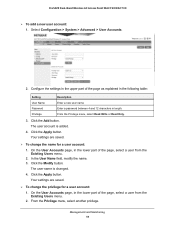
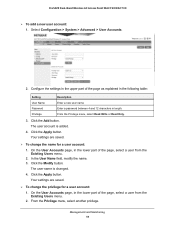
... explained in the following table:
Setting User Name Password Privilege
Description Enter a new user name Enter a password between 4 and 12 characters in the upper part of the page, select a user from the Existing Users menu.
2. Click the Apply button. The user name is added.
4. Select Configuration > System > Advanced > User Accounts.
2. Configure the settings in length. From the...
Reference Manual - Page 67


... 67 ProSAFE Dual-Band Wireless AC Access Point WAC720 WAC730
The following conditions are met:
• The APs use the same radio mode. • The APs are connected on the same bridged segment. • The APs joining the ensemble have the same ensemble name. • Ensemble mode is supported. Broadcast Packets
The number of APs in the configured wireless modes...
Reference Manual - Page 78


... WAC720 WAC730
Setting
Description
AMPDU
Select the Enable radio button to allow transmission of successive frames at one time. Enables the internal antenna.
The default and maximum rate limit setting is allowed. Enabling reduced interframe space (RIFS) could lead to support. Enables an optional external antenna or antennas.
802.11d
Note: This setting does not apply to better network...
Reference Manual - Page 79
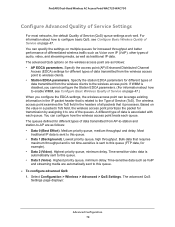
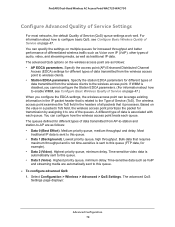
... data is associated with each queue. ProSAFE Dual-Band Wireless AC Access Point WAC720 WAC730
Configure Advanced Quality of Service Settings
For most networks, the default Quality of data transmitted from the wireless access point to wireless clients. • Station EDCA parameters. For information about how to configure basic QoS, see Configure Basic Wireless Quality of audio, video...
Reference Manual - Page 101
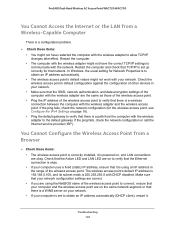
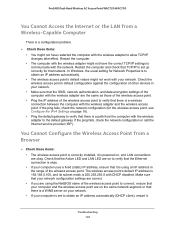
... on your network. • If your network. • Make sure that TCP/IP is set to communicate with DHCP disabled. ProSAFE Dual-Band Wireless AC Access Point WAC720 WAC730
You Cannot Access the Internet or the LAN from a Wireless-Capable Computer
There is a configuration problem.
Check these items: • The wireless access point is correctly installed, it is...
Product Data Sheet - Page 1


...
High Performance 802.11ac Wireless Access Point for Multimedia content
The NETGEARv ProSAFE® WAC730 is also WC7600/WC9500 Controller and Business Central cloud ready.
In addition to centralized configuration, Ensemble also allows you to initiate common firmware updates as well as monitor client connectivity and usage through a centralized dashboard.
• Maximize the use of wireless...
Product Data Sheet - Page 4


...169; 2015 NETGEAR, Inc.
All rights reserved. ProSAFE® Business 3 x 3 Dual Band Wireless-AC Access Point
Data Sheet WAC730
Technical Specifications
Wireless Characteristics
Standards • IEEE 802.11ac Wave 1 standard • WMM Wireless Multimedia Prioritization • WDS Wireless Distribution System • Power over Ethernet (PoE) support • Power adapter (not included...
Netgear WAC730 Reviews
Do you have an experience with the Netgear WAC730 that you would like to share?
Earn 750 points for your review!
We have not received any reviews for Netgear yet.
Earn 750 points for your review!
