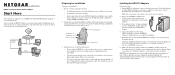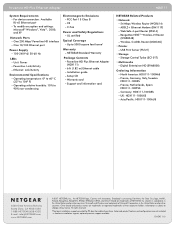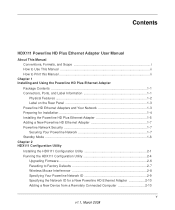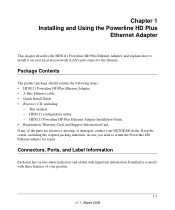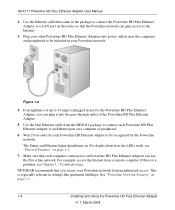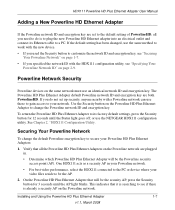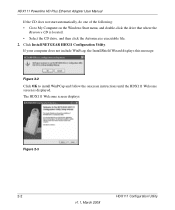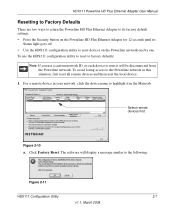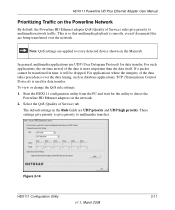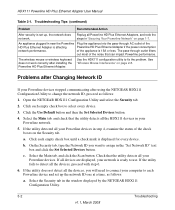Netgear HDX111 - Powerline HD Plus Ethernet Adapter Support and Manuals
Get Help and Manuals for this Netgear item

View All Support Options Below
Free Netgear HDX111 manuals!
Problems with Netgear HDX111?
Ask a Question
Free Netgear HDX111 manuals!
Problems with Netgear HDX111?
Ask a Question
Most Recent Netgear HDX111 Questions
Powerline Ethernet Adapter
will a powerline ethernet adapter work with twc I have a CiscoMTA modem?
will a powerline ethernet adapter work with twc I have a CiscoMTA modem?
(Posted by lday5 11 years ago)
Compatibility
Does HDX 111 work ( and share data) with HDX 101
Does HDX 111 work ( and share data) with HDX 101
(Posted by Anonymous-17791 13 years ago)
Popular Netgear HDX111 Manual Pages
Netgear HDX111 Reviews
We have not received any reviews for Netgear yet.