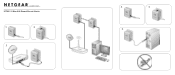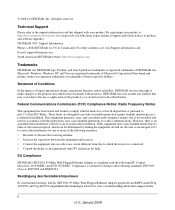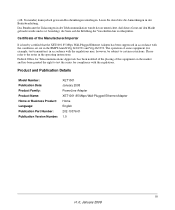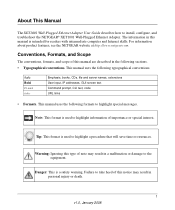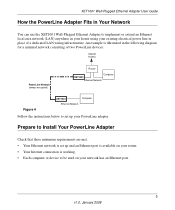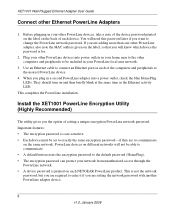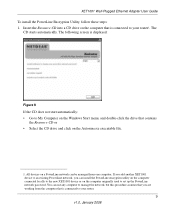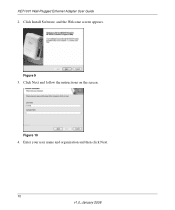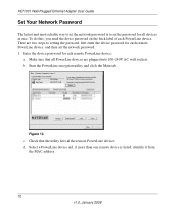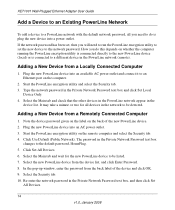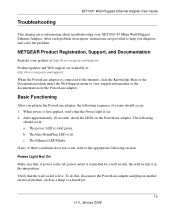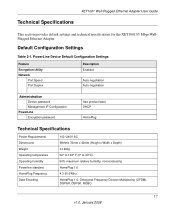Netgear XET1001 - Powerline Network Adapter Support and Manuals
Get Help and Manuals for this Netgear item

View All Support Options Below
Free Netgear XET1001 manuals!
Problems with Netgear XET1001?
Ask a Question
Free Netgear XET1001 manuals!
Problems with Netgear XET1001?
Ask a Question
Most Recent Netgear XET1001 Questions
How To Manually Do A Factory Reset On Netgear Xet1001 Wall Plug Without Software
(Posted by sfinomm 1 year ago)
How Do I Add A Clp 500 To My Netgear Xet1001 Network?
(Posted by clintsawy 9 years ago)
What Adapters Can I Add To My Netgear Xet1001 Network
(Posted by clintsawy 9 years ago)
How To Set Up Xet1001
(Posted by ekos0908c 9 years ago)
How To Reset Xet1001 Power Line Adapter
(Posted by Jack1bil 9 years ago)
Netgear XET1001 Videos
Popular Netgear XET1001 Manual Pages
Netgear XET1001 Reviews
We have not received any reviews for Netgear yet.