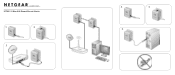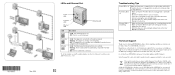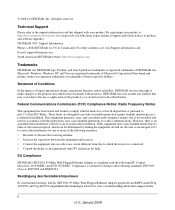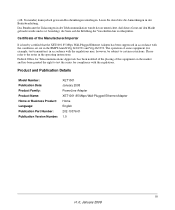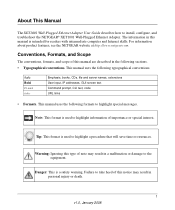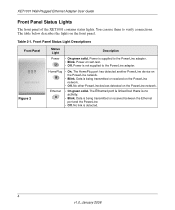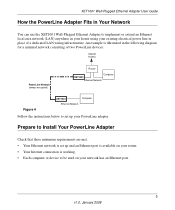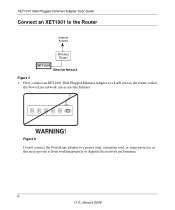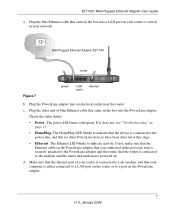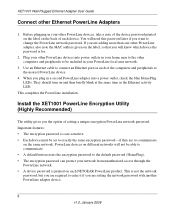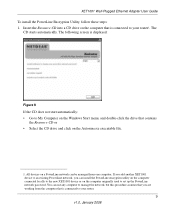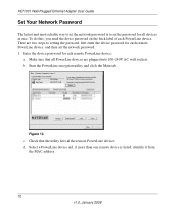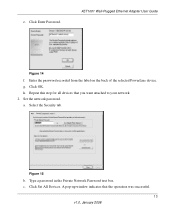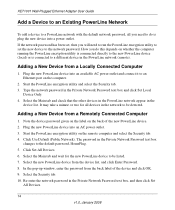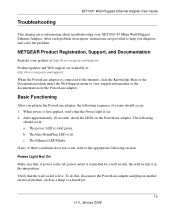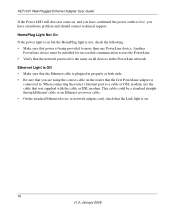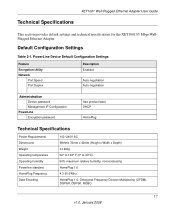Netgear XET1001 Support Question
Find answers below for this question about Netgear XET1001 - Powerline Network Adapter.Need a Netgear XET1001 manual? We have 2 online manuals for this item!
Question posted by Jack1bil on July 23rd, 2014
How To Reset Xet1001 Power Line Adapter
The person who posted this question about this Netgear product did not include a detailed explanation. Please use the "Request More Information" button to the right if more details would help you to answer this question.
Current Answers
Related Netgear XET1001 Manual Pages
Similar Questions
What Adapters Can I Add To My Netgear Xet1001 Network
(Posted by clintsawy 9 years ago)
Powerline Ethernet Adapter
will a powerline ethernet adapter work with twc I have a CiscoMTA modem?
will a powerline ethernet adapter work with twc I have a CiscoMTA modem?
(Posted by lday5 11 years ago)
I've Forgotten The Password For My Xet1001 Network. How Can I Reset It.
(Posted by peter99046 11 years ago)