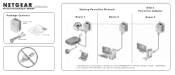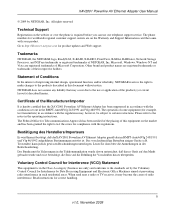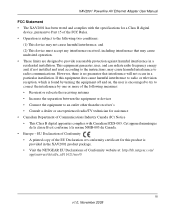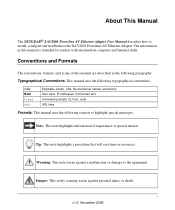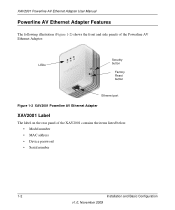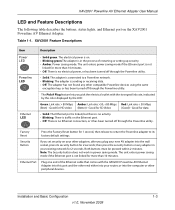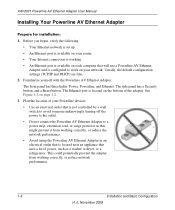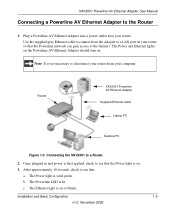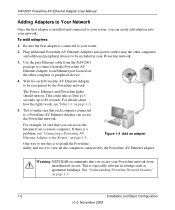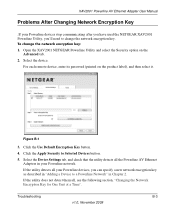Netgear XAV2001 - Powerline AV Ethernet Adapter Support and Manuals
Get Help and Manuals for this Netgear item

View All Support Options Below
Free Netgear XAV2001 manuals!
Problems with Netgear XAV2001?
Ask a Question
Free Netgear XAV2001 manuals!
Problems with Netgear XAV2001?
Ask a Question
Most Recent Netgear XAV2001 Questions
Netgear Powerline Xav2001 Wifi Extender
I have a XAV2001 Adapter and a XAV2001 WiFi extender. The set up works but the WiFi it creates is op...
I have a XAV2001 Adapter and a XAV2001 WiFi extender. The set up works but the WiFi it creates is op...
(Posted by rh10 7 years ago)
Netgear Powerline Av 200 Adapter Xav2001
THERE IS NO LIGHT INDICATION FOR POWER ON. I WANT TO TEST ITS WORKING CONDITION HOW DO I DO THAT?
THERE IS NO LIGHT INDICATION FOR POWER ON. I WANT TO TEST ITS WORKING CONDITION HOW DO I DO THAT?
(Posted by dfholte 11 years ago)
Are There Cable Length Limitations For The Xav2001
(Posted by Anonymous-31495 12 years ago)
Popular Netgear XAV2001 Manual Pages
Netgear XAV2001 Reviews
We have not received any reviews for Netgear yet.