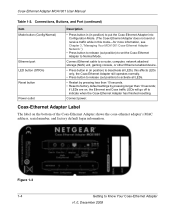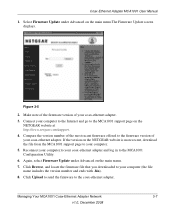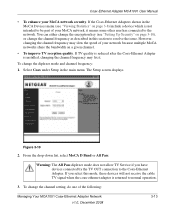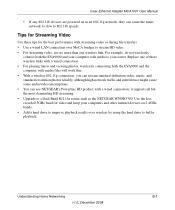Netgear MCA1001 - MoCA Coax-Ethernet Adapter Support and Manuals
Get Help and Manuals for this Netgear item

View All Support Options Below
Free Netgear MCA1001 manuals!
Problems with Netgear MCA1001?
Ask a Question
Free Netgear MCA1001 manuals!
Problems with Netgear MCA1001?
Ask a Question
Most Recent Netgear MCA1001 Questions
Multiple Nodes
Can I use three or four of the MCA1001 units on the same cable network? If so, where can I purchase ...
Can I use three or four of the MCA1001 units on the same cable network? If so, where can I purchase ...
(Posted by jnmandel12 11 years ago)
Popular Netgear MCA1001 Manual Pages
Netgear MCA1001 Reviews
We have not received any reviews for Netgear yet.