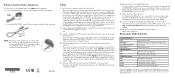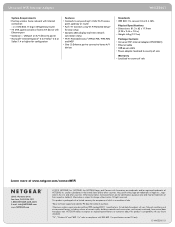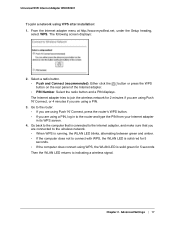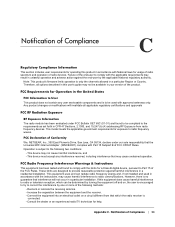Netgear WNCE2001 - Ethernet to Wireless Adapter Support and Manuals
Get Help and Manuals for this Netgear item

View All Support Options Below
Free Netgear WNCE2001 manuals!
Problems with Netgear WNCE2001?
Ask a Question
Free Netgear WNCE2001 manuals!
Problems with Netgear WNCE2001?
Ask a Question
Most Recent Netgear WNCE2001 Questions
How To Change Dhcp Status On Wnce2001?
(Posted by Matallwa 9 years ago)
What Is The Range Of A Wnce2001
(Posted by ronss 9 years ago)
What Does Wlan Light Red Mean On Netgear Wnce
(Posted by josmaachin 9 years ago)
Wnce2001 Setup Without Wps Step 3 Does Not Display Setup Page
(Posted by pvadibar 9 years ago)
Where To Get Wnce2001 Pin For Wps
(Posted by vmalan6 9 years ago)
Netgear WNCE2001 Videos
Popular Netgear WNCE2001 Manual Pages
Netgear WNCE2001 Reviews
We have not received any reviews for Netgear yet.