Netgear XAV2501 - Powerline AV Ethernet Adapter Support and Manuals
Get Help and Manuals for this Netgear item
This item is in your list!

View All Support Options Below
Free Netgear XAV2501 manuals!
Problems with Netgear XAV2501?
Ask a Question
Free Netgear XAV2501 manuals!
Problems with Netgear XAV2501?
Ask a Question
Popular Netgear XAV2501 Manual Pages
XAV2501 Install Guide - Page 1


... list of these:
Existing Powerline Network
Room 1
Room 2
Add an Adapter Room 3
Compatible Powerline and HomePlug AV certified devices include the NETGEAR XAV101, XAV1004, XAV2001, XAV2501, and XAVN2001. Installation Guide Powerline AV+ 200 Adapter XAV2501
Package Contents
Powerline AV+ 200 Adapter
Resource CD
Ethernet Cable
Your adapter may look like one of AV certified devices, go to...
XAV2501 User Manual - Page 2


... überprüfen. XAV2501 Powerline AV+200 Adapter User Manual
© 2009 by Data Processing Equipment and Electronic Office Machines aimed at preventing radio interference in such residential areas.
ii v1.0, December 2009
Das Bundesamt für Zulassungen in der Betriebsanleitung.
Testsender) kann jedoch gewissen Beschränkungen unterliegen. NETGEAR does not assume any...
XAV2501 User Manual - Page 3


... and, if not installed and used according to the instructions, may cause harmful interference to the following two conditions:
(1) This device may cause undesired operation. • These limits are designed to Part 15 of Conformity website at: http://kb.netgear.com/ app/answers/detail/a_id/11621/sno/0
iii v1.0, December 2009 Europe - XAV2501 Powerline AV+200 Adapter User Manual
FCC Statement...
XAV2501 User Manual - Page 4


... Utility 2-2 Device Settings Tab ...2-5 Adding a Device to a Powerline Network 2-7 Security ...2-9 Changing the Network Encryption Key 2-10 Setting Up a Custom Network Encryption Key 2-11 Returning to the Default Network Encryption Key 2-12 Quality of Service (QoS 2-13 Diagnostics ...2-15 Factory Reset ...2-16
Technical Specifications Safety Information: XAV2501 Powerline AV+ 200 Adapter...
XAV2501 User Manual - Page 9


... AV+200 Adapter User Manual
Powerline AV+ 200 Adapter Features
The illustration below (Figure 1-2) shows the front and side panels of these:
United Kingdom (Type G)
North America (Type B)
France (Type E)
1-2
Installation and Basic Configuration
v1.0, December 2009 European (Type F)
XAV2501 Label
The label on the back of the XAV2501 contains the following information.
• Model...
XAV2501 User Manual - Page 10


... performance. Table 1-1. There is in power saving mode. Powerline LED
• Solid. The adapter is no Ethernet connection, or it has been turned off through the NETGEAR Powerline
Utility. There is sending or receiving data. • Off. Security Button
After you pick the electrical outlet with the XAV2501 Powerline AV+ 200 Adapter into this port and the other compatible Powerline...
XAV2501 User Manual - Page 11


...panel has a Security button, and a Reset button. See Figure 1-2 on your Powerline AV+ 200 Adapter.
This could potentially prevent the adapter from working correctly, or reduce network performance.
1-4
Installation and Basic Configuration
v1.0, December 2009 XAV2501 Powerline AV+200 Adapter User Manual
Installing Your Powerline AV Ethernet Adapter
Prepare for United Kingdom and France...
XAV2501 User Manual - Page 13


.... See "Installing the NETGEAR Powerline Utility" on the other computers and additional peripheral devices to be included in settings such as 5 seconds, up to view all the computers connected by installing the NETGEAR Powerline Utility and use it to 80 seconds. XAV2501 Powerline AV+200 Adapter User Manual
Adding Adapters to Your Network
Once the first adapter is installed and connected...
XAV2501 User Manual - Page 14


... If not already installed, the NETGEAR Powerline Utility is crucial. For information about using the same encryption key. Note: To return the XAV2501 Powerline AV+ 200 Adapter to prioritize Powerline network traffic using the Quality of two or more Powerline adapters using the XAV2501 NETGEAR Powerline Utility to configure Powerline security or to its factory default settings, see Chapter...
XAV2501 User Manual - Page 18
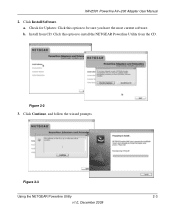
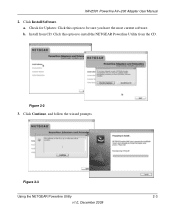
Check for Updates: Click this option to install the NETGEAR Powerline Utility from CD: Click this option to be sure you have the most current software.
Click Continue, and follow the wizard prompts. XAV2501 Powerline AV+200 Adapter User Manual
2. a. Install from the CD. b. Figure 2-2 3. Click Install Software. Figure 2-3
Using the NETGEAR Powerline Utility
2-3
v1.0, December...
XAV2501 User Manual - Page 19


... the NETGEAR Powerline Utility:
• Click the NETGEAR Powerline Utility shortcut icon located on your desktop. There are two ways to Start > Programs > NETGEAR > NETGEAR Powerline Utility. Desktop Shortcut Icon
NETGEAR Powerline Utility Landing Page
4
Figure 2-5 2-4
Using the NETGEAR Powerline Utility v1.0, December 2009
Figure 2-4 5.
XAV2501 Powerline AV+200 Adapter User Manual...
XAV2501 User Manual - Page 29


... prioritization bits in Layer-3 IP packets. XAV2501 Powerline AV+200 Adapter User Manual
To set the traffic prioritization rule into the selected Powerline AV+ 200 Adapter device,
specify the priority in the QoS Setup section of the screen. Start the NETGEAR Powerline Utility and wait for the utility to detect the Powerline AV+ 200
Adapters connected to QoS-configured business networks.
XAV2501 User Manual - Page 32


...
This appendix provides technical specifications for the XAV2501 Powerline AV Ethernet Adapter. CE-EMC Class B; 3-home FCC Certificate
Safety Agency Approvals:
UL Listed (UL 1950) /cUL IEC950; Network Protocol and Standards Compatibility
Data and Routing Protocols:
IEEE 802.3 (10BASE-T), IEEE 802.3u (100BASE-Tx)
AC Input:
100-240V~, 0.2A (Max)
Power Consumption:
Normal: 4W Power...
XAV2501 User Manual - Page 36


... of your product and use our telephone support service. The power light is strongly recommended. c. When power is first applied, verify that :
a. The Powerline LED is required before you for selecting NETGEAR products. After installing your device, locate the serial number on power to register your XAV2501 Powerline AV+ 200 Adapter. b. The Ethernet light on . 2. Registration is...
XAV2501 User Manual - Page 37


...XAV2501 Powerline AV+200 Adapter User Manual
LED Troubleshooting Tips
Table B-1. The adapter enters power saving mode if the Ethernet port is amber. Powerline devices cannot find each device for instructions about setting the network encryption key. B-2
Troubleshooting
v1.0, December 2009
Problem using the Reset and Security
buttons.
• check the NETGEAR Powerline Utility...
Netgear XAV2501 Reviews
Do you have an experience with the Netgear XAV2501 that you would like to share?
Earn 750 points for your review!
We have not received any reviews for Netgear yet.
Earn 750 points for your review!
