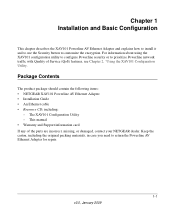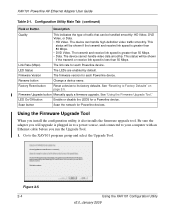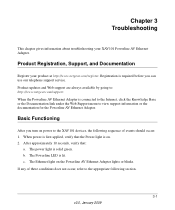Netgear XAV101 - Powerline AV EN Adapter Bridge Support and Manuals
Get Help and Manuals for this Netgear item

View All Support Options Below
Free Netgear XAV101 manuals!
Problems with Netgear XAV101?
Ask a Question
Free Netgear XAV101 manuals!
Problems with Netgear XAV101?
Ask a Question
Most Recent Netgear XAV101 Questions
Netgear Xav101 Compatibility
I would like to extend my home network with the above but am unable to find another XAV101. is there...
I would like to extend my home network with the above but am unable to find another XAV101. is there...
(Posted by colin79461 12 years ago)
Popular Netgear XAV101 Manual Pages
Netgear XAV101 Reviews
We have not received any reviews for Netgear yet.