Netgear HDX101 - Powerline HD EN Adapter Bridge Support and Manuals
Get Help and Manuals for this Netgear item
This item is in your list!

View All Support Options Below
Free Netgear HDX101 manuals!
Problems with Netgear HDX101?
Ask a Question
Free Netgear HDX101 manuals!
Problems with Netgear HDX101?
Ask a Question
Popular Netgear HDX101 Manual Pages
HDX101 User Manual - Page 2
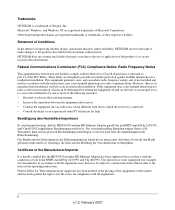
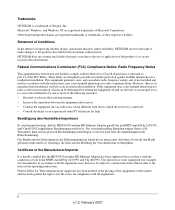
... described in this equipment does cause harmful interference to radio or television reception, which the receiver is hereby certified that the HDX101 Powerline HD Ethernet Adapter has been suppressed in accordance with the conditions set out in der Telekommunikation wurde davon unterrichtet, daß dieses Gerät auf den Markt gebracht wurde und es ist berechtigt...
HDX101 User Manual - Page 5


... 2-2 Connect an HDX101 to the Router 2-2 Connect other Powerline HD Ethernet Adapters 2-4 Install the HDX101 Configuration Utility (Highly Recommended 2-5 Running the HDX101 Configuration Utility 2-10 Automatic Firmware Version Check 2-11 Manually Applying a Firmware Upgrade 2-13 Resetting to Factory Defaults 2-14 Allowing Your Powerline Network to Coexist with a HomePlug Network 2-17 Set...
HDX101 User Manual - Page 7


...or special interest. Tip: This format is used to highlight a procedure that the reader has basic to intermediate computer and Internet skills.
vii v1.2, February 2007 About This Manual
This guide describes how to install, configure and troubleshoot the HDX101 Powerline HD Ethernet Adapter.The information is this manual is provided in the Appendices and on the Netgear website.
However...
HDX101 User Manual - Page 8
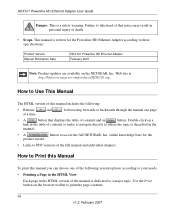
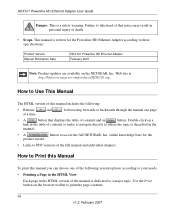
... the Powerline HD Ethernet Adapter according to print the page contents.
Use the Print button on the browser toolbar to these specifications:
Product Version Manual Publication Date
HDX101 Powerline HD Ethernet Adapter February 2007
Note: Product updates are available on a
link in the HTML View. Double-click on the NETGEAR, Inc. HDX101 Powerline HD Ethernet Adapter User Guide
Danger...
HDX101 User Manual - Page 9


... the manual. Tip: If your printer supports printing two pages on a single sheet of any page. -
Use the Complete PDF Manual link at http://www.adobe.com. - Click the print icon in the upper left of any page in a browser window. -
HDX101 Powerline HD Ethernet Adapter User Guide
• Printing a Chapter. Your computer must have the free Adobe Acrobat reader installed in...
HDX101 User Manual - Page 11
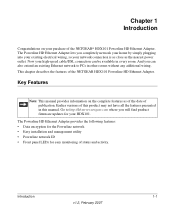
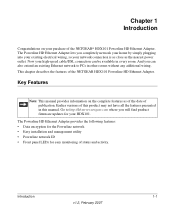
...v1.2, February 2007 This chapter describes the features of the NETGEAR® HDX101 Powerline HD Ethernet Adapter. Key Features
Note: This manual provides information on your network connection is as close as of the date of publication.
Now your HDX101. Earlier versions of this manual. And you will find product firmware updates for easy monitoring of status and activity. Go to PCs...
HDX101 User Manual - Page 12


... of purchase. HDX101 Powerline HD Ethernet Adapter User Guide
Easy Installation and Management
You can install, configure, and operate the HDX101 Powerline HD Ethernet Adapter within minutes after connecting it to easily configure your NETGEAR dealer. The following items: • An HDX101 Powerline HD Ethernet Adapter. • HDX101 Resource CD, including:
- HDX101 configuration utility -
HDX101 User Manual - Page 16
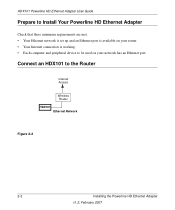
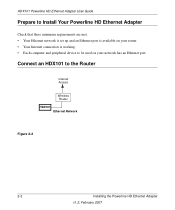
... Guide
Prepare to Install Your Powerline HD Ethernet Adapter
Check that these minimum requirements are met. • Your Ethernet network is set up and an Ethernet port is working. • Each computer and peripheral device to the Router
Internet Access
Wireless Router HDX101 Ethernet Network
Figure 2-2
2-2
Installing the Powerline HD Ethernet Adapter
v1.2, February 2007
Connect an HDX101...
HDX101 User Manual - Page 17


... OFF
HDX101 Powerline HD Ethernet Adapter User Guide
1.
Plug the blue Ethernet cable that came in your network. If it does not, see Chapter 3, "Troubleshooting".
• Ethernet: The Ethernet light should turn solid green.
WARNING! a. b. Figure 2-3
Do not connect the HDX101 Powerline HD Ethernet Adapter to the modem, and the router and modem are powered on your router or switch...
HDX101 User Manual - Page 23
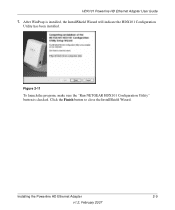
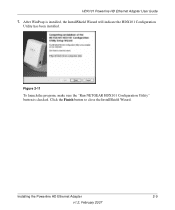
... is checked. HDX101 Powerline HD Ethernet Adapter User Guide
7. Click the Finish button to close the InstallShield Wizard. Figure 2-11
To launch the program, make sure the "Run NETGEAR HDX101 Configuration Utility" button is installed, the InstallShield Wizard will indicate the HDX101 Configuration Utility has been installed. Installing the Powerline HD Ethernet Adapter
2-9
v1.2, February...
HDX101 User Manual - Page 28
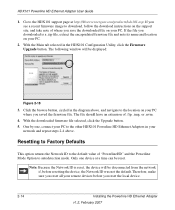
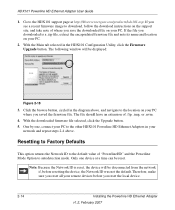
...displayed:
Figure 2-18
3. Note: Because the Network ID is a .zip file, extract the encapsulated firmware file and note its name and location on your PC.
2. Go to download, follow the download instructions on your
network and repeat steps 2-4 above , and navigate to the other HDX101 Powerline HD Ethernet Adapters in the HDX101 Configuration Utility, click the Firmware Upgrade button.
HDX101 User Manual - Page 31
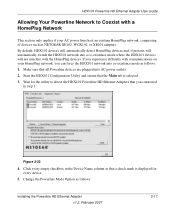
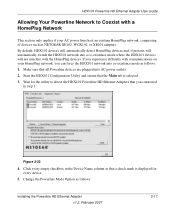
... interfere with communications on your AC power lines host an existing HomePlug network, comprising of devices such as NETGEAR XE102, WGX102, or XE104 adapters. Wait for every device.
5. HDX101 Powerline HD Ethernet Adapter User Guide
Allowing Your Powerline Network to detect the HDX101 Powerline HD Ethernet Adapters that you connected
in step 1. Click every empty checkbox in the Device Name...
HDX101 User Manual - Page 41
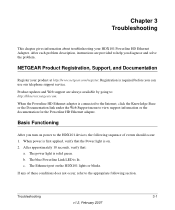
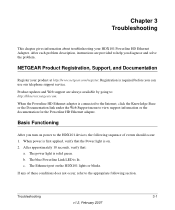
... your HDX101 Powerline HD Ethernet Adapter. The Ethernet port on power to view support information or the documentation for the Powerline HD Ethernet adapter. Product updates and Web support are provided to : http://kbserver.netgear.com. After each problem description, instructions are always available by going to help you can use our telephone support service. The blue Powerline Link...
HDX101 User Manual - Page 42
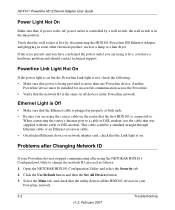
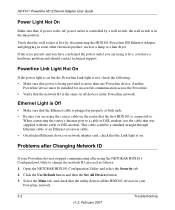
... Powerline network.
3-2
Troubleshooting
v1.2, February 2007 When connecting the router's Internet port to change the newtork ID, proceed as a lamp or a hair dryer.
Select the Main tab, and check that the utility detects all devices in the on all the HDX101 devices in some other electrical product, such as follows:
1. HDX101 Powerline HD Ethernet Adapter User Guide
Power Light...
HDX101 User Manual - Page 43
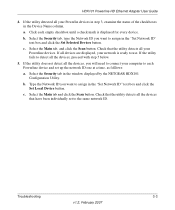
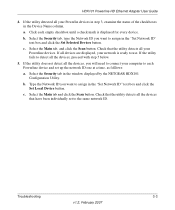
... click the Set Local Device button. If the utility does not detect all your network is displayed for every device.
If the utility detected all the devices, you want to assign in the window displayed by the NETGEAR HDX101 Configuration Utility. Type the Network ID you will need to assign in the Device Name column. c. HDX101 Powerline HD Ethernet Adapter User Guide
4. a. Select...
Netgear HDX101 Reviews
Do you have an experience with the Netgear HDX101 that you would like to share?
Earn 750 points for your review!
We have not received any reviews for Netgear yet.
Earn 750 points for your review!
