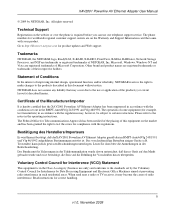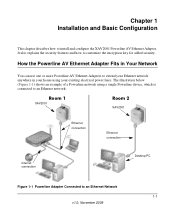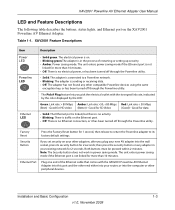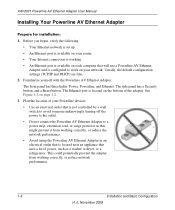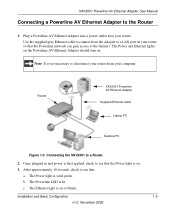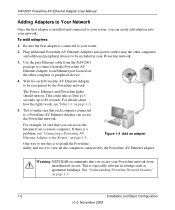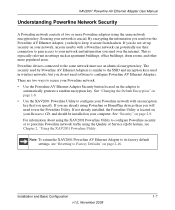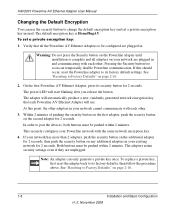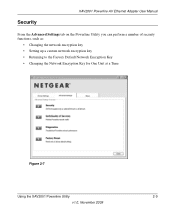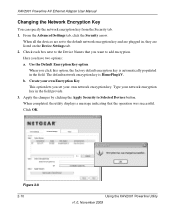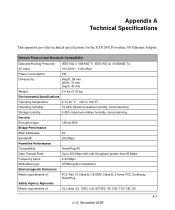Netgear XAV2001 Support Question
Find answers below for this question about Netgear XAV2001 - Powerline AV Ethernet Adapter.Need a Netgear XAV2001 manual? We have 2 online manuals for this item!
Current Answers
Related Netgear XAV2001 Manual Pages
Similar Questions
Netgear Powerline Xav2001 Wifi Extender
I have a XAV2001 Adapter and a XAV2001 WiFi extender. The set up works but the WiFi it creates is op...
I have a XAV2001 Adapter and a XAV2001 WiFi extender. The set up works but the WiFi it creates is op...
(Posted by rh10 7 years ago)
Netgear Powerline Av 200 Adapter Xav2001
THERE IS NO LIGHT INDICATION FOR POWER ON. I WANT TO TEST ITS WORKING CONDITION HOW DO I DO THAT?
THERE IS NO LIGHT INDICATION FOR POWER ON. I WANT TO TEST ITS WORKING CONDITION HOW DO I DO THAT?
(Posted by dfholte 11 years ago)
Powerline Ethernet Adapter
will a powerline ethernet adapter work with twc I have a CiscoMTA modem?
will a powerline ethernet adapter work with twc I have a CiscoMTA modem?
(Posted by lday5 11 years ago)
How To Use With Ubuntu?
Ubuntu 11.03 does not recognize powerline AV 200 XAVB101v2
Ubuntu 11.03 does not recognize powerline AV 200 XAVB101v2
(Posted by seabrightneighbor 12 years ago)
Are There Cable Length Limitations For The Xav2001
(Posted by Anonymous-31495 12 years ago)