Netgear EVA9150-100NAS Support and Manuals
Get Help and Manuals for this Netgear item
This item is in your list!

View All Support Options Below
Free Netgear EVA9150-100NAS manuals!
Problems with Netgear EVA9150-100NAS?
Ask a Question
Free Netgear EVA9150-100NAS manuals!
Problems with Netgear EVA9150-100NAS?
Ask a Question
Popular Netgear EVA9150-100NAS Manual Pages
EVA9150 User Manual - Page 5


... Port Settings ...7-2 Accessing Your Digital Media 7-3 Windows System Passwords 7-3 Macintosh OSX ...7-3 Linux ...7-3 Error Messages ...7-4 Troubleshooting Tips ...7-6 Network Connections ...7-7 Ethernet LAN Connection 7-7 Troubleshooting a Wireless Network Connection 7-7 Wireless Range and Interference 7-8 Wireless Networking Tips 7-8
v
v1.0, March 2009 Digital Entertainer Elite EVA9000...
EVA9150 User Manual - Page 11


...disk drive
The EVA9150 comes with a pre-installed hard disk drive; Updater. This application displays the status of the Installation Guide, the Universal Remote User Manual, and this User Manual.
- For more information, see "Installing and Using an Internal Disk Drive for updates to the Digital Entertainer Elite software. • Multi room playback
Digital Entertainer Elites within the same...
EVA9150 User Manual - Page 12


... and up to 1TB.
• For a list of supported drives, see www.netgear.com/eva9000drive.
• For instructions about how to install an optional hard disk, see the Digital Entertainer Elite EVA9000/9150 Installation Guide or "Installing and Using an Internal Disk Drive for Pictures, Music, or Video" on page 4-9 of the Digital Entertainer Elite is shown in the following figure:
USB port...
EVA9150 User Manual - Page 14
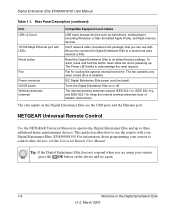
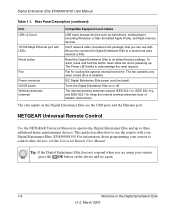
...powering up to its default factory settings.
This guide describes how to the Digital Entertainer Elite
v1.0, March 2009 Tip: If the Digital Entertainer Elite does not respond when you can...and flash memory devices.
NETGEAR Universal Remote Control
Use the NETGEAR Universal Remote to operate the Digital Entertainer Elite and up .
The internal wireless antennas support IEEE 802.11n, IEEE...
EVA9150 User Manual - Page 18


... the wireless settings of the
Digital Entertainer Elite using the Basic Setup steps described in the following section. If you use . If your television to the
LAN with the product. 7. Turn on your television supports multiple formats, choose the format that it . For example, if you might not see a picture on the TV. Install the two AA...
EVA9150 User Manual - Page 20


..., the options screen is displayed. Check to make sure that they are located, and install the software from the NETGEAR Resource CD, according to the instructions in Appendix B.
3. See "Troubleshooting Tips" on the Digital Entertainer Elite:
- For more information about the network settings is up network configuration. Lets you are prompted to
enter your media files are securely...
EVA9150 User Manual - Page 26


Digital Entertainer Elite EVA9000/9150 User Manual
• PC Access.
View or work with system functions. Go back to the previous or next field. Left arrow erases 1 character.
media. Settings" ...Select the highlighted item. For a complete list of all remote control buttons, see "NETGEAR Universal Remote Control" on a screen. See "More... Table 3-1.
This feature is performing...
EVA9150 User Manual - Page 45


... disk.
NETGEAR suggests organizing the files into the browser.
On your network. See "Power and Hard Drive Tools" on your PC, the EVA9000 or EVA9150 hard drive is not already active), select More > Supervisor functions > Advanced Settings > Power and Hard Drive. Tip: To add Internet radio stations more easily, use the Digital Entertainer Elite Web browser interface.
EVA9150 User Manual - Page 70


... step.
4. Select the new skin from your library as your system is stored on your audio and image experience:
• Digital Audio Surround Output. Digital Entertainer Elite EVA9000/9150 User Manual
• Aspect ratio. This setting affects the appearance of the unit.
7. You can adjust these options to use the Image option to customize your screen...
EVA9150 User Manual - Page 75
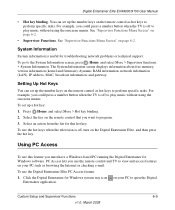
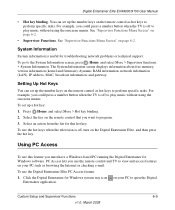
... useful for Windows system tray icon on the Digital Entertainer Elite, and then press the hot key. Click the Digital Entertainer for troubleshooting network problems or technical support. See "Supervisor Functions Menu Screen" on the remote control that you could press a number button when the TV is off to perform specific tasks. To go to view and access features...
EVA9150 User Manual - Page 79


...will restart.
Updating the Firmware
To update the firmware on your Digital Entertainer Elite, press Home, and select More > Supervisor functions > Update. • To check for firmware updates for the ... of the Digital Entertainer Elite to reset to
factory defaults.
For information about factory default settings, see "Default Settings" on the NETGEAR website,
select Update from the ...
EVA9150 User Manual - Page 82
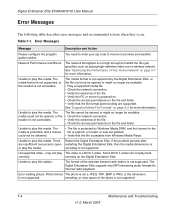
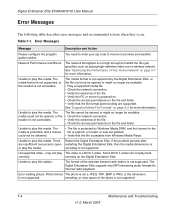
...receive local news and weather. There are supported. Restart the Digital Entertainer Elite. If the problem persists after restarting the Digital Entertainer Elite, then the media dimensions or encoding ...this media. Digital Entertainer Elite EVA9000/9150 User Manual
Error Messages
The following table describes error messages and recommended actions when they occur. See "Supported Media File ...
EVA9150 User Manual - Page 86


... a hidden network, and the Digital Entertainer Elite cannot detect it. - The network name is the wireless range. The SSID, and passwords keys are some tips for setting up a more access points or routers that the signal travels is also called the service set identifier (SSID).
• If your wireless settings as Netgear. - The following can generally support at most a single...
EVA9150 User Manual - Page 91
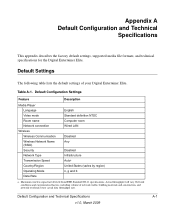
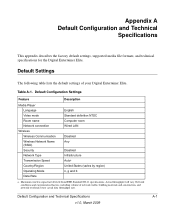
...11 specifications. Network conditions and environmental factors, including volume of your Digital Entertainer Elite. Default Configuration and Technical Specifications
A-1
v1.0, March 2009
Appendix A Default Configuration and Technical
Specifications
This appendix describes the factory default settings, supported media file formats, and technical specifications for the Digital Entertainer...
EVA9150 User Manual - Page 92


...Default Configuration and Technical Specifications
v1.0, March 2009 Digital Entertainer Elite EVA9000/9150 User Manual
Supported Media File Formats
A number of file formats are added regularly. AU: 0.15A; Technical Specifications
Feature Data and routing protocols Power adapter
Physical specifications Environmental specifications Electromagnetic emissions Interface Radio data rates Frequency...
Netgear EVA9150-100NAS Reviews
Do you have an experience with the Netgear EVA9150-100NAS that you would like to share?
Earn 750 points for your review!
We have not received any reviews for Netgear yet.
Earn 750 points for your review!
