Netgear DG834Nv2 - RangeMax NEXT ADSL2+ Modem Wireless Router Support and Manuals
Get Help and Manuals for this Netgear item
This item is in your list!

View All Support Options Below
Free Netgear DG834Nv2 manuals!
Problems with Netgear DG834Nv2?
Ask a Question
Free Netgear DG834Nv2 manuals!
Problems with Netgear DG834Nv2?
Ask a Question
Popular Netgear DG834Nv2 Manual Pages
DG834Nv2 Setup Manual - Page 3


... Router Setup Manual
Getting to Know Your Wireless Router 1 Unpacking Your New Router 1 Hardware Features ...3 Front Panel ...3 Back Panel ...5 Router Label ...5 Positioning Your Wireless Router 6 Installing Your Wireless-N Modem Router 6
Installing Your Router Using the Smart Wizard ...9
Using the Smart Wizard ...9 Accessing Your Router After Installation 10 Installing Your Router Manually...
DG834Nv2 Setup Manual - Page 11


... the steps have finished, you through the setup process. Before running Microsoft Windows.. Set up your home router, check with the default settings of a home router. Corporate network settings or Virtual Private Network (VPN) client software may conflict with your wireless router for best results, install and set up your company's network support staff. Smart Wizard requires a PC...
DG834Nv2 Setup Manual - Page 14
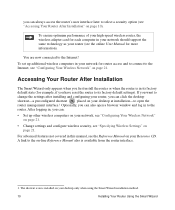
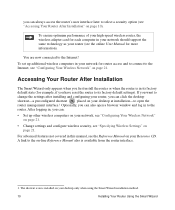
... in your network should support the same technology as your router (see "Accessing Your Router After Installation" on page 10). To set up other wireless computers on your high-speed wireless router, the wireless adapter card for router access and to connect to the Internet! you can: • Set up additional wireless computers in to its factory default settings). To ensure optimum...
DG834Nv2 Setup Manual - Page 15


... connecting your router manually, review the list below and make sure that it is complete (see "Understanding ADSL Microfilters" on page 12"). • Your computers set to the Internet. Depending on how your Internet account
was set up your wireless-N modem router and access the Internet: - Installing Your Router Manually (Advanced, Mac, and Linux Users)
11 Fixed or Static IP Address Your...
DG834Nv2 Setup Manual - Page 17
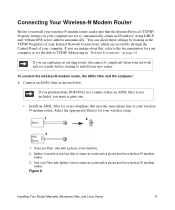
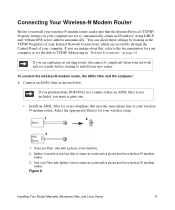
...: Use with a phone and the wireless-N modem router. Two-Line Filter with Splitter: Use to "automatically obtain an IP address" using DHCP and "Obtain DNS server address automatically." Splitter: Use with a phone and the wireless-N modem router.
3. If you are set it aside before starting to share an outlet with a one .
• Install an ADSL filter for every telephone...
DG834Nv2 Setup Manual - Page 22


... and password for the router Password, both IP and DNS server addresses automatically. Figure 14
4.
If you need assistance, follow the Basic Settings Help screens on page 43.
• Select No to the Internet!
18
Installing Your Router Manually (Advanced, Mac, and Linux Users) Click Next and the Basic Settings screen will display. If you cannot connect to the wireless router, check...
DG834Nv2 Setup Manual - Page 25
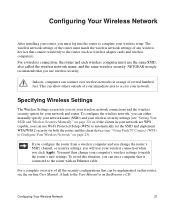
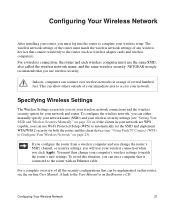
... CD.
For a wireless connection, the router and each wireless computer must match the wireless network settings of the router must use a computer that connect wirelessly to the router with an Ethernet cable. The wireless network settings of any wireless devices that is on -line User Manual. A link to the User Manual is connected to the router (such as wireless adapter cards and...
DG834Nv2 Setup Manual - Page 26
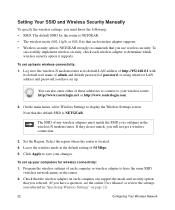
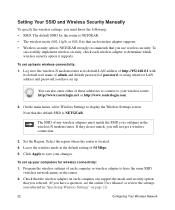
... at its default LAN address of http://192.168.0.1 with its default user name of admin and default password of any wireless adapters must know the following: • SSID. If they do not match, you configure in "Specifying Wireless Settings" on each wireless adapter supports. • Wireless security option. Set the Region. Select the region where the router is NETGEAR. • The...
DG834Nv2 Setup Manual - Page 27


... WPS-capable products should see the on each wireless computer has a wireless link and is not supported by DHCP from any computer connected to Obtain an IP address automatically. NETGEAR's Push 'N' Connect feature is in its default state) and broadcasts these settings to the router. WEP security is able to obtain an IP address by WPS.
1.
Using Push 'N' Connect (WPS) to...
DG834Nv2 Setup Manual - Page 30
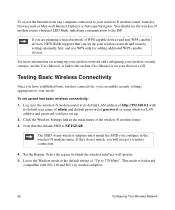
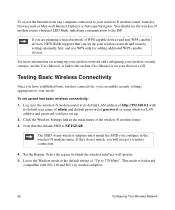
... wireless-N modem router. Leave the Wireless mode at its default user name of admin and default password of http://192.168.0.1 with 802.11b and 802.11g wireless adapters.
26
Configuring Your Wireless Network This mode is backward
compatible with its default LAN address of password, or using whatever LAN address and password you set up your wireless security settings, see the wireless...
DG834Nv2 Setup Manual - Page 35


... to access the router's Web Configuration interface from the computer to reload the firmware, this indicates that power is bad.
If your computer's IP address is on -screen instructions to factory defaults. This procedure is in the range of Windows and MacOS generate and assign an IP address if the computer cannot reach a DHCP server.
Troubleshooting the Web Configuration...
DG834Nv2 Setup Manual - Page 38


... following:
• If you have selected a login program, you may have bought a new network device, and ask them to use the router's MAC address; If all of the steps indicates "Failed", you have incorrectly set the Service Name, User Name and Password. wireless-N modem router must request an IP address from the ISP, the problem may be done in the Basic...
DG834Nv2 Setup Manual - Page 39


... manually with DNS addresses, as explained in your operating system documentation. • Your computer may be a provisioning problem with an echo reply. The device then responds with your router is unable to load any DNS server addresses.
Unless you entered a DNS address during the wireless-N modem router's configuration, reboot your computer obtains its TCP/IP default...
DG834Nv2 Setup Manual - Page 41
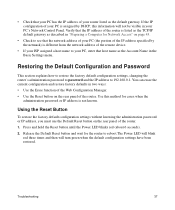
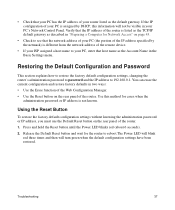
.... • Use the Reset button on the rear panel of the IP address specified by DHCP, this method for the router to 192.168.0.1. Troubleshooting
37 Using the Reset Button
To restore the factory default configuration settings without knowing the administration password or IP address, you must use the Default Reset button on page 43.
• Check to your PC...
DG834Nv2 Setup Manual - Page 44
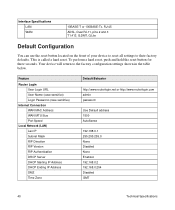
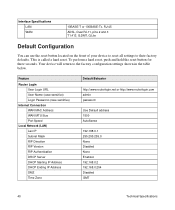
...will return to their factory defaults.
Feature Router Login
User Login URL User Name (case sensitive) Login Password (case sensitive) Internet Connection WAN MAC Address WAN MTU Size Port Speed Local Network (LAN) Lan IP Subnet Mask RIP Direction RIP Version RIP Authentication DHCP Server DHCP Starting IP Address DHCP Ending IP Address DMZ Time Zone
Default Behavior
http://www.routerlogin...
Netgear DG834Nv2 Reviews
Do you have an experience with the Netgear DG834Nv2 that you would like to share?
Earn 750 points for your review!
We have not received any reviews for Netgear yet.
Earn 750 points for your review!
