Netgear WN311B - RangeMax NEXT PCI Wireless Adapter Support and Manuals
Get Help and Manuals for this Netgear item
This item is in your list!

View All Support Options Below
Free Netgear WN311B manuals!
Problems with Netgear WN311B?
Ask a Question
Free Netgear WN311B manuals!
Problems with Netgear WN311B?
Ask a Question
Popular Netgear WN311B Manual Pages
WN311B Installation Guide - Page 1
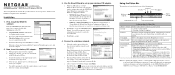
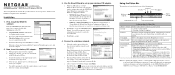
... have reviewed the settings, click Finish. a. The wizard initiates your computer. Click Install the Software.
Connection status
Identifies the status of the Settings page.
For more information about optimizing wireless performance, and network bandwidth, see the NETGEAR RangeMax™ NEXT Wireless PCI Adapter WN311B User Manual on the NETGEAR CD for Updates window opens...
WN311B Product datasheet - Page 2


...® 2000 SP4 or Windows XP - WN311B
RangeMax™ NEXT Wireless PCI Adapter
Great for
Key Features
Wireless Coverage Compatibility Security
Broadband Internet sharing Faster connections for multiple users Consistent speeds for streaming and transferring files Gaming, VoIP, file sharing and streaming HD-video simultaneously
Whole Home Coverage Draft 802.11n compliant† Interoperable at...
WN311B User Manual - Page 7


... Basic Setup
What You Need Before You Begin 1-2 Verify System Requirements 1-2 Observe Wireless Location and Range Guidelines 1-2
WN311B Default Wireless Settings 1-2 Installation ...1-3 Connecting to Wireless Networks and the Internet 1-6
The WN311B Icon Colors 1-7 Smart Wizard Status Bar 1-7 Removing the WN311B Software 1-8 Upgrading the WN311B Software 1-9 Chapter 2 Network Connections...
WN311B User Manual - Page 13


..., in case you connect a PC computer to wireless networks. Chapter 1 Basic Setup
The WN311B Wireless PCI Adapter lets you need to return the product for PC computers running Microsoft Windows. Advanced wireless network set up is designed for repair.
1-1 v2.0, February 2007 Smart Wizard setup software -
For information about product features and compatible NETGEAR products, see the...
WN311B User Manual - Page 15


... to connect to a network with a wireless access point or wireless adapter, all devices must be set up to communicate with an access point or router. Insert the NETGEAR CD. If the CD main page does not appear, double click Autorun.exe on the CD. Basic Setup
1-3
v2.0, February 2007
Click Install the Software.The Check for the WN311B Wireless PCI Adapter to use the same wireless network...
WN311B User Manual - Page 16
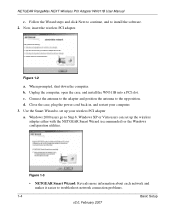
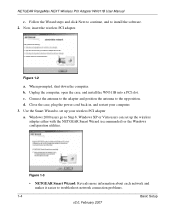
...restart your wireless PCI adapter a. Use the Smart Wizard to the up position. NETGEAR RangeMax NEXT Wireless PCI Adapter WN311B User Manual
c. Connect the antenna to the adapter and position the antenna to set up your computer. 3. Windows XP or Vista users can set up the wireless
adapter either with the NETGEAR Smart Wizard (recommended) or the Windows configuration utilities. Unplug...
WN311B User Manual - Page 17
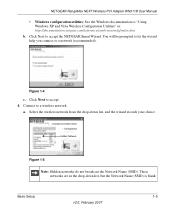
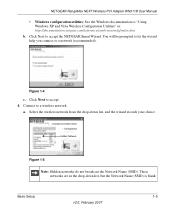
.... 4. Click Next to a network (recommended). You will be prompted to let the wizard help you connect to accept the NETGEAR Smart Wizard. Figure 1-4
c. Basic Setup
1-5
v2.0, February 2007 NETGEAR RangeMax NEXT Wireless PCI Adapter WN311B User Manual
• Windows configuration utilities: See the Windows documentation or "Using Windows XP and Vista Wireless Configuration Utilities" at: http...
WN311B User Manual - Page 18
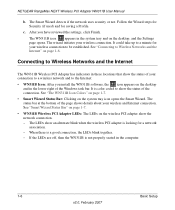
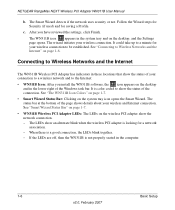
...page 1-7. • WN311B Wireless PCI Adapter LEDs: The LEDs on the system tray icon opens the Smart Wizard. NETGEAR RangeMax NEXT Wireless PCI Adapter WN311B User Manual
b.
See "Connecting to the Internet: • WN311B Icon: After you have reviewed the settings, click Finish. c. Connecting to Wireless Networks and the Internet
The WN311B Wireless PCI Adapter has indicators in...
WN311B User Manual - Page 19
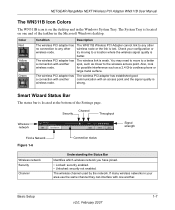
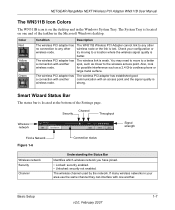
... wireless access point. Smart Wizard Status Bar
The status bar is located at the bottom of the taskbar in the Windows System Tray. Basic Setup
1-7
v2.0, February 2007 NETGEAR RangeMax NEXT Wireless PCI Adapter WN311B User Manual
The WN311B Icon Colors
The WN311B icon is on one another wireless node. Check your area use the same channel they can interfere with one end of the Settings...
WN311B User Manual - Page 23
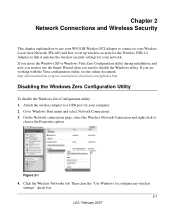
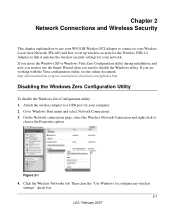
... to use your WN311B Wireless PCI Adapter to connect to your Wireless Local Area Network (WLAN) and how to set up wireless security for the Wireless USB 2.0 Adapter so that it matches the wireless security settings for your network. Chapter 2 Network Connections and Wireless Security
This chapter explains how to use the Smart Wizard, then you are working with the Vista configuration utility...
WN311B User Manual - Page 26
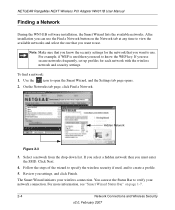
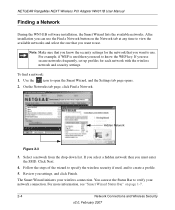
... to view the available networks and select the one that you can use .
NETGEAR RangeMax NEXT Wireless PCI Adapter WN311B User Manual
Finding a Network
During the WN311B software installation, the Smart Wizard lists the available networks. Review you must enter the SSID. After installation you want to use the Status Bar to open the Smart Wizard, and the Settings tab page opens. 2. If...
WN311B User Manual - Page 29
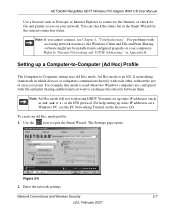
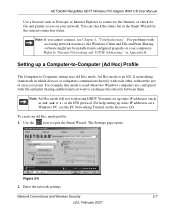
NETGEAR RangeMax NEXT Wireless PCI Adapter WN311B User Manual
Use a browser such as 192.168.0.1) or the IPX protocol. Ad Hoc mode is used when two Windows computers are configured with file and print sharing enabled and you cannot connect, see the PC Networking Tutorial on the Resource CD.
To create an Ad Hoc mode profile: 1.
For problems with each other, without...
WN311B User Manual - Page 31


... File and Print Sharing software might not be installed and configured properly on your wireless adapter. NETGEAR RangeMax NEXT Wireless PCI Adapter WN311B User Manual
c. This will cause a continuous ping to be sent to -Computer (Ad Hoc) network type. 3. For problems with the 192.168.0.1 static IP address. On the Settings tab page of the Smart Wizard, select or type the Network Name (SSID). 2.
WN311B User Manual - Page 37
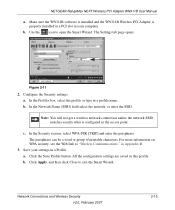
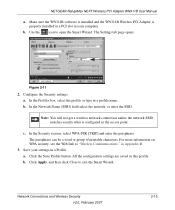
... Smart Wizard. Make sure the WN311B software is installed and the WN311B Wireless PCI Adapter is configured in this profile. Figure 2-11
2. In the Network Name (SSID) field select the network, or enter the SSID.
All the configuration settings are saved in the access point. b. Click the Save Profile button. Configure the Security settings. NETGEAR RangeMax NEXT Wireless PCI Adapter...
WN311B User Manual - Page 48
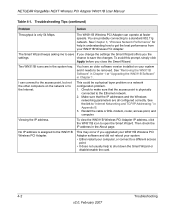
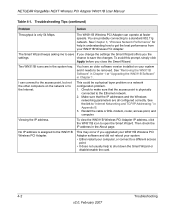
... 1. NETGEAR RangeMax NEXT Wireless PCI Adapter WN311B User Manual
Table 4-1. Troubleshooting Tips (continued)
Problem
Action
Throughput is physically
connected to open the Smart Wizard.
chance to make sure that the IP addresses and the Windows
networking parameters are all configured correctly. To avoid this prompt, simply click
Apply before you the
settings.
Check...
Netgear WN311B Reviews
Do you have an experience with the Netgear WN311B that you would like to share?
Earn 750 points for your review!
We have not received any reviews for Netgear yet.
Earn 750 points for your review!
