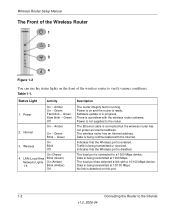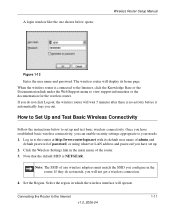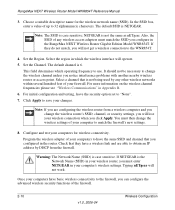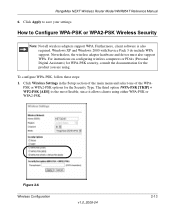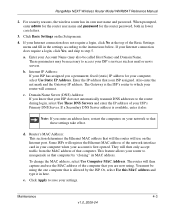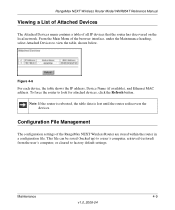Netgear WNR854T - RangeMax Next Wireless Router Support and Manuals
Get Help and Manuals for this Netgear item

View All Support Options Below
Free Netgear WNR854T manuals!
Problems with Netgear WNR854T?
Ask a Question
Free Netgear WNR854T manuals!
Problems with Netgear WNR854T?
Ask a Question
Most Recent Netgear WNR854T Questions
Netgear WNR854T Videos
Popular Netgear WNR854T Manual Pages
Netgear WNR854T Reviews
We have not received any reviews for Netgear yet.