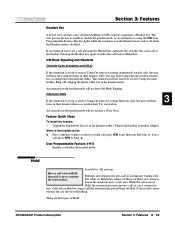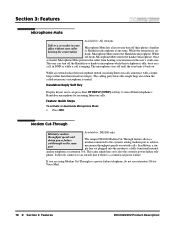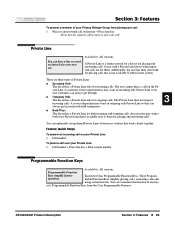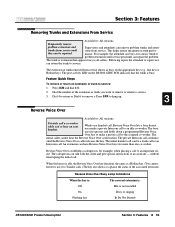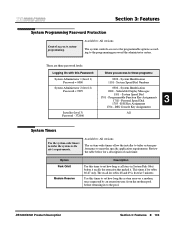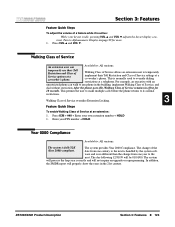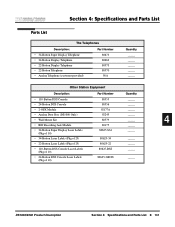NEC NEC-80573 - 22 Button Display Phone Support and Manuals
Get Help and Manuals for this NEC item

View All Support Options Below
Free NEC NEC-80573 manuals!
Problems with NEC NEC-80573?
Ask a Question
Free NEC NEC-80573 manuals!
Problems with NEC NEC-80573?
Ask a Question
Most Recent NEC NEC-80573 Questions
How To Turn On Caller Id
My caller ID is not displaying. How do I turn it back on?
My caller ID is not displaying. How do I turn it back on?
(Posted by debbrarupp 1 year ago)
How To Change The Time On A Nec Phone 80573
(Posted by adidi 9 years ago)
We Purchased Refurbished Nec Phones Model 80573. Missing The Wall Mount Clip
I want to know if these clips can be purchased seprately. Please let me know. Thank you Carole...
I want to know if these clips can be purchased seprately. Please let me know. Thank you Carole...
(Posted by carolekbengin 9 years ago)
How Do I Dial Into Voice Mail
(Posted by dlparish 10 years ago)
Popular NEC NEC-80573 Manual Pages
NEC NEC-80573 Reviews
We have not received any reviews for NEC yet.