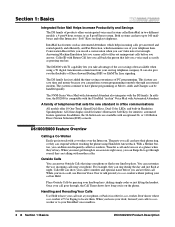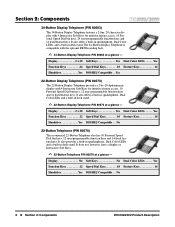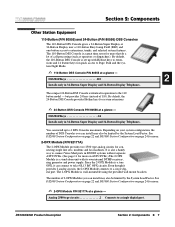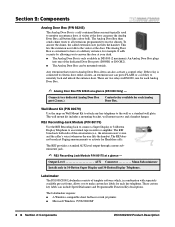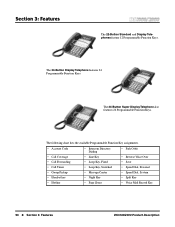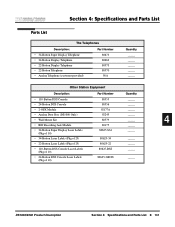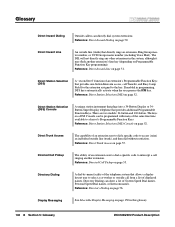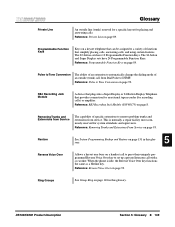NEC NEC-80573 Support Question
Find answers below for this question about NEC NEC-80573 - 22 Button Display Phone.Need a NEC NEC-80573 manual? We have 1 online manual for this item!
Question posted by dlparish on December 12th, 2013
How Do I Dial Into Voice Mail
The person who posted this question about this NEC product did not include a detailed explanation. Please use the "Request More Information" button to the right if more details would help you to answer this question.
Current Answers
Related NEC NEC-80573 Manual Pages
Similar Questions
How To Change The Time On A Nec Phone 80573
(Posted by adidi 9 years ago)
How I Use Nec Dtl-6de-1-dt310-6 Button Display Phone?
(Posted by srttcomservice 11 years ago)
How Do I Change The Time And/or Date On Nec 80573 Phone?
Need to correct time. Date is right- but day wrong on display.
Need to correct time. Date is right- but day wrong on display.
(Posted by garysgibson2004 13 years ago)
Two Of My Phone Line Dissapeared
I was moving my phone and somehow 2 of my lines will not work. Every other phone in the office gets ...
I was moving my phone and somehow 2 of my lines will not work. Every other phone in the office gets ...
(Posted by tdahlke 13 years ago)