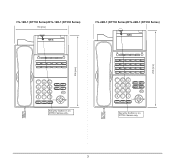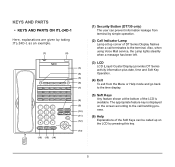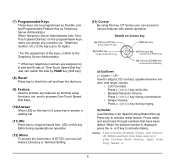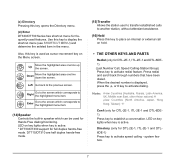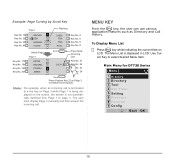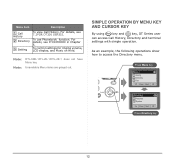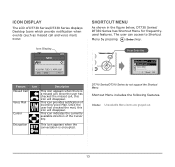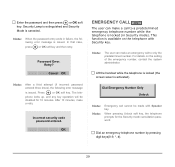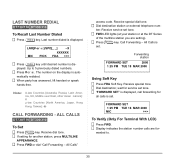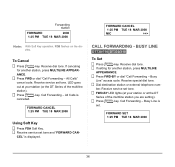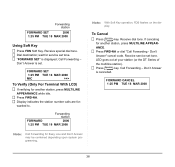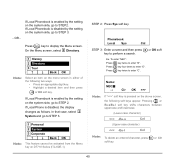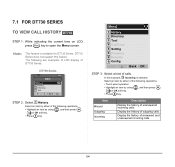NEC ITL-12D-1 - DT730 - 12 Button Display IP Phone Support and Manuals
Get Help and Manuals for this NEC item

View All Support Options Below
Free NEC ITL-12D-1 manuals!
Problems with NEC ITL-12D-1?
Ask a Question
Free NEC ITL-12D-1 manuals!
Problems with NEC ITL-12D-1?
Ask a Question
Most Recent NEC ITL-12D-1 Questions
How Do I Record A Greeting?
(Posted by cindymurphree 11 years ago)
How Do I Change The Ringer?
(Posted by ddace 11 years ago)
How Do I Reset The Security Lock On This Phone
Customer for secutity lock code
Customer for secutity lock code
(Posted by sirk987 11 years ago)
Dss Button Wont Quit Blinking
MY DSS FOR MY EXTENSION WONT QUIT BLINKING. IT BLINKS WHEN MY PHONE IS IDLE. WHEN I PUSH THE BUTTON ...
MY DSS FOR MY EXTENSION WONT QUIT BLINKING. IT BLINKS WHEN MY PHONE IS IDLE. WHEN I PUSH THE BUTTON ...
(Posted by levi89730 12 years ago)
Trf. Button Swaped With Ans. Button?
Why is my Trassfer button and Answer button swaped on my 12 ip-phone ?
Why is my Trassfer button and Answer button swaped on my 12 ip-phone ?
(Posted by jborders 12 years ago)
Popular NEC ITL-12D-1 Manual Pages
NEC ITL-12D-1 Reviews
We have not received any reviews for NEC yet.