NEC ITL-2E-1 - DT710 - 2 Button NON DISPLAY IP Phone Support and Manuals
Get Help and Manuals for this NEC item
This item is in your list!

View All Support Options Below
Free NEC ITL-2E-1 manuals!
Problems with NEC ITL-2E-1?
Ask a Question
Free NEC ITL-2E-1 manuals!
Problems with NEC ITL-2E-1?
Ask a Question
Most Recent NEC ITL-2E-1 Questions
Default The Nec Itl-2e-1 Ip Phone
how do you factory default nec itl-2e-1 ip phone non display
how do you factory default nec itl-2e-1 ip phone non display
(Posted by kwilson12885 10 years ago)
How To Do Factory Setting?
present ip is 0.0.0.0 i want initilaize it.how to do it?
present ip is 0.0.0.0 i want initilaize it.how to do it?
(Posted by gchavan2007 11 years ago)
Popular NEC ITL-2E-1 Manual Pages
User Guide - Page 6


... OF CONTENTS
Account Code 31 Forced Account Code 31 Authorization Code 31 Voice First/Tone First 31 Originating a Voice Call 32 Answer a Voice Call Hands Free 32 Automatic Intercom 32 Manual Intercom 33 Dial ... To Establish a Broker Call 37 Call Back (Station 37 To Answer a Camped-On Call 38 To Set a Camp-On (Transfer Method 38 Camp-On (Call Waiting Method 38 Call Park (System 39 Call...
User Guide - Page 13
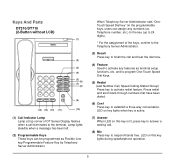
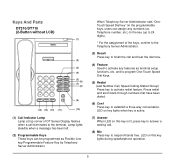
... call and hear the dial tone.
(4) Feature Used to establish a three-way conversation. Keys And Parts
DT310/DT710 (2-Button without LCD)
(1)
1
2
3
ABC
DEF
4
5
6
GHI
JKL
MNO
7
8
... programmable keys, users can be programmed as terminal setup functions, etc. Press redial and scroll back through...sets "OneTouch Speed Dial key" on this key lights during speakerphone operation.
5 1....
User Guide - Page 16


... on the LCD by pressing this key.
(7) Programmable Keys These keys can be programmed as terminal setup functions, etc. Redial key
- 4-way Scroll RIGHT key - 1.
(5) Soft Keys Any feature ... on the programmable keys, users can access to the functions not normally used (such as terminal settings, downloads and access to XML applications) easily.
(13) Cursor By using this key is available...
User Guide - Page 17


.... Missed Call Access to place an internal or external call on DTL-2E-1/ITL-2E-1.
9 Presence Not supported.
5.
Voice Mail Access to activate dialing.
(16)Speaker Controls the... key to history of Missed Call.
2.
Bluetooth Not supported. IM
Not supported.
4. Note: DT310/710 (2-Button without attendant assistance.
(18)Hold Press this key to history of incoming Voice Mail....
User Guide - Page 21


These displays cannot be changed by user.
When any features as terminal setup functions, etc. Icons turn over the page of each Speed Dial key. ...used to turn black. * Users can register name on each LCD indication when Speed Dial key is set to the using feature access code are displayed. * Users can register name on each status. Following pictures shows each One-Touch Speed ...
User Guide - Page 23
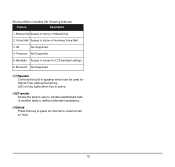
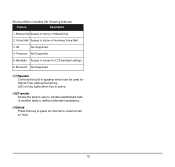
Presence Not Supported.
5. Bluetooth Not Supported.
(17)Speaker Controls the built-in speaker which can be used for LCD backlight settings.
6. 1.
Voice Mail Access to place an internal or external call on hold.
15 Backlight Access to history of incoming Voice Mail.
3. LED on key lights when key is active.
(18)Transfer Allows the station...
User Guide - Page 27


..., 16 degrees of LCD contrast are also available from Menu Key, see IP Peripheral Equipment Guide. Various terminal settings such as display, sounds, password, and language are available (8 degrees in terminal side and 2 degrees in the on terminal settings from Menu Key. For detailed information on -hook status. HANDSET
To Adjust Speaker Volume Press...
User Guide - Page 39


... dial tone. Enter feature access code for "Authorization Code", receive service set tone. Dial Voice/Tone access code, LED display shows current mode receives feature dial tone.
Enter feature access code, receive service set tone. Enter "Forced Account Code" (up to voice announcement. Enter "Authorization Code", receive second service set tone. Receive dial tone, dial...
User Guide - Page 45


.... Third party is answered, press Conf key. Press Call Back or dial 2 and receive service set tone. Press Conf key, Conf LED flashes.
Dial desired party to original caller. Note: The...that did not answer initiates or answers a call or accesses a feature and then becomes idle, the setting station is possible to alternate between calls. Conference
Option 1
With call in a call and wishing ...
User Guide - Page 46


..., ask party to busy station. Repeating depression of tone. To Set a Camp-On (Transfer Method)
With call is established. Camp-...and receive busy. Camped-on hold . Called station number
CW SET
2000
4:26 PM TUE 12 FEB 2008
2000 presses Answer ... Waiting (Station 2001)
Station 2001 press Speaker.
Dial 4 and receive service set tone. Receive dial tone. To Answer a Camped-On Call
While engaged...
User Guide - Page 47


...Dial extension number to a station or trunk, press Transfer key and dial the Call Park access code, or press Call Park key.
Station users connected to parked call location number (00-19).... Call Park location number (00-19) and receive service set tone. (If park location is established.
39
Press Call Pickup key or dial Call Pickup access code (may be stored on one -touch speed calling...
User Guide - Page 50


... or outside telephone number. Receive extension dial tone. Receive dial tone. Calling Party information is set.
Receive service set tone. CNCL 4:26 PM TUE 12 FEB 2008
Press FD-A key plus * or dial Call Forward - All cancel code. Receive serve set tone FD-A LED lights (at your station if FD-A key was used). Press Speaker...
User Guide - Page 51


... 2008
Press Speaker.
Receive special dial tone. Display indicates the station number calls are setting). Receive dial tone. Receive service set tone. Call Forward Busy is set tone. Call Forwarding is cancelled. Press FD-N or dial Call Forward No Answer access code. FD-N LED lights (at the phone of the sub line station you are...
User Guide - Page 52


....
FWD 4:26 PM
Forwarding station
2000 TUE 12 FEB 2008
Note: Call Forwarding for service set tone. Receive special dial tone. Call Forwarding Destination
To Set
Press Speaker key. Press FD-DS key or dial Call Forward Destination access code. Wait for Busy Line and No Answer may be forwarded to this line.
Press...
User Guide - Page 58
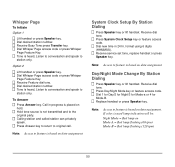
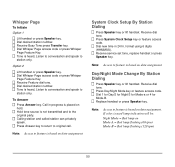
..., Listen to conversation and speak to original call. Receive service set tone, replace handset or press Speaker key. Dial 1 for Day/2 for Night/3 for Mode-a or 4 for Mode-B. Dial Whisper Page access code or press Whisper Page Feature Key. Press System Clock Setup key or feature access code.
Whisper Page
To Initiate
Option 1
Lift handset or...
NEC ITL-2E-1 Reviews
Do you have an experience with the NEC ITL-2E-1 that you would like to share?
Earn 750 points for your review!
We have not received any reviews for NEC yet.
Earn 750 points for your review!
