NEC DTL-2E-1 - DT310 - 2 Button NON DISPLAY Digital Phone Support and Manuals
Get Help and Manuals for this NEC item
This item is in your list!

View All Support Options Below
Free NEC DTL-2E-1 manuals!
Problems with NEC DTL-2E-1?
Ask a Question
Free NEC DTL-2E-1 manuals!
Problems with NEC DTL-2E-1?
Ask a Question
Most Recent NEC DTL-2E-1 Questions
Popular NEC DTL-2E-1 Manual Pages
User Guide - Page 12


...AND PARTS
• KEYS AND PARTS ON DTL-8LD-1
Here, explanations are given by Telephony Server Administrator. The appropriate feature key is available. When Telephony Server Administrator sets "...
(7) (8) (9) (10) (11)
(12)
(1) Call Indicator Lamp
Lamp at the bottom of the Soft Keys can assign any numbers (ex.
1. Also, when using Voice Mail service, the Lamp lights steadily when...
User Guide - Page 17


.... 6 Key No. 8
Press twice. When any features using feature access code are assigned. For the procedures, see TO REGISTER NAME ON ONE-TOUCH SPEED...Users can register name on the screen, the screen is set to the feature. The following shows LCD indication of Programmable ...One-Touch Speed Dial key. The user must display Page 3 manually and then answer the incoming call . Example: Page Turning ...
User Guide - Page 18


...control, LCD display setting and download of 8LD display. Note: DTL-6DE-1/DTL-2E-1 does not have Menu key. 1.
(3) Scroll Key This key is displayed in chapter 5.
3 Setting
To set up the terminal...OK
Press Directory key
11
Main Menu for DT330 Series [Menu]
1 Call History 2 Directory 3 Settings
Back OK
Menu Item
Description
To view Call History. For details, see SETUP WITH MENU KEY FOR...
User Guide - Page 20


...
Some features using feature access code may be programmed by the ...station in no answer or busy condition. DICM: Press key to activate "Manual Intercom".
Busy Line" feature.
NAME: Press key to register name for...activate "Automatic Intercom". FDA: Press key to release "Privacy" feature. MW-SET: Press key to cancel message waiting indication on boss' station from secretary's ...
User Guide - Page 25


...Call) Allows the user to set Serial Call for the party to dial the next number and subsequent numbers.
IZP (Internal Zone Paging) Allows a user to make a voice call guiding the caller to hang up ...for the caller before extending the call, allowing the caller to stay on
another call, the manual intercom signal will interrupt that ringing.
headset. RLS (Release Key) Allows the user to ...
User Guide - Page 35


3. Various terminal settings such as display, sounds, password, and language are also available from Menu key.
28 TERMINAL SETUP
This chapter describes operating procedures for terminal settings by the Up/Down ( or / ) key, Feature key and Menu key.
User Guide - Page 40


... Ring 3 Back Light 4 Headset Ring 5 Peripherals
Back OK
Ring Volume can be set in 13 levels (0 - 12).
While indicating the current time on LCD, press Menu key to change the volume of ringer tone. Turn the volume up. SETUP WITH MENU KEY FOR DT300 SERIES
• TO CHANGE RINGER TONE VOLUME
DT330...
User Guide - Page 52


...
Lift handset or press Speaker key, receive dial tone.
Enter feature access code for Authorization and Account Codes is optional depending upon system programming.
45 Enter feature access code, receive service set tone.
Receive dial tone, dial desired number.
- To Enter With Account Code (see above)
Service set tone. Receive dial tone and dial desired number. Enter "Account...
User Guide - Page 61


When trunk is available, setting station is initiated. EXECUTIVE OVERRIDE DT330/310
If Called Station Is Busy
Press OVERRIDE. ...If Trunk Is Busy
Receive Trunk Busy indication. OG-Q SET 4:26 PM TUE 13 APR 2004
OFF-HOOK TRUNK QUEUING
DT330/310
Press Speaker key, receive dial tone. Station user receives service set tone and leaves speaker on.
Interrupted parties receive warning ...
User Guide - Page 62


... is set .
"FORWARD SET" is displayed, call forwarding for another station, press MULTILINE APPEARANCE.
LNR[# or ]/SPD[_ _]
,Ä
XXXXXX
Press Redial key until desired number is displayed. Receive service set tone.
Call Forwarding - OVERRIDE
2001
4:26 PM TUE 13 APR 2004
MIC
>>>
Note:
Override may be programmed by storing the Recall and Override access code...
User Guide - Page 65


...or the DT Series of the multiline station you are forwarded to. FORWARD SET
4:26 PM TUE 13 APR 2004
MIC
>>>
To Verify (Only For ... for service set tone. Receive special dial tone. Receive service set tone.
Don't Answer is displayed; Press FWD-NA.
Don't Answer" cancel code. Call Forwarding - Series of the multiline station). Forwarding station
FORWARD SET
2000...
User Guide - Page 66


...display. The called party answers. Using Soft Key
Press CB Soft Key and receive service set tone. CALLBACK SET
4:26 PM TUE 13 APR 2004
MIC
>>>
Connection is established when the called ...key and enter "Call Back" access code.
Called party
CALLBACK SET
2000
4:26 PM TUE 13 APR 2004
-
"CALLBACK SET" is Busy
Press CALL BACK. Receive service set tone. CALL BACK DT330/310
If Called...
User Guide - Page 71
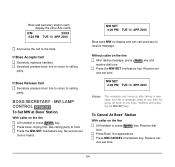
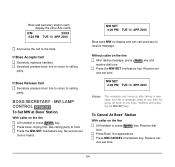
... or press Speaker key. Press MW-CANCEL line/feature key. Press Boss' line appearance.
If Boss Accepts Call
Secretary replaces handset.
Press boss' ringing line.
Press the MW-SET line/feature key.
Receive service set a message lamp at Boss' Station
With caller on display and can hang up after taking message, press Recall key...
User Guide - Page 72
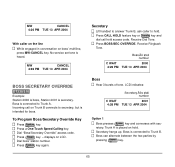
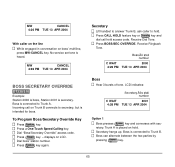
...TUE 13 APR 2004
With caller on the line
While engaged in conversation on LCD. No service set tone is secretary. Press Recall key. - Press BOSS/SEC OVERRIDE.
Secretary hangs up. ...2004
Option 1
Boss presses Answer key and converses with secretary. Dial "Boss/Secretary Override" access code. Press CALL HOLD feature key or Transfer key and dial call on hold. Receive Ringback Tone....
User Guide - Page 89
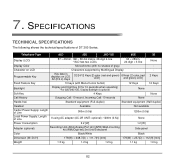
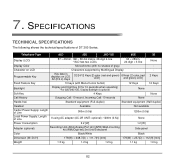
...specifications of Line
If using AC adapter (AC-2R UNIT: optional): 1200m (0.5φ)
None
Power Consumption
2.2 [W]
1.2 [W]
Adapter (optional)
Recording Unit (ADA)/Analog Port Unit (APR)/Wall-mounting kit (WM)/Digit-key Set.... 7. Telephone Type
8LD
32D
24D/12D
6DE
2E
Display (LCD)
87 × 43mm, 168 ...is displays on LCD
Characters supported by Multilingual Display
-
None...
NEC DTL-2E-1 Reviews
Do you have an experience with the NEC DTL-2E-1 that you would like to share?
Earn 750 points for your review!
We have not received any reviews for NEC yet.
Earn 750 points for your review!
