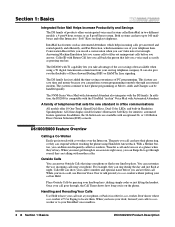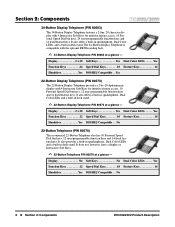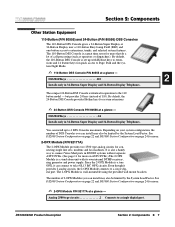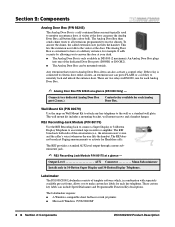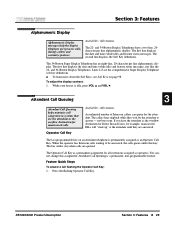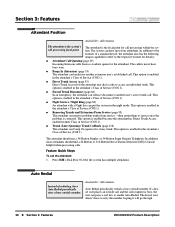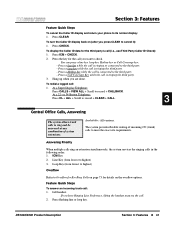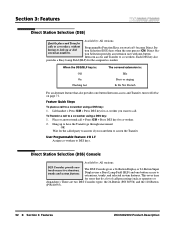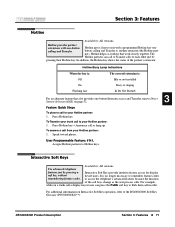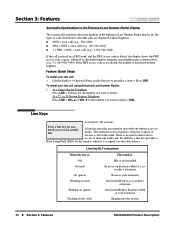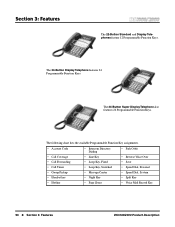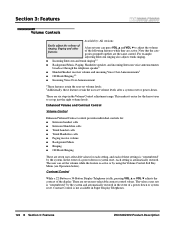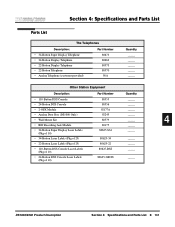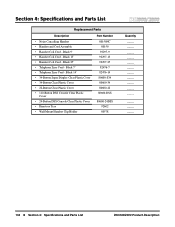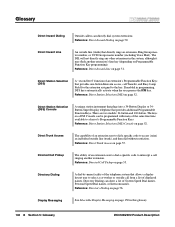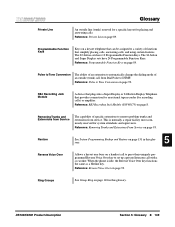NEC NEC-80573 Support Question
Find answers below for this question about NEC NEC-80573 - 22 Button Display Phone.Need a NEC NEC-80573 manual? We have 1 online manual for this item!
Current Answers
Related NEC NEC-80573 Manual Pages
Similar Questions
How To Change The Time On A Nec Phone 80573
(Posted by adidi 9 years ago)
How I Use Nec Dtl-6de-1-dt310-6 Button Display Phone?
(Posted by srttcomservice 11 years ago)
Nec Dtp-8d-1 - 8 Button Display Speakerphone How Do I Make This Phone Stop Ans
Answering in speaker phone mode. my phone just speaks out right in the middle of meetings!!!!!
Answering in speaker phone mode. my phone just speaks out right in the middle of meetings!!!!!
(Posted by gsweeney 11 years ago)
How Do I Change The Time And/or Date On Nec 80573 Phone?
Need to correct time. Date is right- but day wrong on display.
Need to correct time. Date is right- but day wrong on display.
(Posted by garysgibson2004 13 years ago)
Two Of My Phone Line Dissapeared
I was moving my phone and somehow 2 of my lines will not work. Every other phone in the office gets ...
I was moving my phone and somehow 2 of my lines will not work. Every other phone in the office gets ...
(Posted by tdahlke 13 years ago)