NEC GT6000R - SXGA+ LCD Projector Support and Manuals
Popular NEC GT6000R Manual Pages
NP115 : RS232 codes- Projectors - Page 1


... Control 2. Connection Method 3. Command Descriptions 6. Projector Control
NEC projectors make use of control commands that control the functions of Response Error Codes
1.
Table of the projector via connection with a personal computer or another device. Model Name
GT60 : GT5000/GT6000 Series
GT50 : GT1150/GT2150 Series
HT
: HT1000/HT1100 Series
HT10 : HT410/HT510 Series...
NP115 : RS232 codes- Projectors - Page 4
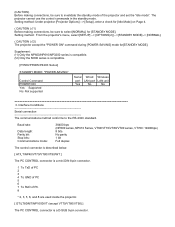
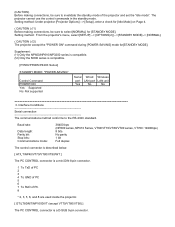
... the RS-232C standard. Setting method : From the projector's menu, select [SETUP] --> [OPTIONS(2)] -->[STANDBY MODE]--> [NORMAL].
( CAUTION ) (!2) The projector accept the "POWER ON...projector.
[ GT/LT80/MT/NP1000/VT (except VT70/VT80/VT90) ]
The PC CONTROL connector is compatible.
[P350X/P350W/P420X Series]
STANDBY MODE: "POWER-SAVING"
Control Command POWER ON Yes: Supported No: Not supported...
NP115 : RS232 codes- Projectors - Page 5


... ~ | Bit | Bit |
| | || |
Data length
Model code
Projector ID
ID2
ID1
* ID1: (8 Bit) This is an identification ...projector to the command as NAK) that recognizes a command and Negative Acknowledge (hereafter referred to send it. ( See each command. 1 2 To TxD of PC 3 To RxD of PC 4 5 To GND of PC 6 7 To CTS of PC 8 To RTS of header, data, and checksum. Command : This sets...
NP115 : RS232 codes- Projectors - Page 6


... command. CAUTION : To notify individually, specifying a model code from the following model codes is required.
* Model code: (4 Bit) This is recommended. Command : This specifies a projector ID for the projector that sends and receives frames. Command : This specifies a model code for the projector that sends and receives frames. Command : This sets an identification data assigned to -one...
NP115 : RS232 codes- Projectors - Page 7


... Series 0101B : GT Series 1111B : (broadcast notification)
CAUTION : * When the model code is set to send it . ( See each command description.)
Response : This sets data added to a response to "broadcast notification", the command
becomes broadcast notification command, regardless of values of the projector ID. * Model code is specified using total of 12 bits ( 0 - 4095) of 4 bits of...
NP115 : RS232 codes- Projectors - Page 10


... 06 : WT600/WT610/WT615 07 : GT5000 08 : LT240K/LT260K 09 : GT6000 SOUND MUTE ON
023. ONSCREEN MUTE OFF
030. LAMP INFORMATION REQUEST 4
038. REMOTE KEY CODE
060. RUNNING STATUS REQUEST
078-3. WXGA MODE SETTING SET
098-198. BASE MODEL TYPE REQUEST
305-3. WXGA MODE SETTING REQUEST
049. ERROR STATUS REQUEST
015. POWER OFF
018. MUTE CONTROL
078-1. AUTO...
NP115 : RS232 codes- Projectors - Page 12


.../NP510W/NP610WS/NP610/NP610S, NP40/NP50/NP60/NP41/NP61/NP62/NP43/NP64 and P350X/350W/420X, the term "RGB connector" has been changed to the projector.
(*2) Model code: "xxH" inscription This will differ depending on the projector. Data portion of an error.
NP115 : RS232 codes- Projectors - Page 30
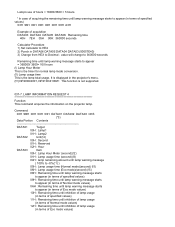
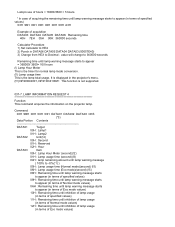
... 00H: 360000 seconds
Calculator Procedure 1) Set calculator to HEX 2) Punch in DATA06 DATA05 DATA04 DATA03 (00057E40) 3) Change from HEX to Decimal - It is displayed in the projector's menu. (!!!) NP4000/4001, NP4100/4100W : This function is the lamp total usage.
LAMP INFORMATION REQUEST 4 Function: This command acquires the information on the projector lamp. Lamp's use of hours = 18000...
NP115 : RS232 codes- Projectors - Page 31


It is displayed in the projector's menu.
(!4) This setting is ignored, if the Item's unit is not time. (!5) NP4000/4001, NP4100/4100W : This function is the lamp total usage. LAMP MODE REQUEST Function: This command acquires the setting of the lamp mode of a failure
A3H B0H 01H xxH 02H DATA01 DATA02 CKS
(*1) (*2)
(*4)
(*3) Command: 03H B0H 00H 00H...
NP115 : RS232 codes- Projectors - Page 34


...: This command sends remote control key codes of projector.
Setting not possible. Command: 02H 0FH 00H 00H 02H DATA01 DATA02 CKS (*3) Data Portion Contents DATA01 .. 02 : Remote control key code (Word type) Key number DATA01 DATA02 Key name... be selected. This current model does not support this function. DATA01 DATA2
Error
Error Types description
00H
00H
00H
01H
01H
00H
01H
01H...
NP115 : RS232 codes- Projectors - Page 36


... LAMP MODE (!!!)
Response: At the time of a success
22H 0FH 01H xxH 01H DATA01 CKS
(*1) (*2)
(*3)
Data Portion Contents DATA01 Results 00H : Normal FFH : Error
Response: At the time of a failure
A2H 0FH 01H xxH 02H DATA01 DATA02 CKS
(*1) (*2)
(*4)
(*3)
(!) About AUTO key The MT series model with the built-in image sensor does not support...
NP115 : RS232 codes- Projectors - Page 46
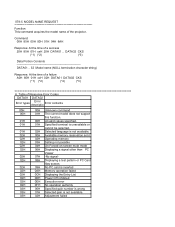
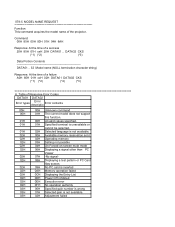
... projector. Adjustment failed MODEL NAME REQUEST Function: This command acquires the model name of Response Error Codes
DATA01 DATA02
Error types
Error descriptio
Error
contents...Model name (NULL termination character string)
Response: At the time of a success
20H 85H 01H xxH 20H DATA01 .. Selected language is not available. Available memory reservation error Operating memory Setting...
NP115 : RS232 codes- Projectors - Page 54
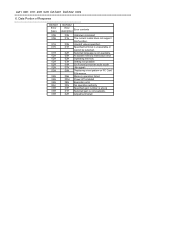
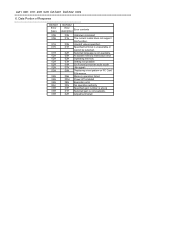
...
00H Unknown command
00H
01H The current model does not support
this function.
01H
00H Unvalid values specified.
01H
01H Specified terminal is unavailable or
cannot be selected.
01H
02H Selected language is not available.
02H
00H Available memory reservation error
02H
02H Operating memory
02H
03H Setting not possible
02H
04H On Forced...
GT6000R Brochure - Page 1


... to 4500 hours of limited parts and labor warranty. Limiting downtime in critical on your downtime
The SXGA+ GT6000R projector is required, the unit can run in 12x7 and 24x7 applications.
When used in single lamp mode that the projector performs. The GT6000R accounts for these critical requirements by NEC's award winning service and support, including 1 year of use...
GT6000R Brochure - Page 2


... GT10RLB lens and the GT60LPS lamp. NEC Solutions (America), Inc.
InstaCare
provides the original owner with GT10RLB lens Single replacement lamp Extended one year service contract for GT6000R in 12x7 hour operation Extended two year service contract for GT6000R in 12x7hour operation Extended one touch adjustments for display of the projector. with Advanced AccuBlend ™ GT10RLB...
NEC GT6000R Reviews
Do you have an experience with the NEC GT6000R that you would like to share?
Earn 750 points for your review!
We have not received any reviews for NEC yet.
Earn 750 points for your review!

