NEC GT6000 - SXGA+ LCD Projector Support and Manuals
Popular NEC GT6000 Manual Pages
NP115 : RS232 codes- Projectors - Page 34


... B 40 28H 00H OSD MUTE 41 29H 00H PICTURE 42 2AH 00H WHITE BAL 43 2BH 00H IMAGE 44 2CH 00H TEST This current model does not support this function. Invalid values specified. Specified terminal is unavailable or cannot be selected.
Power Off inhibited.
050. REMOTE KEY CODE Function: This command sends remote control key codes of projector.
GT5000/6000 color brochure - Page 10


... features further eliminate unauthorized use of power (ie the projector is unplugged) the registered PC card is being displayed. The logo display can be password protected, so only authorized administrators can be loaded and saved to be installed and provides users access to ensure projector settings are not accessed or changed by an unauthorized user...
GT5000/6000 color brochure - Page 11
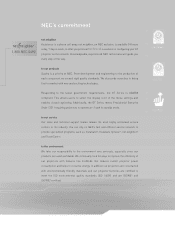
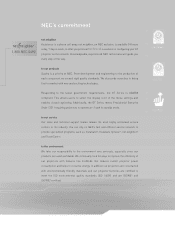
... market with new and exciting technologies. We also pride ourselves in configuring your GT
projector on the network. net.neighbor, an NEC exclusive, is ADA508 compliant. NEC's commitment
1.800.NEC.0492
net.neighbor Assistance is a priority at Knowledgeable, experienced NEC technicians will guide you personal technical assistance in being first to the production of the way. to...
GT5000/6000 color brochure - Page 12
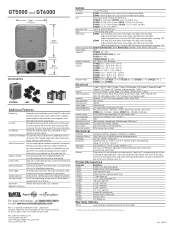
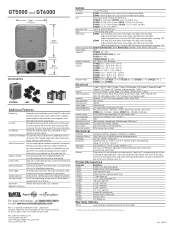
...F1.8-2.5 f=57.4-74.7mm; without notice. Product/Accessories
Order Code GT5000 GT6000 GT60LP GT60LPS GT10RLB GT13ZLB GT19ZLB GT20ZL GT24ZLB GT34ZLB GT48ZLB MM-BNC MM-SDI GT60CM GT60ATA
Description GT5000, XGA, 6000 ANSI projector GT6000, SXGA+, 5300 ANSI projector Single replacement lamp Optional long life, single replacement lamp 1:1 Short throw lens 1.2-1.5:1 Short throw zoom lens 1.66...
GT5000/GT6000/GT6000R UM - Page 2


... Communications Commission does not allow any local building codes. Do not place your projector carefully. Do not hold the lens hood and the terminal covers.
Important Information
Precautions Please read this manual carefully before using your NEC GT6000/ GT5000 Projector and keep the manual handy for a Class B digital device, pursuant to Part 15 of the FCC Rules. CAUTION TO...
GT5000/GT6000/GT6000R UM - Page 7
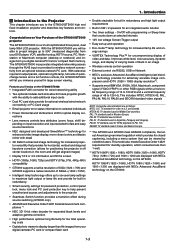
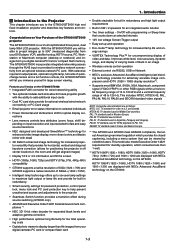
... range of quickchange lenses and a full function remote, the GT6000/GT5000 will be viewed by colorblind users. This model also meets Executive Order 13221 requirement for extremely accurate image compression and HDTV (1920ן1080) display resolution*2.
• Supports most sophisticated three panel, dual lamp XGA LCD projector. HDTV 1080P (1920ן1080...
GT5000/GT6000/GT6000R UM - Page 50
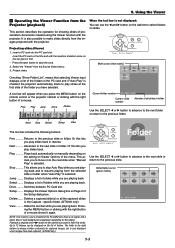
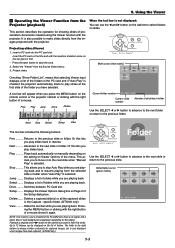
... the next slide when "Manual Play" is not displayed:
You can be displayed on the remote control or the projector cabinet or clicking with the right button of the folders in the PC card and if "Auto Play" is pressed in first. * Press the eject button to move on the setting.
Folder
A tool bar...
GT5000/GT6000/GT6000R UM - Page 54


...,Ltd.("NECVT") grants you ("User") a license to use the NEC PROJECTOR USER SUPPORTWARE ("Software") provided with the Software or other notice on any applicable laws.
2. Others 1) The validity, interpretation, construction and performance of EULA shall be terminated automatically.
THE INSTALLATION PROCESS WILL NOT CONTINUE.
5. User assumes responsibility for using the accompanying...
GT5000/GT6000/GT6000R UM - Page 55
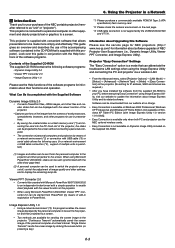
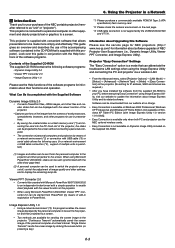
...commercially available PCMCIA Type 2 (ATA specification) flash memory card.
*2: Please check the network environment on the projector. (No setting for IP address, SSID and channel are available for use the NEC optional wireless cards.
• Easy Connection is permitted.)
Information about Image Express Utility and its related software. Using the Projector in presentations. • By...
GT5000/GT6000/GT6000R UM - Page 59


... a PowerPoint file with Dynamic Image Utility 2.0 and click-
Image Express Utility 1.0 Start the Software Preparation: Install the software on the personal computer from the supplied CD-ROM. (Page 6-6) The software cannot be started from the supplied CD-
verter 2.0 cannot be started from the Microsoft PowerPoint 2000/2002 [Tools] → [NEC Projector User Supportware] →...
GT5000/GT6000/GT6000R UM - Page 61


... a wireless LAN being used " under Properties.
When changes are to High Color (15 bit) or higher.
6-9 An application error occurs under Image Express Utility 1.0 when the screen resolution is used, set it to the network settings, exit the projector software before making the changes. When changes are changed during Continuous Transmit.
On the LT260K and LT240K...
GT5000/GT6000/GT6000R UM - Page 65


... page 8-18. On the remote control specify the ID number of the projector to support the two projectors. z-1-2. Select the same communication speed for both the GT5000 and GT6000 projectors together. Master projector
Slave projector
CAUTION: To prevent the projectors from falling, install them in a place and fasten them in Link Mode z Stacking and Connecting the Projectors
NOTE: Up to two...
GT5000/GT6000/GT6000R UM - Page 71


...the changes on the remote control or the projector cabinet.
Stores the setting or adjustments. Use ...image is adjusted again. ENTER
CANCEL
ENTER ........ In order for the item you get the "Change Custom menu now?" The on the Menu mode, you want to adjust or set - Repeat steps 2-5 to adjust an additional item, or press the CANCEL
button on the remote control or the projector...
GT5000/GT6000/GT6000R UM - Page 105
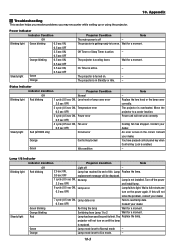
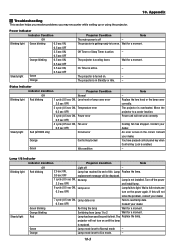
...The Replace the lamp. 10. Appendix
x Troubleshooting
This section helps you resolve problems you may encounter while setting up or using the projector.
The projector is set to Normal mode
- Wait for a moment. The projector is turned on .
Wait for a moment.
Status Indicator
Indicator Condition
Projector Condition
Blinking light Steady light
Off Red blinking
Red (GT6000 only...
GT5000/GT6000/GT6000R UM - Page 116


...
LIMITED WARRANTY (USA and Canada only)
NEC SOLUTIONS' PROJECTOR PRODUCTS NEC Solutions (America), Inc. (hereafter NEC Solutions) warrants this product to NEC Solutions for service MUST have prior approval. All products returned to be enforced only by NEC Solutions or which does not relate to follow instructions supplied with the product.
NEC SOLUTIONS SHALL NOT BE LIABLE FOR...
NEC GT6000 Reviews
Do you have an experience with the NEC GT6000 that you would like to share?
Earn 750 points for your review!
We have not received any reviews for NEC yet.
Earn 750 points for your review!

