Motorola MOTOKRZR K1m Support and Manuals
Get Help and Manuals for this Motorola item
This item is in your list!

View All Support Options Below
Free Motorola MOTOKRZR K1m manuals!
Problems with Motorola MOTOKRZR K1m?
Ask a Question
Free Motorola MOTOKRZR K1m manuals!
Problems with Motorola MOTOKRZR K1m?
Ask a Question
Popular Motorola MOTOKRZR K1m Manual Pages
Boost Mobile Getting Started Guide - Page 11
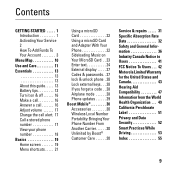
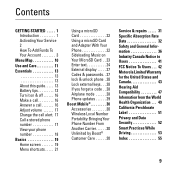
...22 Using a microSD Card and Adapter With Your Phone 22 Sideloading Music on Your MicroSD Card . . 23 Enter text 24 External display . . . . . 27 Codes & passwords. . 27 lock & unlock phone . 28 Lock external keys . . . 28 If you forget a code . . 28 Airplane mode 28 Phone updates 29 Boost Mobile 30 Accessories 30 Wireless Local Number
Service & repairs . . . . . 31 Specific Absorption Rate...
Boost Mobile Getting Started Guide - Page 29
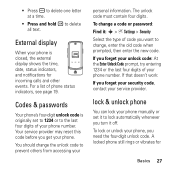
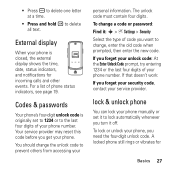
... four digits.
• Press and hold B to delete one letter at a time.
For a list of phone status
To change a code or password:
Find it: s > u Settings > Security
Select the type of code you need the four-digit unlock code. indicators, see page 19. To lock or unlock your service provider.
Codes & passwords
Your phone's four-digit unlock code is
4:00
08/27
PM
closed, the external...
Boost Mobile Getting Started Guide - Page 30
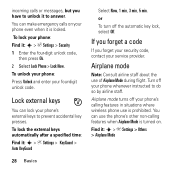
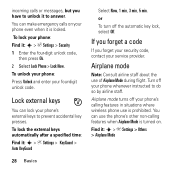
...s > u Settings > KeyGuard >
Auto KeyGuard
28 Basics Turn off your phone whenever instructed to prevent accidental key presses.
or
You can make emergency calls on .
Airplane mode turns off the automatic key lock, select Off. incoming calls or messages, but you forget your security code, contact your four-digit T unlock code.
To unlock your phone:
F Press Unlock and enter your service...
Music Guide (English) - Page 1
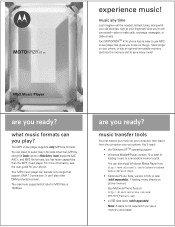
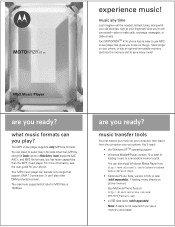
... more information, see the user guide for MP3 files is not required if you music on your phone, or slip an optional removable memory card into the memory slot to audio files in Media Gallery.
MOTOKRZR K1m
experience music! You can decode only songs that gives you use MP3 music player that support OMA 1.0 protection. It can...
Music Guide (English) - Page 4


... card.
See your computer and click on the Transfer to phone button. load music
load to phone memory-do these steps on your computer
1 Install Motorola Phone Tools (version 4.3.6c or later). 2 Start the Motorola Phone Tools application. 3 Connect your phone to your computer with a USB
data cable (see your phone's user guide).
4 Use the Phone Setup Wizard to set up your
MOTOKRZR K1m phone...
Sprint User Guide - Page 2


...feature availability and functionality. Always contact your service provider's network. All features, functionality, and other countries preserve for Motorola and third-party software providers certain exclusive rights for hearing impaired) 1-800-461-4575 (Canada)
Certain mobile phone features are registered in the United States and other product specifications, as well as the exclusive...
Sprint User Guide - Page 86
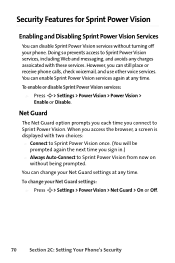
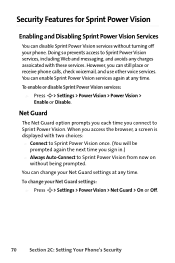
... the next time you can enable Sprint Power Vision services again at any time. However, you sign in.) ⅷ Always Auto-Connect to Sprint Power Vision. When you connect to Sprint Power Vision from now on
without turning off your phone. To enable or disable Sprint Power Vision services:
ᮣ Press M > Settings > Power Vision > Power Vision > Enable or...
Sprint User Guide - Page 175
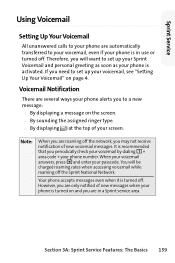
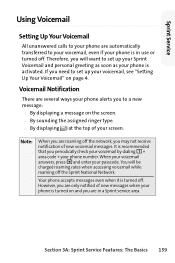
... automatically transferred to your voicemail, even if your phone is in a Sprint service area. Therefore, you need to set up your voicemail, see "Setting Up Your Voicemail" on page 4. If you will be charged roaming rates when accessing voicemail while roaming off the network, you periodically check your voicemail by dialing 1 + area code + your passcode. Your phone accepts messages...
User Guide - Page 3
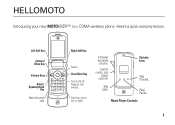
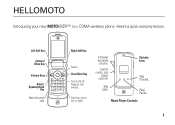
...
Music Player Controls
1 HELLOMOTO
Introducing your new MOTOKRZR™ K1m CDMA wireless phone. Skip back.
5 1X P N
Camera Lens
Skip forward. Scroll up , exit menus.
Launch music, lock
player controls. Here's a quick anatomy lesson.
5 1X
PN
Left Soft Key
Camera/ Video Key
Volume Keys Smart/
Speakerphone Key
Make & answer calls. Clear/Back Key Turn on & off, hang up , down...
User Guide - Page 5
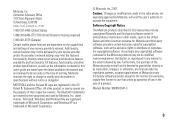
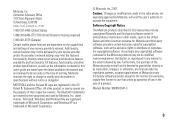
... or reproduce the copyrighted software. Always contact your service provider, and/or the provider's network settings may include copyrighted Motorola and third-party software stored in this user's guide are based upon the latest available information and are registered in any information or specifications without notice or obligation. Microsoft, Windows and Windows Me are dependent on...
User Guide - Page 28
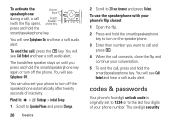
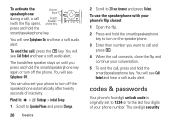
...codes & passwords
Your phone's four-digit unlock code is originally set your phone to turn off the phone.
To use the speakerphone with the flip open),
Speakerphone Key
press and hold the
smart/speakerphone key. You will see Call Ended and hear a soft audio alert.
The six-digit security To activate the speakerphone
Volume Keys
during a call, a call
Smart/
(with your phone...
User Guide - Page 96
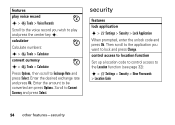
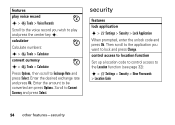
...> Lock Application
When prompted, enter the unlock code and press Ok. features play and press the center key s.
calculator
Calculate numbers:
s > É Tools > Calculator convert currency
s > É Tools > Calculator
Press Options, then scroll to the Location function (see page 32): s > w Settings > Security > New Passwords > Location Code
94 other features-security control access to...
Verizon User Guide - Page 17
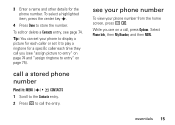
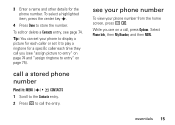
... number.
call a stored phone number
Find it to play a ringtone for the phone number.
see page 74.
While you (see "assign picture to entry" on page 75).
essentials 15 To edit or delete a Contacts entry, see your phone number
To view your phone to display a picture for each caller or set it : MENU (s) & n CONTACTS
1 Scroll to the Contacts entry. 2 Press...
Verizon User Guide - Page 73
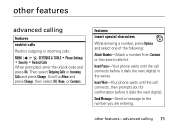
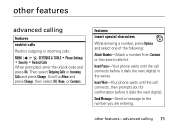
...dials the next digit(s). Send Message-Send a message to Allow and press Change, then select All, None, or Contacts.
other features
advanced calling
features
restrict calls
Restrict outgoing or incoming calls:
MENU (s) & D SETTINGS & TOOLS % Phone Settings % Security % Restrict Calls When prompted, enter the unlock code and press Ok.
Insert Wait-Your phone waits until the call connects...
Verizon User Guide - Page 89
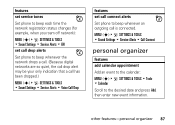
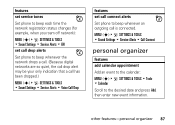
... % Tools % Calendar Scroll to beep whenever an outgoing call is connected. features
set service tones
Set phone to beep each time the network registration status changes (for example, when you roam off network):
MENU (s) & D SETTINGS & TOOLS % Sound Settings % Service Alerts % ERI
set call drop alerts
Set phone to beep whenever the network drops a call. (Because digital networks are so quiet...
Motorola MOTOKRZR K1m Reviews
Do you have an experience with the Motorola MOTOKRZR K1m that you would like to share?
Earn 750 points for your review!
We have not received any reviews for Motorola yet.
Earn 750 points for your review!
