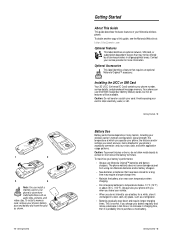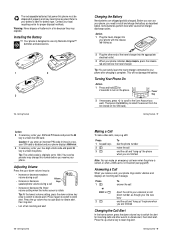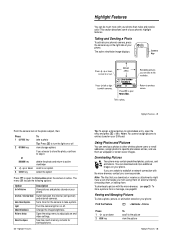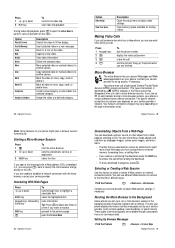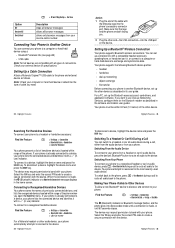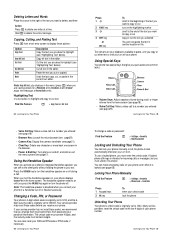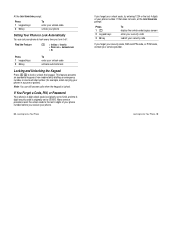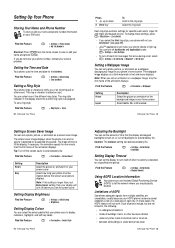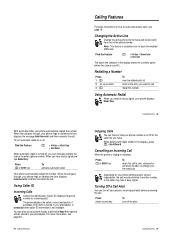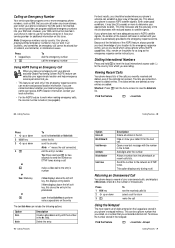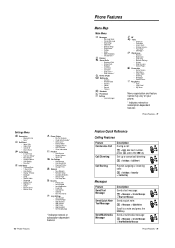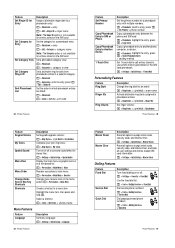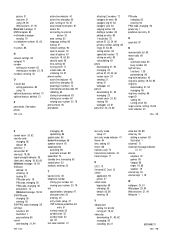Motorola E1000 - Cell Phone 16 MB Support and Manuals
Get Help and Manuals for this Motorola item
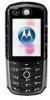
View All Support Options Below
Free Motorola E1000 manuals!
Problems with Motorola E1000?
Ask a Question
Free Motorola E1000 manuals!
Problems with Motorola E1000?
Ask a Question
Motorola E1000 Videos
Popular Motorola E1000 Manual Pages
Motorola E1000 Reviews
We have not received any reviews for Motorola yet.