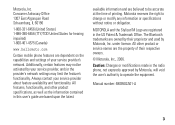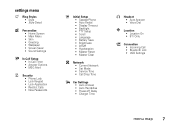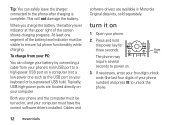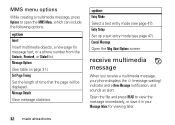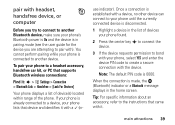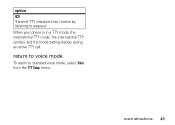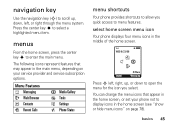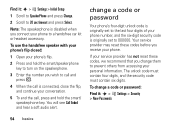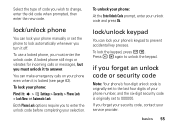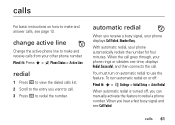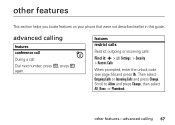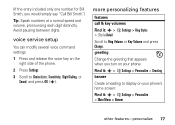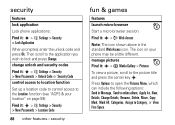Motorola MOTOKRZR - K1 Cell Phone Support and Manuals
Get Help and Manuals for this Motorola item

View All Support Options Below
Free Motorola MOTOKRZR manuals!
Problems with Motorola MOTOKRZR?
Ask a Question
Free Motorola MOTOKRZR manuals!
Problems with Motorola MOTOKRZR?
Ask a Question
Motorola MOTOKRZR Videos
Popular Motorola MOTOKRZR Manual Pages
Motorola MOTOKRZR Reviews
We have not received any reviews for Motorola yet.