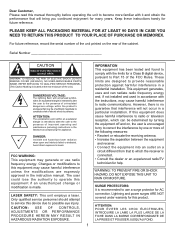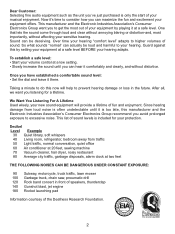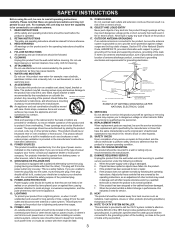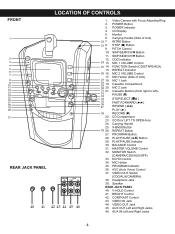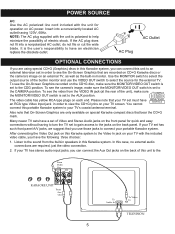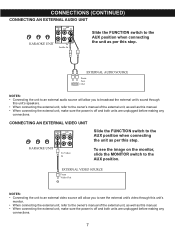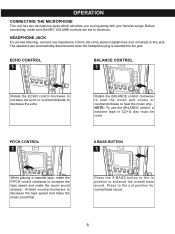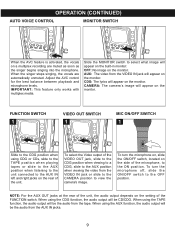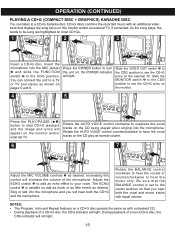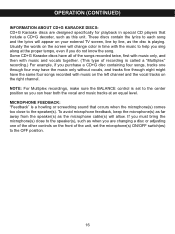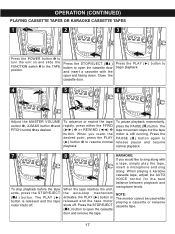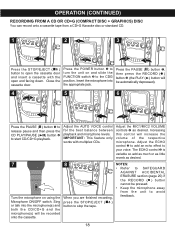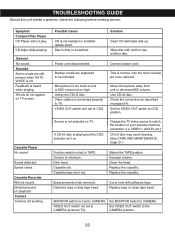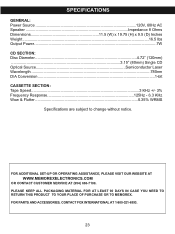Memorex MKS8582 - MKS 8582 Karaoke System Support and Manuals
Get Help and Manuals for this Memorex item

View All Support Options Below
Free Memorex MKS8582 manuals!
Problems with Memorex MKS8582?
Ask a Question
Free Memorex MKS8582 manuals!
Problems with Memorex MKS8582?
Ask a Question
Most Recent Memorex MKS8582 Questions
Microphone Not Working But Everything Else Is. Help?
I have this kareoke machine. Mic won't work. Suffestions
I have this kareoke machine. Mic won't work. Suffestions
(Posted by Anonymous-167293 3 years ago)
Says Op
when turning on the machine with CD+G it says OP and will not play any of the cdS.
when turning on the machine with CD+G it says OP and will not play any of the cdS.
(Posted by Aliciamcfarland 9 years ago)
How To Get Replacement Mic Holders For The Memorex Mks8582 Cd/cd G Karaoke Syste
(Posted by Mbumbray 9 years ago)
Words Not Showing On Monitor
(Posted by Anonymous-127327 10 years ago)
Memorex Model Mks8582 Tell Me Transformer Out Voltages
memorex model mks8582 tell me transformer out voltages
memorex model mks8582 tell me transformer out voltages
(Posted by omsoni30 11 years ago)
Popular Memorex MKS8582 Manual Pages
Memorex MKS8582 Reviews
We have not received any reviews for Memorex yet.