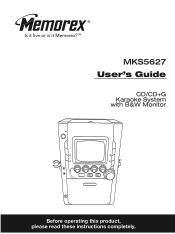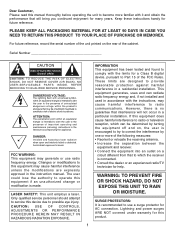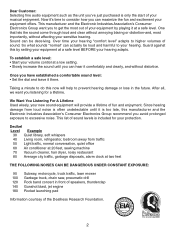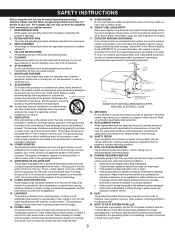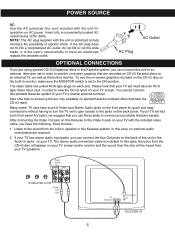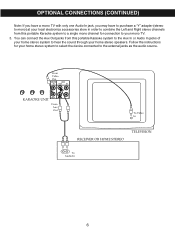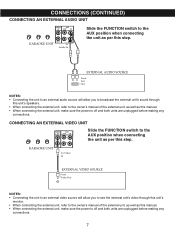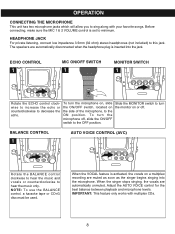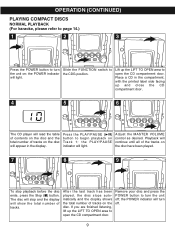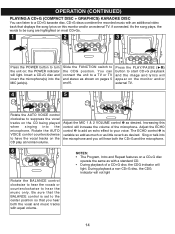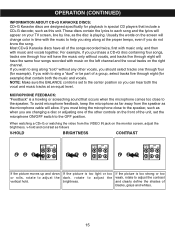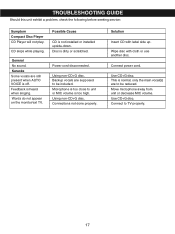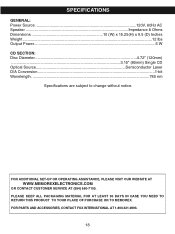Memorex MKS5627 - All-in-one Karaoke Home Entertainment System Support and Manuals
Get Help and Manuals for this Memorex item

View All Support Options Below
Free Memorex MKS5627 manuals!
Problems with Memorex MKS5627?
Ask a Question
Free Memorex MKS5627 manuals!
Problems with Memorex MKS5627?
Ask a Question
Most Recent Memorex MKS5627 Questions
I Have A Memorex Phono Cd Da Recorder Cassette Am Fm Stereo Radio
I need instructions on how to record an album to a cd
I need instructions on how to record an album to a cd
(Posted by vhoward05 12 years ago)
Memorex Karaoke Recorder; Model Mks 7001. The Cd Tray Will Stay Closed Long Eno
(Posted by theney1204 12 years ago)
Popular Memorex MKS5627 Manual Pages
Memorex MKS5627 Reviews
We have not received any reviews for Memorex yet.