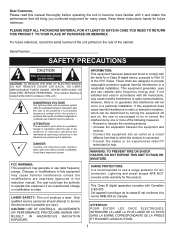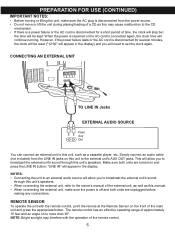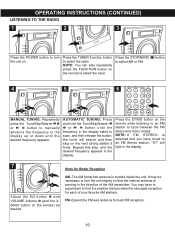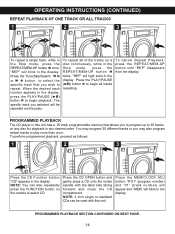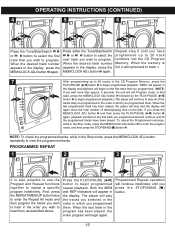Memorex MX4137 - Micro System - Radio Support and Manuals
Get Help and Manuals for this Memorex item

View All Support Options Below
Free Memorex MX4137 manuals!
Problems with Memorex MX4137?
Ask a Question
Free Memorex MX4137 manuals!
Problems with Memorex MX4137?
Ask a Question
Most Recent Memorex MX4137 Questions
I Have A Memorex Model Mx4137 Cd Micro System Am/fm Radio.it Come On And Light U
but I get no sound or anything It just cut off by itself.then turn it back on It light up but go off...
but I get no sound or anything It just cut off by itself.then turn it back on It light up but go off...
(Posted by ernestsykes917 3 years ago)
How Can I Download A Manual For My Memorex Mx4137?
I have tried to download a manual off line and I cannot.
I have tried to download a manual off line and I cannot.
(Posted by dianne63 11 years ago)
Can A Person Still Get A Remote For It
how much is one my husband passed away and it got lost
how much is one my husband passed away and it got lost
(Posted by toniellenfrench 11 years ago)
Popular Memorex MX4137 Manual Pages
Memorex MX4137 Reviews
We have not received any reviews for Memorex yet.